Divi Sensei Before After Slider 2.2.2

70+ Reviews
with 5 star Ratings

99% Customer
Satisfaction

7-Days
Money Back
Request update for this product.
$9.00 Original price was: $9.00.$2.99Current price is: $2.99.
- Version: 2.2.2
- Last Updated: 31/12/2024
- License: GPL
- 1 year of updates & unlimited domain usage
- Updates Will Come With A 24-48h Delay
- Original product with the lowest price ever
- Downloaded from original authors
- Instant delivery & fast downloading speed
- 100% clean and tested code
- Get this Product for Free in Membership
Divi Sensei Before After Slider: Elevate Your Website’s Interactivity
Are you looking to add an interactive and visually appealing feature to your Divi-powered website? Look no further than the Divi Sensei Before After Slider. This innovative and user-friendly plugin provides a seamless way to display a “before and after” comparison on your website. Whether you’re in the real estate, photography, fashion, or beauty industry, this tool can effectively showcase your product transformations, renovations, and more, capturing your audience’s attention.
What is the Divi Sensei Before After Slider?
The Divi Sensei Before After Slider is a premium plugin designed specifically for Divi, one of the most popular WordPress themes. It lets you create an engaging slider that lets your visitors compare two images by dragging a slider across them. It’s perfect for websites that want to showcase changes, such as transformations, improvements, or before-and-after scenarios. This plugin makes it easy to add stunning visual comparisons to any part of your website.
Key Features of the Divi Sensei Before After Slider
- Drag-and-Drop Slider: The core feature of the Divi Sensei Before After Slider is the intuitive drag-and-drop functionality. Users can slide the divider to compare two images interactively. This simple feature ensures that visitors can explore your content effortlessly, making it perfect for enhancing user experience.
- Responsive Design: The plugin ensures your before-and-after images look great on any device. Whether users are on a desktop, tablet, or mobile device, the slider adjusts perfectly, ensuring an optimal viewing experience.
- Customization Options: With Divi Sensei, customization is a breeze. You can tweak the appearance of your slider with a wide range of styling options, including:
- Slider handle design (size, shape, color, etc.)
- Image transition effects
- Slider orientation (horizontal or vertical)
- Background styling for the slider area
- Custom labels for before and after images
These flexible design options give you full control over how the slider fits into your site’s aesthetic.
- Ease of Use: No coding knowledge? No problem! The Divi Sensei Before After Slider is built to be user-friendly, with an intuitive interface that integrates seamlessly into the Divi Builder. Simply drag and drop the plugin into your layout, upload your before and after images, and you’re ready to go!
- Lightweight & Fast: Website speed is crucial for user engagement and SEO rankings. The Divi Sensei Before After Slider is optimized to load quickly and run smoothly, ensuring that it doesn’t slow down your website. It’s lightweight and doesn’t add unnecessary bulk to your site’s code.
- Full Integration with Divi Builder: This plugin integrates perfectly with the Divi Builder, one of the most popular visual page builders. You can easily add the Before After Slider to any Divi layout or page without the need for extra shortcodes or technical configurations. Just drag the module and customize it right within Divi’s visual editor.
- Multiple Sliders on One Page: You can add multiple Before After Sliders to a single page or post, making it ideal for content-heavy sites like galleries, case studies, or portfolios. Show as many comparisons as you need while keeping the page clean and organized.
- Detailed Documentation & Support: The Divi Sensei Before After Slider comes with comprehensive documentation that guides you through every aspect of the plugin, from installation to advanced customizations. Plus, if you encounter any issues, the plugin comes with excellent customer support to assist you every step of the way.
Benefits of Using the Divi Sensei Before After Slider
- Increased User Engagement: Interactivity plays a significant role in keeping visitors engaged. The Divi Sensei Before After Slider encourages users to actively interact with your content, which can result in longer page visits and lower bounce rates.
- Visual Storytelling: A picture is worth a thousand words, and with the Before After Slider, you can showcase the effectiveness of your products or services through powerful visual storytelling. Whether you’re showing off a home renovation, a weight loss journey, or a product improvement, this slider makes the comparison clear and compelling.
- Enhanced User Experience: The Divi Sensei Before After Slider is designed to make comparing images as seamless as possible. Users can adjust the slider to see different portions of the images with ease, ensuring they get a clear picture of the changes made. This creates a user-friendly experience that leaves a lasting impression.
- Perfect for Various Industries: This plugin is ideal for industries where before-and-after transformations are a key selling point. Here are just a few examples of industries that can benefit:
- Real Estate: Showcase property renovations or compare listings.
- Photography: Display professional photo editing and retouching.
- Fashion: Show how clothing and accessories can transform a look.
- Health & Fitness: Highlight body transformations or fitness progress.
- Beauty & Cosmetics: Demonstrate before-and-after makeup or skincare results.
How to Use the Divi Sensei Before After Slider
- Install the Plugin: After purchasing the plugin, install it via the WordPress admin dashboard. Go to Plugins > Add New, upload the plugin file, and activate it.
- Add the Slider to Your Page: Open your Divi Builder, select the page or post where you want to add the before-after comparison, and drag the Divi Sensei Before After Slider module into place.
- Upload Your Images: Upload the “before” and “after” images you want to compare. You can easily adjust the image placement and set the starting position of the slider.
- Customize the Look: Use the built-in styling options to adjust the appearance of your slider. Modify the handle style, add labels, and customize the colors to match your website’s theme.
- Preview and Publish: Once you’re happy with the design, preview the page to make sure everything looks great. Then, hit publish and watch as your visitors engage with your stunning before-and-after comparisons.
Why Choose Divi Sensei Before After Slider?
The Divi Sensei Before After Slider offers a seamless solution for Divi users who want to create interactive, visually compelling content. It’s simple to use, fast to implement, and fully customizable to fit your needs. With its responsive design, multiple slider support, and drag-and-drop functionality, this plugin will take your website’s interactivity to the next level.
If you’re ready to captivate your audience and showcase your products, services, or transformations in an engaging and interactive way, the Divi Sensei Before After Slider is the perfect tool to achieve your goals.
Conclusion
The Divi Sensei Before After Slider is a must-have tool for Divi users who want to display before-and-after comparisons on their websites. With its easy-to-use interface, advanced customization options, and seamless integration with the Divi Builder, it makes creating stunning interactive content a breeze. Elevate your website’s user experience today with this powerful plugin and watch as it boosts engagement and enhances the visual appeal of your site.
You must be logged in to post a review.

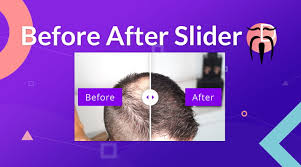


Reviews
Clear filtersThere are no reviews yet.