Motion.Page (Original License) – Interact & Animate any WordPress site

70+ Reviews
with 5 star Ratings

99% Customer
Satisfaction

7-Days
Money Back
Request update for this product.
$116.47 Original price was: $116.47.$14.99Current price is: $14.99.
- Version: Latest
- Last Updated: 26/01/2025
- License: Original
- Original License Activation
- Automatic Updates From WordPress Dashboard.
- 100% secure and verified downloads.
- Single Domain Usage
- We will Activate the License to Avoid Abuse
- We Purchase From the Original Developers
- Quick help through Email & Support Tickets
Motion.Page WordPress Plugin: A Comprehensive Guide for Dynamic Web Animation
In the fast-evolving world of web design, delivering visually captivating and interactive websites is more crucial than ever. The Motion.Page WordPress plugin has emerged as a powerful tool for designers and developers looking to create dynamic animations and interactions without extensive coding. This article delves deep into the features, benefits, and SEO advantages of Motion.Page while guiding you on how to leverage its potential for your WordPress website.
What is the Motion.Page WordPress Plugin?
Motion.Page is a no-code WordPress plugin designed to simplify the creation of animations and interactions for websites. Using a user-friendly visual editor, it allows you to craft custom animations tailored to your design goals. With Motion.Page, you can transform static web pages into engaging experiences that boost user engagement and retention.
Key Features of Motion.Page Plugin
1. Visual Animation Editor
The plugin comes with a drag-and-drop editor, enabling users to create animations with precision. The visual interface ensures that even those without coding expertise can design professional-grade animations.
2. Timeline-Based Animations
Motion.Page allows for timeline-based animation sequences, making it easier to control the flow of multiple animations on a page. This feature is particularly useful for complex designs that require synchronized effects.
3. Device-Specific Controls
Responsive design is non-negotiable in today’s mobile-first world. Motion.Page lets you customize animations for different devices, ensuring that your website looks flawless on desktops, tablets, and smartphones.
4. Scroll-Triggered Animations
The plugin supports scroll-based interactions, allowing you to animate elements as users navigate your website. This is perfect for creating parallax effects, reveal animations, and engaging storytelling experiences.
5. Hover and Click Effects
Motion.Page provides hover and click animations, which can be used to enhance buttons, links, and other interactive elements. These effects improve usability while adding a layer of sophistication to your website.
6. Performance Optimization
Animations created with Motion.Page are optimized for performance. The plugin uses lightweight code, ensuring that your website’s load time remains unaffected.
7. Integration with Page Builders
Motion.Page seamlessly integrates with popular WordPress page builders like Elementor, Gutenberg, WPBakery, and more. This ensures that you can enhance your existing designs without disrupting your workflow.
Benefits of Using Motion.Page
1. Enhanced User Engagement
Dynamic animations keep visitors engaged by providing an interactive browsing experience. Eye-catching transitions and scroll effects make users more likely to explore your website further.
2. Improved Brand Perception
Well-crafted animations convey professionalism and creativity. By using Motion.Page, you can elevate your brand’s image and leave a lasting impression on your audience.
3. SEO Advantages
Interactive websites often have lower bounce rates and higher user retention, which positively impacts SEO. Search engines consider user experience as a ranking factor, and Motion.Page helps improve that metric.
4. Customizability
Motion.Page gives you full control over how and when animations occur. This flexibility ensures that you can align animations with your brand identity and website goals.
5. Cost-Effective Solution
Instead of hiring a developer or purchasing expensive animation software, Motion.Page offers a budget-friendly way to create stunning animations directly within WordPress.
How to Use Motion.Page on Your Website
Step 1: Install and Activate the Plugin
You can purchase the Motion.Page plugin from its official website or a trusted marketplace. After downloading, upload the plugin to your WordPress site and activate it.
Step 2: Familiarize Yourself with the Interface
Once activated, navigate to the Motion.Page settings. Explore the visual editor and familiarize yourself with its tools, such as the timeline, trigger settings, and animation presets.
Step 3: Create Your First Animation
- Select an Element: Choose the page element you want to animate, such as a heading, image, or button.
- Define the Trigger: Set the trigger for the animation, such as scroll, hover, or page load.
- Customize the Animation: Use the timeline editor to fine-tune the animation’s duration, easing, and other parameters.
Step 4: Preview and Publish
Before applying the animation to your live site, preview it within the editor. Make adjustments as needed, then save and publish your changes.
SEO Optimization with Motion.Page
1. Reducing Bounce Rates
Engaging animations encourage users to spend more time on your site. This sends positive signals to search engines, indicating that your content is valuable.
2. Mobile-Friendly Animations
With Motion.Page, you can ensure that animations are optimized for all devices. Responsive design is crucial for SEO, as Google prioritizes mobile-first indexing.
3. Fast Loading Times
Animations created with Motion.Page are lightweight, ensuring that they don’t negatively impact your site’s speed. Fast-loading websites rank higher on search engines.
4. Structured Content Flow
By using scroll-triggered animations, you can guide users through a structured journey, emphasizing key content. This improves user experience and makes your site more appealing to search engines.
5. Accessibility
Accessible websites rank better on search engines. Motion.Page allows you to add animations without compromising accessibility, ensuring compliance with web standards.
Real-World Applications of Motion.Page
1. Portfolios
Creative professionals can use Motion.Page to showcase their work with stunning animations. For example, scroll-based interactions can be used to reveal project details dynamically.
2. E-Commerce Websites
Animations can highlight products, enhance call-to-action buttons, or create an immersive shopping experience. For instance, hover effects on product images can increase user interaction.
3. Corporate Websites
Businesses can use subtle animations to make their websites more engaging without overwhelming visitors. This is particularly effective for emphasizing key messages or services.
4. Landing Pages
Landing pages benefit greatly from motion effects, as they can direct users’ attention to important elements like headlines, forms, or CTAs.
Tips for Creating Effective Animations
1. Keep it Simple
Avoid overloading your website with too many animations. Focus on subtle, meaningful effects that enhance user experience rather than distracting visitors.
2. Prioritize Performance
Always test your animations to ensure they don’t slow down your site. Use the preview feature in Motion.Page to check performance before publishing.
3. Align Animations with Your Brand
Ensure that your animations are consistent with your brand’s identity. For instance, a playful animation might suit a creative agency, while a more professional approach is better for corporate websites.
4. Test Across Devices
Check how animations appear on different screen sizes and devices. Motion.Page’s device-specific controls make this process easy.
5. Use Animations Strategically
Focus on animating elements that guide users toward key actions, such as signing up for a newsletter or purchasing a product.
Motion.Page Pricing and Support
Motion.Page offers flexible pricing plans to cater to different user needs. Whether you’re a freelancer, an agency, or a business owner, you can choose a plan that fits your budget. The plugin also provides detailed documentation and responsive customer support to help you get the most out of its features.
Conclusion
The Motion.Page WordPress plugin is a game-changer for anyone looking to add dynamic animations and interactions to their website. Its intuitive interface, powerful features, and SEO benefits make it an invaluable tool for web designers, developers, and business owners alike. By using Motion.Page, you can elevate your website’s user experience, enhance your brand image, and improve search engine rankings. Start experimenting with Motion.Page today to transform your static site into a visually stunning, interactive masterpiece!
You must be logged in to post a review.




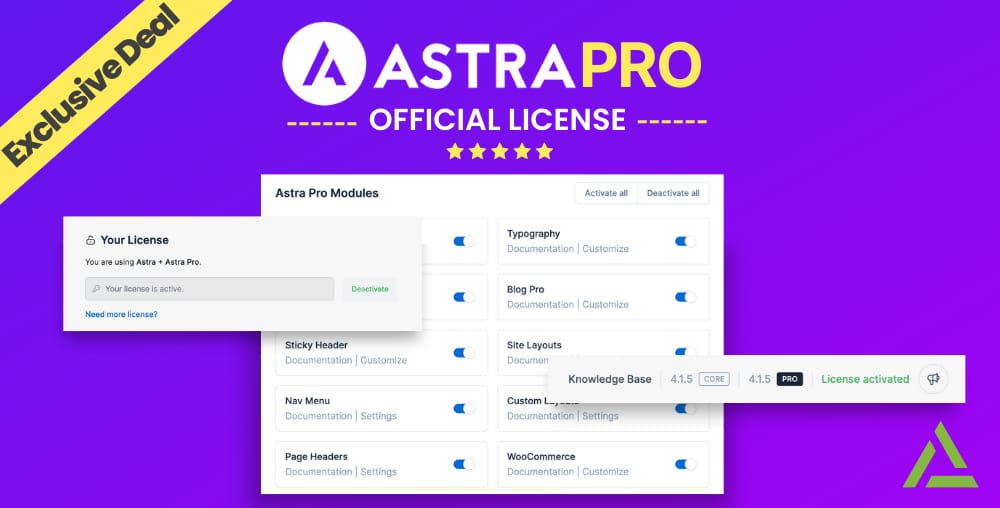




Reviews
Clear filtersThere are no reviews yet.