Mediagram Gallery for WordPress 1.0

70+ Reviews
with 5 star Ratings

99% Customer
Satisfaction

7-Days
Money Back
Request update for this product.
$23.00 Original price was: $23.00.$2.99Current price is: $2.99.
- Version: 1
- Last Updated: 30/12/2024
- License: GPL
- 1 year of updates & unlimited domain usage
- Updates Will Come With A 24-48h Delay
- Original product with the lowest price ever
- Downloaded from original authors
- Instant delivery & fast downloading speed
- 100% clean and tested code
- Get this Product for Free in Membership
Mediagram Gallery for WordPress: A Game-Changing Solution for Stunning Visual Content
In the dynamic world of web development, WordPress continues to reign as the go-to platform for building versatile and visually appealing websites. For creators and businesses alike, presenting content in an engaging and aesthetically pleasing way is crucial. That’s where Mediagram Gallery for WordPress comes into play. This powerful plugin is designed to transform your site’s visual appeal, offering unparalleled features that cater to both novice users and seasoned developers.
What is Mediagram Gallery for WordPress?
Mediagram Gallery is a cutting-edge WordPress plugin engineered to enhance the way images and videos are displayed on your website. It is an all-in-one solution for building customizable, responsive, and interactive galleries that not only captivate visitors but also improve user experience and boost engagement.
Whether you’re running a blog, an online store, a portfolio site, or a corporate webpage, Mediagram Gallery empowers you to showcase your visual content with style and precision. The plugin’s intuitive interface and robust functionalities make it an essential tool for anyone looking to elevate their site’s design.
Key Features of Mediagram Gallery for WordPress
1. User-Friendly Interface
Mediagram Gallery is designed with simplicity in mind. The drag-and-drop builder allows you to create stunning galleries without any coding knowledge. Its intuitive dashboard ensures that even beginners can navigate and customize their galleries with ease.
2. Fully Responsive Design
In today’s mobile-first world, having a responsive website is non-negotiable. Mediagram Gallery ensures that your images and videos look impeccable on all devices, from desktops to smartphones. The plugin adapts seamlessly to various screen sizes, providing a flawless viewing experience for your audience.
3. Multiple Layout Options
Mediagram Gallery offers a variety of layout styles, including grid, masonry, carousel, and slider formats. Each layout is fully customizable, allowing you to choose the perfect design to complement your website’s theme and purpose.
4. Advanced Customization Options
With Mediagram Gallery, the customization possibilities are endless. From adjusting margins and padding to selecting hover effects and animations, you can fine-tune every aspect of your gallery to align with your brand’s aesthetics.
5. Multimedia Support
Beyond static images, Mediagram Gallery supports videos and GIFs, enabling you to create dynamic and engaging content. Whether you want to display product demos, portfolio projects, or video testimonials, this plugin has you covered.
6. SEO Optimization
Mediagram Gallery is built with SEO in mind. Its lightweight code and fast-loading design ensure that your galleries won’t slow down your website. Additionally, the plugin integrates seamlessly with popular SEO plugins, helping you improve your search engine rankings.
7. Social Media Integration
Shareability is key in today’s digital landscape. Mediagram Gallery allows you to connect your galleries with social media platforms, making it easier for visitors to share your content and increase your reach.
8. Lightbox Functionality
Enhance the user experience with Mediagram’s lightbox feature. Visitors can view your images and videos in an elegant, distraction-free popup, complete with zoom and navigation options.
9. Performance Optimization
Slow-loading websites can drive visitors away. Mediagram Gallery is optimized for performance, ensuring that your galleries load quickly without compromising quality. This is particularly beneficial for sites with heavy visual content.
10. Regular Updates and Support
Mediagram Gallery is backed by a team of dedicated developers who provide regular updates to ensure compatibility with the latest WordPress versions. The plugin also comes with comprehensive documentation and responsive customer support to address any issues you might encounter.
Benefits of Using Mediagram Gallery for WordPress
1. Enhanced User Engagement
Beautiful galleries draw attention and keep visitors engaged. Mediagram Gallery’s interactive features and appealing designs encourage users to spend more time on your site, increasing the likelihood of conversions.
2. Professional Aesthetic
Whether you’re showcasing products, portfolio work, or blog content, Mediagram Gallery adds a polished and professional touch to your site, elevating your brand’s image.
3. Increased Website Traffic
By creating visually compelling and easily shareable content, you can attract more visitors to your site. Mediagram Gallery’s SEO-friendly features also contribute to improved organic search rankings.
4. Time-Saving Solution
The plugin’s user-friendly interface and pre-designed templates save you hours of development time. Instead of coding from scratch, you can focus on curating your content and refining your site’s design.
5. Versatility Across Industries
Mediagram Gallery is suitable for a wide range of applications, from e-commerce stores displaying product images to artists showcasing portfolios, travel bloggers sharing photo stories, and corporate sites presenting case studies or team profiles.
How to Use Mediagram Gallery for WordPress
Step 1: Installation
Installing Mediagram Gallery is straightforward. Simply download the plugin from the WordPress Plugin Directory or upload it via your WordPress dashboard. Activate the plugin to get started.
Step 2: Create a Gallery
Navigate to the Mediagram Gallery dashboard and click on “Add New Gallery.” Use the drag-and-drop builder to upload images or videos and arrange them as desired.
Step 3: Customize Your Design
Choose a layout and customize the appearance of your gallery. Adjust colors, fonts, and effects to align with your site’s branding.
Step 4: Publish
Once you’re satisfied with your gallery, copy the shortcode provided and paste it into any post, page, or widget area. Your gallery will be live and ready to impress your audience.
Why Choose Mediagram Gallery Over Other Plugins?
While there are many gallery plugins available for WordPress, Mediagram Gallery stands out for its unique combination of simplicity, functionality, and design flexibility. Unlike generic plugins, Mediagram Gallery prioritizes both aesthetics and performance, ensuring that your galleries look great and function flawlessly.
Moreover, its robust feature set and dedicated support make it a reliable choice for anyone serious about optimizing their website’s visual content.
Conclusion
Mediagram Gallery for WordPress is the ultimate solution for anyone looking to create visually stunning and highly functional galleries. With its user-friendly interface, extensive customization options, and advanced features, this plugin empowers you to elevate your site’s design and engage your audience like never before.
Whether you’re a blogger, business owner, or web designer, Mediagram Gallery is a must-have tool in your WordPress arsenal. Transform your website’s visual content and stand out in the competitive online space with Mediagram Gallery today.
You must be logged in to post a review.

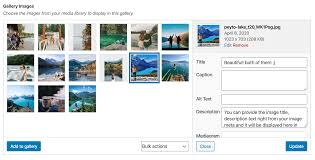


Reviews
Clear filtersThere are no reviews yet.