Email Template Builder – Email Customizer 1.2.6

70+ Reviews
with 5 star Ratings

99% Customer
Satisfaction

7-Days
Money Back
Request update for this product.
$25.00 Original price was: $25.00.$2.99Current price is: $2.99.
- Version: 1.2.6
- Last Updated: 27/12/2024
- License: GPL
- 1 year of updates & unlimited domain usage
- Updates Will Come With A 24-48h Delay
- Original product with the lowest price ever
- Downloaded from original authors
- Instant delivery & fast downloading speed
- 100% clean and tested code
- Get this Product for Free in Membership
Email Template Builder – Email Customizer: Create Stunning Emails in Minutes
In today’s fast-paced digital world, email marketing has become an essential tool for businesses to connect with customers, promote products, and build lasting relationships. However, crafting the perfect email can often be time-consuming, complex, and frustrating—especially for those with limited design experience. That’s where the Email Template Builder – Email Customizer comes in. This intuitive tool empowers users to create beautifully designed, fully customizable email templates without any coding knowledge.
Whether you’re a small business owner, a digital marketer, or an enterprise looking to streamline your email campaigns, the Email Template Builder – Email Customizer is designed to meet all your email design needs with ease and efficiency. With its user-friendly interface, drag-and-drop functionality, and wide array of customizable options, this tool helps you create emails that not only look professional but also engage your audience and drive results.
Why Choose the Email Template Builder – Email Customizer?
1. No Coding Required
One of the standout features of the Email Template Builder – Email Customizer is its simplicity. Even if you don’t have any technical expertise, you can design stunning email templates in no time. With the drag-and-drop editor, you can add images, text, buttons, and more with just a few clicks, eliminating the need for any HTML or CSS knowledge.
2. Fully Customizable Email Templates
Customization is key to making your emails stand out in a crowded inbox. With the Email Template Builder – Email Customizer, you can tweak every aspect of your email design. From colors and fonts to layout and spacing, everything can be adjusted to match your brand’s identity. Create unique templates that reflect your brand’s personality and make a lasting impression on your recipients.
3. Pre-designed Templates for Faster Creation
For those who need to create emails quickly, the Email Template Builder – Email Customizer offers a wide selection of professionally designed, pre-built templates. Whether you’re launching a product, sending a newsletter, or promoting a sale, you can choose from a variety of email templates tailored to different purposes. These templates serve as the perfect starting point, saving you time while still allowing for customization.
4. Responsive Design
In an age where emails are viewed on a variety of devices, it’s essential that your emails look great everywhere. The Email Template Builder – Email Customizer ensures that your emails are fully responsive, meaning they automatically adjust to display beautifully on desktops, tablets, and smartphones. No more worrying about how your emails will appear on different devices.
5. Advanced Email Design Features
While the Email Template Builder – Email Customizer is incredibly easy to use, it also comes equipped with advanced features that seasoned marketers and designers will appreciate. You can add dynamic content, create A/B tests, and integrate with other marketing tools for enhanced functionality. Whether you’re designing a simple email or a complex campaign, this tool offers all the features you need to get the job done.
6. Intuitive Drag-and-Drop Editor
The drag-and-drop editor simplifies the email creation process, allowing you to place elements like images, text boxes, buttons, and social media links exactly where you want them. Adjusting the layout and adding new sections is as simple as dragging and dropping, making it easy to create visually appealing emails even without a background in graphic design.
7. Personalization Options
Personalization is key to boosting engagement and conversions. The Email Template Builder – Email Customizer allows you to include personalized elements like recipient names, location-based offers, and product recommendations based on customer behavior. This makes your emails more relevant and meaningful to each subscriber, increasing the chances of them taking action.
8. Easy Integration with Email Platforms
To ensure your email campaigns run smoothly, the Email Template Builder – Email Customizer integrates seamlessly with popular email marketing platforms like Mailchimp, Campaign Monitor, Constant Contact, and others. Once your email template is ready, you can easily export it to your email service provider and send it out to your audience without any hassle.
9. Comprehensive Analytics
The Email Template Builder – Email Customizer not only helps you design emails but also gives you insights into how your campaigns are performing. With detailed analytics, you can track open rates, click-through rates, and other key metrics to see how well your emails are resonating with your audience. This data enables you to continuously improve your campaigns for better results.
10. Cost-Effective Solution
Hiring a professional designer or relying on an agency to create custom email templates can be expensive, especially for small businesses. The Email Template Builder – Email Customizer provides a cost-effective solution for creating high-quality email templates in-house. With a range of pricing options, this tool offers excellent value for businesses of all sizes.
How the Email Template Builder – Email Customizer Works
- Choose Your Template or Start from Scratch: When you first open the Email Template Builder, you have the option to either choose from a collection of pre-designed templates or create an email template from scratch. Starting with a template can speed up the process, but if you prefer a completely unique design, the builder gives you all the tools you need.
- Customize Your Design: Use the drag-and-drop editor to add various elements such as text blocks, images, buttons, and social media links. Adjust the layout, fonts, colors, and spacing to match your brand’s style. The intuitive interface makes this step incredibly easy, even for beginners.
- Add Personalization: Insert dynamic content to personalize your emails based on subscriber data. This can include custom greetings, product recommendations, or special offers tailored to the individual.
- Test Your Email: Before sending out your emails, preview them on various devices to ensure they display correctly. You can also send test emails to yourself or team members for feedback.
- Export and Send: Once you’re happy with your email template, export it to your email marketing platform and hit send. The Email Template Builder – Email Customizer integrates with most popular email services, so you can easily upload your design and launch your campaign.
Benefits of Using the Email Template Builder – Email Customizer
- Save Time: With a user-friendly interface and pre-designed templates, you can create high-quality emails in a fraction of the time.
- Increase Engagement: Customizable templates and personalization options help you create emails that grab attention and encourage action.
- Boost Brand Consistency: Create email designs that align with your brand’s look and feel, ensuring consistency across all your marketing channels.
- Improve Results: Use advanced features like A/B testing and analytics to optimize your campaigns and improve their effectiveness.
Conclusion
The Email Template Builder – Email Customizer is an indispensable tool for anyone looking to create professional, personalized, and responsive email campaigns. With its easy-to-use drag-and-drop editor, fully customizable options, and seamless integration with email platforms, this tool is ideal for both beginners and advanced users alike. Whether you’re sending out a product launch announcement, a promotional offer, or a simple newsletter, this email design tool helps you craft beautiful, effective emails in minutes.
Say goodbye to the complexity of email design and hello to a more efficient and streamlined email creation process with the Email Template Builder – Email Customizer. Start creating stunning emails today and watch your email marketing campaigns soar!
You must be logged in to post a review.

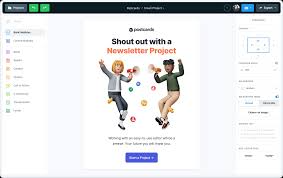


Reviews
Clear filtersThere are no reviews yet.