WP Admin Cleaner 1.4.0

70+ Reviews
with 5 star Ratings

99% Customer
Satisfaction

7-Days
Money Back
Request update for this product.
$35.00 Original price was: $35.00.$2.99Current price is: $2.99.
- Version: 1.4.0
- Last Updated: 27/12/2024
- License: GPL
- 1 year of updates & unlimited domain usage
- Updates Will Come With A 24-48h Delay
- Original product with the lowest price ever
- Downloaded from original authors
- Instant delivery & fast downloading speed
- 100% clean and tested code
- Get this Product for Free in Membership
WP Admin Cleaner: Enhance Your WordPress Dashboard Experience
Introduction
Managing a WordPress site can be a thrilling yet challenging task, especially when it comes to maintaining a clean, organized, and clutter-free admin dashboard. As your site grows, so does the number of plugins, settings, and content. A cluttered admin area can slow down your workflow and make it harder to focus on what really matters—growing your business and engaging with your audience.
Enter WP Admin Cleaner, a simple yet powerful plugin designed to help you streamline your WordPress admin dashboard. Whether you’re a site owner, developer, or a WordPress enthusiast, WP Admin Cleaner offers a variety of features that will enhance your productivity and improve your site management experience.
In this product description, we’ll delve into the many benefits and features of WP Admin Cleaner, showing you how it can elevate your WordPress experience by decluttering and optimizing your admin panel.
Why WP Admin Cleaner?
Over time, the WordPress admin area can accumulate various elements like menus, submenus, widgets, and options that may no longer be relevant. This can make navigation cumbersome and inefficient, especially if you’re managing multiple sites or complex content. WP Admin Cleaner was built to solve these common issues.
This intuitive plugin removes or hides unnecessary admin panel items, ensuring that only the most important tools and options are readily available. It’s lightweight, user-friendly, and fully compatible with other popular WordPress plugins, making it a must-have for anyone looking to simplify their WordPress management.
Key Features of WP Admin Cleaner
1. Streamlined Dashboard
WP Admin Cleaner’s primary focus is to declutter your WordPress dashboard. It helps remove unnecessary items from the admin bar, menus, and widgets, ensuring you only see what you need. Whether it’s hidden submenus or superfluous tools, you can easily streamline the dashboard to match your workflow.
2. Customize the Admin Menu
With WP Admin Cleaner, you have full control over the WordPress admin menu. You can easily hide or disable menu items that you don’t use frequently, keeping the workspace minimalistic and focused. This feature is particularly useful for developers who want to create a clean, user-friendly environment for clients, allowing them to interact with only the essentials.
3. Hide Unused Widgets
WordPress comes with a default set of widgets on the dashboard that may not always be necessary for your site’s needs. WP Admin Cleaner enables you to hide or remove unused widgets, such as “Quick Draft,” “At a Glance,” and others, ensuring you have a clean and organized admin panel.
4. Limit Access to Unwanted Features
If you’re managing a multi-user WordPress site, WP Admin Cleaner allows you to restrict access to certain features based on user roles. For example, you can hide advanced settings or plugins that you don’t want regular users to interact with, providing them with only the essential tools.
5. Performance Boost
A cluttered WordPress admin area can negatively impact the performance of your site, especially if too many unnecessary elements are being loaded. WP Admin Cleaner reduces the number of elements loading in the admin area, leading to faster load times and a smoother user experience. This is especially important for users managing larger websites or running multiple plugins.
6. Intuitive User Interface
WP Admin Cleaner is designed with simplicity in mind. The user interface is clean and intuitive, so you won’t need any technical expertise to start using the plugin. After installation, you can immediately access the plugin settings from your dashboard and start customizing your admin panel to your liking.
7. Safe and Secure
WP Admin Cleaner ensures that your site’s security is never compromised. It doesn’t modify core WordPress files and works by adjusting the appearance and functionality of the admin panel through safe hooks and filters. This makes it a secure solution for improving the usability of your WordPress site without risking compatibility issues or conflicts with other plugins.
8. Regular Updates and Support
With WP Admin Cleaner, you get regular updates to ensure compatibility with the latest version of WordPress. The developers are committed to improving the plugin and adding new features. Additionally, you can access responsive customer support if you encounter any issues or need assistance with configuration.
Benefits of Using WP Admin Cleaner
1. Enhanced Focus and Productivity
By decluttering the WordPress dashboard, WP Admin Cleaner helps you stay focused on the tasks that matter most. It reduces distractions by hiding unnecessary options and tools, enabling you to work more efficiently and manage your site with ease.
2. Customizable User Experience
Every WordPress user has different needs. Whether you’re a blogger, eCommerce store owner, or web developer, WP Admin Cleaner allows you to customize your admin panel to fit your exact requirements. You have complete control over which features are visible, ensuring that your workflow is optimized.
3. Improved Site Performance
The lighter, faster admin panel helps improve site performance. By removing or hiding unneeded elements, the admin interface loads faster, allowing you to navigate and manage your site with fewer delays.
4. Better Site Management
For those managing multiple sites, WP Admin Cleaner makes it easier to handle large-scale WordPress installations. It allows you to standardize the admin dashboard across all sites, creating a consistent and efficient management experience. This is particularly useful for WordPress agencies, developers, and freelancers working with multiple clients.
5. Improved User Experience for Clients
If you’re managing WordPress for clients, WP Admin Cleaner can help create a more professional and user-friendly experience. By hiding complex options or unnecessary plugins, you can simplify the admin interface and prevent your clients from accidentally making changes they shouldn’t.
How to Install WP Admin Cleaner
Installing WP Admin Cleaner is a quick and easy process. Simply follow these steps:
- Download the Plugin: Go to the WordPress plugin repository or your preferred source to download the plugin.
- Install the Plugin: From your WordPress admin dashboard, go to Plugins > Add New, then upload the plugin file or search for “WP Admin Cleaner” and click “Install Now.”
- Activate the Plugin: After installation, click Activate to enable the plugin.
- Configure Settings: Navigate to the plugin settings from the WordPress dashboard and start customizing your admin area by hiding menus, widgets, and options.
Conclusion
WP Admin Cleaner is a must-have tool for anyone looking to enhance their WordPress experience. Its ability to declutter and optimize the admin panel allows you to work more efficiently, boosting both your productivity and your site’s performance. With features like customizable menus, hidden widgets, and role-based access controls, this plugin ensures a cleaner, faster, and more streamlined WordPress dashboard.
Whether you’re a solo blogger, a developer managing multiple websites, or an agency working with clients, WP Admin Cleaner can transform how you interact with WordPress. Simplify your workflow, enhance user experience, and take control of your admin dashboard today with WP Admin Cleaner.
You must be logged in to post a review.

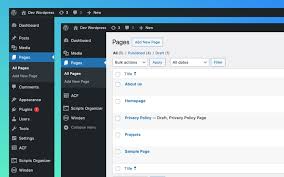


Reviews
Clear filtersThere are no reviews yet.