WP 2FA – Two-factor authentication for WordPress 2.5.0

70+ Reviews
with 5 star Ratings

99% Customer
Satisfaction

7-Days
Money Back
Request update for this product.
$99.00 Original price was: $99.00.$2.99Current price is: $2.99.
- Version: 2.5.0
- Last Updated: 25/12/2024
- License: GPL
- 1 year of updates & unlimited domain usage
- Updates Will Come With A 24-48h Delay
- Original product with the lowest price ever
- Downloaded from original authors
- Instant delivery & fast downloading speed
- 100% clean and tested code
- Get this Product for Free in Membership
WP 2FA – Two-Factor Authentication for WordPress: Enhance Security with Ease
WP 2FA is a powerful WordPress plugin designed to bolster the security of your WordPress website by implementing two-factor authentication (2FA). With the rising number of cyber threats and attacks on websites, having a robust defense system is no longer optional. WP 2FA helps you secure your website, ensuring that only authorized users can access your sensitive data. Whether you’re a WordPress website owner, developer, or administrator, this plugin is an essential tool to safeguard your website from unauthorized logins and potential breaches.
Why Two-Factor Authentication Matters
Two-factor authentication (2FA) is an extra layer of protection used to secure the login process. Unlike traditional passwords, which can be easily compromised, 2FA requires users to provide two forms of identification before gaining access to a site:
- Something you know – Your password.
- Something you have – A code sent to your phone or generated by an authentication app.
By combining these two factors, WP 2FA ensures that even if a hacker manages to steal your password, they won’t be able to access your WordPress site without the second form of authentication. This makes it much more difficult for attackers to breach your site, providing peace of mind to website owners and users alike.
Features of WP 2FA
1. Easy Setup and Configuration
WP 2FA is designed with user experience in mind, making it incredibly easy to set up. You don’t need any technical expertise to get started. The intuitive interface guides you through the entire process, ensuring you can activate two-factor authentication on your WordPress site in just a few clicks.
2. Multiple 2FA Methods
WP 2FA supports several methods for two-factor authentication, allowing you to choose the one that best fits your needs. The plugin offers:
- Email-based 2FA: A one-time passcode sent to the user’s registered email address.
- Authenticator Apps: Integration with popular 2FA apps like Google Authenticator, Authy, and Microsoft Authenticator. Users will receive a time-sensitive code generated by the app.
- SMS-based 2FA: Receive one-time codes via SMS, offering a simple way to secure login processes on your site.
3. Customizable 2FA Settings
WP 2FA allows website administrators to customize 2FA settings according to their needs. You can:
- Force 2FA for specific user roles: You can enforce two-factor authentication for admins, editors, and other important roles while leaving other users without this additional layer of security.
- Allow backup codes: In case users lose access to their 2FA method, they can use backup codes to regain access to their account.
- Disable 2FA for specific users: Administrators can also selectively disable 2FA for certain users, providing flexibility in your security protocols.
4. User-Friendly Experience
While security is the primary concern, WP 2FA also ensures a seamless user experience. The plugin automatically detects if a user has enabled 2FA and displays clear instructions for completing the process. Even non-tech-savvy users will appreciate the simplicity of this solution.
5. Compatibility with Other Plugins
WP 2FA is designed to integrate effortlessly with other popular WordPress plugins and themes. Whether you’re using an advanced membership system, an eCommerce platform, or a learning management system (LMS), WP 2FA works harmoniously with your existing WordPress setup.
6. Multilingual Support
Security shouldn’t be limited by language barriers. WP 2FA supports multiple languages, allowing users around the globe to secure their accounts in their native languages. Whether your site caters to English, Spanish, French, or any other audience, this feature makes WP 2FA a versatile tool for global websites.
7. Advanced Security Features
WP 2FA doesn’t just offer basic 2FA; it includes a suite of advanced security features that protect both users and administrators:
- Brute-force protection: Prevents brute-force login attacks by limiting the number of failed login attempts.
- IP address blocking: You can block suspicious IP addresses or restrict login attempts from specific regions.
- Detailed logging: The plugin provides comprehensive logging of user activity, helping administrators monitor login attempts and security events in real-time.
Why Choose WP 2FA?
1. Enhanced Website Security
The most obvious benefit of WP 2FA is enhanced security. With 2FA in place, your WordPress website becomes much more difficult to hack, safeguarding your content, user data, and sensitive information from malicious actors.
2. Protecting User Accounts
User accounts, particularly for admins and editors, are prime targets for hackers. WP 2FA ensures that your most important user accounts are protected by requiring both a password and a second form of verification. This dramatically reduces the risk of unauthorized access.
3. Compliance with Industry Standards
If your WordPress site handles sensitive customer data or operates in industries like finance, healthcare, or eCommerce, implementing 2FA may be required for compliance with data protection regulations, including GDPR. WP 2FA helps your site meet these compliance standards by adding an additional layer of security.
4. Reduced Risk of Brute-Force Attacks
With WP 2FA’s brute-force protection and other security features, the risk of automated attacks is minimized. Hackers often rely on automated tools to crack passwords, but with two-factor authentication in place, this approach is no longer effective.
5. Affordable Pricing
WP 2FA is a cost-effective solution for securing your WordPress site. The plugin is available with both free and premium versions. While the free version offers basic two-factor authentication features, the premium version unlocks advanced options like SMS-based 2FA, priority support, and more. Whether you’re an individual blogger or a large business, WP 2FA provides the right tools at an affordable price.
How to Get Started with WP 2FA
Getting started with WP 2FA is simple:
- Install the Plugin: Search for WP 2FA in the WordPress plugin directory, install it, and activate it.
- Configure Settings: Once activated, you can easily configure your 2FA settings in the plugin’s dashboard. Choose your preferred authentication method, set up backup codes, and enable 2FA for specific user roles.
- Test the Setup: After configuration, perform a quick test to ensure everything is working smoothly. You’ll receive a one-time passcode via your chosen method, and once entered, you’ll be logged in securely.
Conclusion
WP 2FA is a must-have plugin for WordPress website owners looking to secure their websites with two-factor authentication. Offering multiple authentication methods, ease of setup, and customizable security options, WP 2FA ensures your site remains protected from unauthorized access. Whether you’re a blogger, business owner, or developer, this plugin helps you implement a stronger security posture, providing peace of mind for both you and your users. Install WP 2FA today and experience a safer WordPress environment.
By integrating two-factor authentication into your login process, you add an invaluable layer of protection that defends against hacking attempts and unauthorized logins. Protect your WordPress site now with WP 2FA.
You must be logged in to post a review.

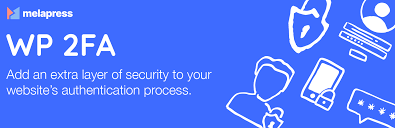


Reviews
Clear filtersThere are no reviews yet.