WordPress Hide Admin Menu Plugin 2.0

70+ Reviews
with 5 star Ratings

99% Customer
Satisfaction

7-Days
Money Back
Request update for this product.
$29.00 Original price was: $29.00.$2.99Current price is: $2.99.
- Version: 2
- Last Updated: 25/12/2024
- License: GPL
- 1 year of updates & unlimited domain usage
- Updates Will Come With A 24-48h Delay
- Original product with the lowest price ever
- Downloaded from original authors
- Instant delivery & fast downloading speed
- 100% clean and tested code
- Get this Product for Free in Membership
WordPress Hide Admin Menu Plugin: The Ultimate Tool for Streamlining User Access
In the world of WordPress website management, user experience is paramount. Whether you’re running a multi-author blog, managing client websites, or working on a team project, controlling access to the WordPress admin dashboard is crucial. This is where the WordPress Hide Admin Menu Plugin steps in, offering a robust solution to hide unnecessary admin menu items and simplify the WordPress backend for specific users.
What is the WordPress Hide Admin Menu Plugin?
The WordPress Hide Admin Menu Plugin is a powerful tool designed to enhance your website’s user experience by allowing administrators to hide specific items in the WordPress admin dashboard. This plugin provides the flexibility to customize the user interface, making it more intuitive for non-admin users by reducing clutter and only displaying relevant sections.
Whether you are managing a large team or creating a streamlined experience for clients or employees, this plugin ensures that users see only what they need, reducing the chance of confusion or accidental modifications.
Key Features of the WordPress Hide Admin Menu Plugin
- Selective Menu Item Hiding
One of the standout features of this plugin is its ability to selectively hide admin menu items. You can choose to hide specific menu items, such as posts, pages, comments, and more. This gives you full control over what each user role can see, making your WordPress dashboard cleaner and more user-friendly. - User Role-Based Control
With the WordPress Hide Admin Menu Plugin, administrators can set restrictions based on user roles. For example, you can hide the plugin settings from clients, but allow editors and administrators to see them. This feature is especially useful when you need to manage different access levels without compromising the usability of the backend. - Simple and Intuitive Interface
The plugin’s user-friendly interface makes it easy to configure without requiring any coding knowledge. Once installed, you can hide the menu items directly from the plugin settings page in the WordPress dashboard. Just select the items you want to hide and apply the changes. - Compatible with Other Plugins
The Hide Admin Menu Plugin is fully compatible with other popular WordPress plugins. It does not interfere with the functionality of other tools, ensuring that your WordPress installation runs smoothly without any conflicts. This compatibility helps you maintain your site’s performance while simplifying the user interface. - Customizable Menu Display
If you want to go a step further, the plugin allows you to customize the menu display for specific users. Whether you need to completely hide the WordPress admin sidebar or just remove unnecessary items, you can easily tailor the dashboard to meet your needs. - Multisite Support
For those managing multiple sites, the WordPress Hide Admin Menu Plugin supports WordPress Multisite. You can easily hide menu items for individual sites or across the entire network, providing a scalable solution for administrators handling multiple websites. - No Code Required
One of the key advantages of this plugin is that it doesn’t require any coding skills. The interface is simple and intuitive, and the plugin functions immediately upon activation. You don’t need to touch a single line of code to hide admin menu items and streamline your dashboard. - Improve Security and Privacy
By hiding sensitive admin options from non-admin users, you can reduce the risk of unauthorized changes and enhance your site’s security. Users will only be able to access the features that are relevant to their role, minimizing the chance of mistakes or malicious activity.
Benefits of Using the WordPress Hide Admin Menu Plugin
- Enhanced User Experience
WordPress can sometimes feel cluttered, especially for users who only need access to a limited set of features. By hiding unnecessary items, you make the dashboard more user-friendly and intuitive. This is particularly beneficial for clients or team members who don’t need to see every option available to an admin. - Improved Productivity
By limiting distractions in the admin area, you can help your users focus on the tasks that matter. Whether it’s content creation, managing comments, or viewing analytics, the plugin ensures that users can work without navigating through a cluttered dashboard. - Customized Access for Clients or Teams
If you’re running a business or managing multiple clients, controlling what each user can see and do is critical. With the WordPress Hide Admin Menu Plugin, you can create a tailored admin interface that aligns with each user’s specific needs, improving their workflow. - Better Security Management
Sometimes, less is more when it comes to security. By hiding sensitive admin menu items, you can reduce the risk of accidental or intentional changes to your site. This is especially important if you have non-technical users accessing the backend of your website. - Faster Site Performance
A cleaner admin menu can contribute to better performance. By reducing the number of elements loaded on the backend, you may see a slight improvement in overall site speed, especially when managing large websites with multiple users.
How to Install the WordPress Hide Admin Menu Plugin
- Install the Plugin
Go to the WordPress dashboard, navigate to Plugins > Add New, search for “WordPress Hide Admin Menu Plugin,” and click Install Now. Once installed, click Activate. - Configure Settings
After activation, navigate to Settings > Hide Admin Menu. Here, you can configure the settings, selecting the menu items you want to hide for each user role. It’s as simple as checking a box. - Save and Test
After making your selections, click Save Changes to apply the settings. Test the changes by logging in as a user with different roles to ensure that the admin menu is displaying as intended.
Who Should Use the WordPress Hide Admin Menu Plugin?
- Website Administrators: If you manage a WordPress site and want to streamline the dashboard for different users, this plugin is a must-have.
- Business Owners: For businesses that work with clients, the plugin helps provide a simplified view of the dashboard with access limited to only the necessary tools.
- Content Creators and Editors: Editors and content creators can benefit from a clutter-free backend that enables them to focus solely on content creation and management.
- Developers and Agencies: Developers working with clients can customize the admin menu to hide technical options that are not relevant to the client, reducing confusion and potential mistakes.
Conclusion
The WordPress Hide Admin Menu Plugin is a simple yet powerful tool for managing user access and streamlining the WordPress admin interface. With features like selective menu hiding, user role-based control, and full compatibility with other plugins, this plugin is perfect for anyone looking to improve the user experience, enhance security, and improve productivity on their WordPress site.
Whether you’re managing a team, working with clients, or just want a cleaner admin area, this plugin provides the flexibility and control needed to customize your WordPress backend. Try it today and experience the difference it can make for your WordPress site!
You must be logged in to post a review.

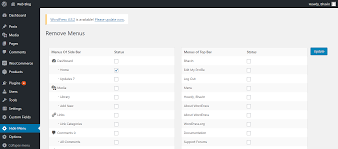


Reviews
Clear filtersThere are no reviews yet.