WhatsApp Chat Support – jQuery Plugin 1.1

70+ Reviews
with 5 star Ratings

99% Customer
Satisfaction

7-Days
Money Back
Request update for this product.
$8.00 Original price was: $8.00.$2.99Current price is: $2.99.
- Version: 1.1
- Last Updated: 25/12/2024
- License: GPL
- 1 year of updates & unlimited domain usage
- Updates Will Come With A 24-48h Delay
- Original product with the lowest price ever
- Downloaded from original authors
- Instant delivery & fast downloading speed
- 100% clean and tested code
- Get this Product for Free in Membership
In today’s fast-paced digital world, businesses are constantly looking for ways to enhance customer engagement and improve their service delivery. One effective way to achieve this is through instant messaging. The WhatsApp Chat Support – jQuery Plugin is a powerful tool that allows businesses to integrate WhatsApp chat functionality directly on their website, offering customers seamless and immediate communication. Whether you’re running an e-commerce store, a customer service platform, or a consultancy, this plugin offers an excellent solution to improve user experience, increase conversions, and streamline customer support.
What is the WhatsApp Chat Support jQuery Plugin?
The WhatsApp Chat Support jQuery Plugin is a lightweight and easy-to-install solution that enables businesses to integrate WhatsApp chat functionality into their website. This plugin allows website visitors to connect with customer support representatives or sales agents through WhatsApp with just one click. By embedding a WhatsApp chat button on your website, you can provide your customers with a direct line to communicate with your team, making it easier to answer questions, address concerns, and resolve issues quickly and efficiently.
Key Features of the WhatsApp Chat Support jQuery Plugin
1. Seamless Integration
The WhatsApp Chat Support plugin is designed to be simple and easy to install on any website. With minimal coding requirements, the plugin can be seamlessly integrated into your existing website, allowing you to add the WhatsApp chat button in just a few steps. This ensures that your website remains responsive and user-friendly.
2. Customizable Design
With the plugin, you have full control over the appearance of the WhatsApp chat button. You can customize the button’s color, size, position, and style to match your website’s branding and design. Whether you want the button to appear in the bottom corner, as a floating icon, or in a fixed position on the screen, this plugin offers full flexibility.
3. Instant Communication
One of the biggest advantages of integrating WhatsApp chat is the ability to offer instant communication to your website visitors. WhatsApp is a widely used messaging app, and many users prefer it for real-time, hassle-free conversations. With the plugin, your customers can quickly reach your support or sales team and get immediate responses, resulting in a better customer experience.
4. Multi-Device Support
The WhatsApp Chat Support plugin works across all devices, ensuring that your customers can reach out to you whether they are using a desktop, tablet, or mobile phone. This compatibility ensures that your website remains accessible and functional on any device, helping to increase engagement and improve customer satisfaction.
5. Automated Message Feature
The plugin also supports an automated greeting message, which can be customized to appear when a customer first interacts with the WhatsApp chat button. This can be a simple greeting or a quick FAQ message, allowing customers to get immediate answers even before they start a conversation with your support team. This feature can also include your business hours, estimated response time, or other important information.
6. WhatsApp Link Support
In addition to direct chat, the plugin can generate a WhatsApp link that allows users to start a chat with your business without needing to manually type in your phone number. This provides additional convenience, especially for mobile users who simply need to click the link to begin a conversation.
7. No Third-Party Account Needed
Unlike some live chat systems, the WhatsApp Chat Support plugin does not require the creation of an external account. All you need is a WhatsApp Business account, and you’re good to go. This simplifies the process, and businesses don’t have to manage multiple communication platforms.
Why Choose WhatsApp Chat Support for Your Website?
1. Increase Conversion Rates
By providing your customers with a convenient and immediate way to contact you, the WhatsApp Chat Support plugin can help you boost conversion rates. Customers who can easily reach your support or sales team are more likely to make a purchase or engage with your services. Quick responses and personalized communication increase the chances of turning website visitors into loyal customers.
2. Enhance Customer Support
Customer support is critical to the success of any business, and the WhatsApp Chat Support plugin makes it easier for your support team to assist customers. Instead of relying on lengthy email threads or delayed phone calls, your team can respond instantly via WhatsApp, resolving issues and answering questions in real-time.
3. Build Trust and Improve Brand Image
Offering instant communication through WhatsApp demonstrates your commitment to customer satisfaction. Providing an accessible communication channel improves your brand image, builds trust with your audience, and shows that your business is reliable and responsive. Customers are more likely to trust a business that offers multiple ways to communicate.
4. Cost-Effective Solution
WhatsApp is a free messaging platform, making this plugin a cost-effective solution for businesses of all sizes. You don’t need to invest in expensive customer support systems, and since the plugin doesn’t require third-party accounts or subscriptions, you can enjoy seamless communication without any ongoing costs.
5. Increase User Engagement
Having an easy-to-access WhatsApp button on your website can significantly increase user engagement. The more accessible your support team is, the more customers will reach out with questions, feedback, or requests. The WhatsApp plugin helps build a direct connection between you and your customers, fostering long-term relationships and loyalty.
How Does the WhatsApp Chat Support jQuery Plugin Improve User Experience?
The user experience is at the core of any successful website. The WhatsApp Chat Support plugin enhances user experience in the following ways:
- Quick Access to Support: The plugin gives visitors direct access to your support or sales team without any cumbersome forms or waiting for responses via email.
- Mobile-Friendly: Since the plugin is mobile-optimized, it ensures that visitors can easily use it on smartphones, providing a seamless and uninterrupted experience across devices.
- Non-Intrusive Design: The customizable design ensures that the chat button doesn’t interfere with the website’s content or layout, providing a clean and pleasant browsing experience.
- Real-Time Interaction: Customers value real-time assistance, and this plugin allows businesses to engage with users instantly, reducing the frustration of long waiting times.
How to Install the WhatsApp Chat Support – jQuery Plugin?
Installing the WhatsApp Chat Support jQuery Plugin is a simple process that requires minimal technical knowledge. Here’s a brief guide on how to install the plugin:
- Download the Plugin Files: First, download the plugin files from the official source.
- Add jQuery Library: Ensure your website is using the jQuery library if it isn’t already.
- Insert the Code Snippet: Copy and paste the provided code snippet into the HTML of your website where you want the WhatsApp button to appear.
- Configure Settings: Customize the button design, set the WhatsApp number, and configure any automated messages or greeting options.
- Publish: Once configured, publish the changes to your website.
The plugin is designed to be user-friendly, and even non-technical users can easily implement it on their websites with a few simple steps.
Conclusion: Boost Customer Engagement with WhatsApp Chat Support
Incorporating the WhatsApp Chat Support – jQuery Plugin into your website is an excellent way to improve customer engagement, enhance support services, and increase conversion rates. With its simple installation process, customizable design, and instant communication capabilities, this plugin is an invaluable tool for businesses looking to offer real-time support to their customers. Whether you’re a small startup or a large corporation, this plugin can help you build stronger relationships with your audience, foster trust, and improve your overall customer experience.
By offering customers a fast, direct, and efficient way to contact you via WhatsApp, this plugin empowers businesses to provide exceptional customer service that stands out in a competitive digital landscape. Don’t miss out on the opportunity to enhance your website’s communication with the WhatsApp Chat Support jQuery Plugin today!
You must be logged in to post a review.

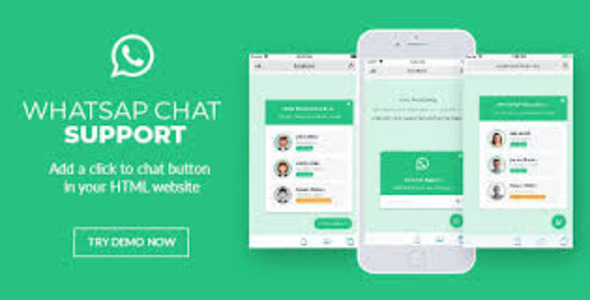


Reviews
Clear filtersThere are no reviews yet.