Advanced iFrame Pro 2023.9

70+ Reviews
with 5 star Ratings

99% Customer
Satisfaction

7-Days
Money Back
Request update for this product.
$21.00 Original price was: $21.00.$2.99Current price is: $2.99.
- Version: 2023.8
- Last Updated: 21/12/2024
- License: GPL
- 1 year of updates & unlimited domain usage
- Updates Will Come With A 24-48h Delay
- Original product with the lowest price ever
- Downloaded from original authors
- Instant delivery & fast downloading speed
- 100% clean and tested code
- Get this Product for Free in Membership
ORIGINAL LICENSE PRODUICTS
Avery Printing – Printing Business & Print on Demand Services WordPress Theme
Themify Minblr WordPress Theme With Original Licence
Themify Grido WordPress Theme With Original Licence
Advanced iFrame Pro: Enhance Your Website with Seamless iFrame Integration
If you’re looking to elevate your website’s functionality and provide a seamless user experience, Advanced iFrame Pro is the solution you’ve been waiting for. This powerful WordPress plugin takes iFrame embedding to the next level, offering you unmatched flexibility and control over how external content is displayed on your site. Whether you’re embedding maps, videos, forms, or entire websites, Advanced iFrame Pro makes the process smooth, customizable, and SEO-friendly.
Why Choose Advanced iFrame Pro?
Embedding content from external websites can often be a challenge. Without the right tools, iFrames may not display properly across devices, or worse, may negatively impact your website’s performance and SEO. Advanced iFrame Pro solves these problems with its robust feature set, which not only makes embedding external content easier but also optimizes it for performance, security, and search engine visibility.
This premium plugin allows you to embed any URL or HTML content in your WordPress site in a fully responsive and customizable way. It provides you with a range of options to adjust and control the iFrame’s appearance, functionality, and interactivity, all from an easy-to-use interface.
Key Features of Advanced iFrame Pro
1. Customizable iFrame Dimensions
With Advanced iFrame Pro, you gain full control over the iFrame’s size and responsiveness. Whether you’re embedding a single page or a dynamic web application, you can adjust the width, height, and other aspects of the embedded content. The plugin ensures that content fits seamlessly into your website’s design without breaking the layout, whether viewed on a desktop, tablet, or mobile device.
2. Responsive iFrames
Gone are the days when iFrames would ruin the mobile experience of your site. Advanced iFrame Pro ensures that your embedded content looks perfect on all screen sizes. It automatically adjusts the iframe’s dimensions to fit the screen, enhancing the mobile-friendliness of your site.
3. Content Security and Privacy
One of the standout features of Advanced iFrame Pro is its ability to protect your website’s embedded content. The plugin allows you to hide specific elements within the embedded iFrame, like headers, footers, or navigation bars. You can also set content restrictions to prevent users from interacting with or copying embedded content.
4. SEO Optimization
Advanced iFrame Pro enhances your SEO strategy by ensuring that embedded content does not negatively affect your website’s search engine performance. With the plugin’s SEO-friendly features, you can ensure that search engines index the content within your iFrames, boosting your site’s visibility and rankings. It also supports rich snippets, which are essential for enhancing your SEO presence.
5. Multi-Domain Support
If you’re integrating content from multiple domains, Advanced iFrame Pro has you covered. This feature is incredibly useful for websites that need to pull content from other websites, such as blogs, external services, or even partner sites. The plugin allows you to customize settings for each domain separately, ensuring seamless integration across multiple sources.
6. Custom CSS and JavaScript
The plugin gives you the ability to fully customize the iFrame’s appearance and behavior using custom CSS and JavaScript. You can tailor the look of the embedded content to match your website’s branding or apply additional functionality using JavaScript.
7. Lazy Loading for Enhanced Performance
Speed is a critical factor for both user experience and SEO. Advanced iFrame Pro comes equipped with lazy loading functionality, which ensures that iFrames only load when they are about to appear in the user’s viewport. This significantly reduces page load times and enhances your site’s performance.
8. Iframe Styling and Appearance Controls
With Advanced iFrame Pro, you can modify the look and feel of the embedded content using the plugin’s advanced styling options. You can add borders, adjust margins, or even apply background colors to the iFrame itself. These customization options allow the iframe to blend perfectly into your website’s design.
9. API Integration
For developers, Advanced iFrame Pro provides API integration capabilities, making it possible to further customize the plugin and extend its functionality to suit more complex needs. Whether you’re building a custom solution or need to integrate with external applications, the API offers maximum flexibility.
10. Shortcode and Widget Support
You can easily add iFrames to any post, page, or widget area using shortcodes. This makes it incredibly simple to integrate external content across your entire website without the need for complex coding.
11. Caching and Performance Optimization
Performance is crucial, especially when embedding external resources that may have slow load times. Advanced iFrame Pro includes caching mechanisms to speed up load times for embedded content, ensuring that users enjoy a fast, uninterrupted experience every time they visit your site.
How to Use Advanced iFrame Pro
Getting started with Advanced iFrame Pro is simple and intuitive. Once installed, you can begin embedding external content with just a few clicks. Here’s a basic guide to embedding an iFrame using the plugin:
- Install and Activate the Plugin: First, you need to install Advanced iFrame Pro from the WordPress Plugin Repository or upload the plugin file directly from your WordPress dashboard.
- Configure Settings: After activation, navigate to the plugin settings page and configure the general options, such as the default iFrame width and height, security settings, and custom CSS.
- Embed iFrames Using Shortcodes: To embed an iFrame, simply copy and paste the provided shortcode into the content area of a post, page, or widget. You can adjust the width, height, and other parameters directly in the shortcode.
- Advanced Customization: For users who want more control, the plugin provides options for applying custom CSS, JavaScript, and other tweaks. You can also set up lazy loading to improve performance.
Benefits of Using Advanced iFrame Pro
- Improved User Experience: With customizable and responsive iFrames, your users will have a seamless experience when interacting with embedded content.
- Enhanced SEO: The plugin ensures that embedded content is optimized for search engines, improving your website’s visibility.
- Faster Load Times: Lazy loading and caching help to speed up your website, reducing bounce rates and improving user engagement.
- Security: Advanced iFrame Pro protects your embedded content by allowing you to hide certain elements and restrict user interactions.
- Customization Options: The plugin gives you complete control over the appearance and behavior of your embedded content, ensuring that it matches your site’s design and functionality.
- Compatibility with Multiple Domains: You can easily embed content from multiple domains without worrying about compatibility issues.
Conclusion
Advanced iFrame Pro is a must-have tool for anyone looking to embed external content into their WordPress site without sacrificing performance, security, or SEO. Whether you’re a business owner, developer, or content creator, this plugin empowers you to create a more interactive and dynamic website that is both user-friendly and optimized for search engines. With its wide array of features and customization options, Advanced iFrame Pro is the ultimate solution for embedding iFrames seamlessly into your WordPress site.
You must be logged in to post a review.



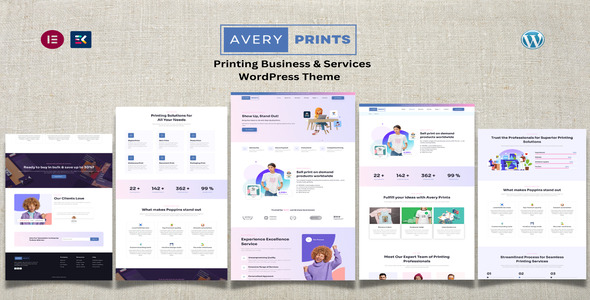



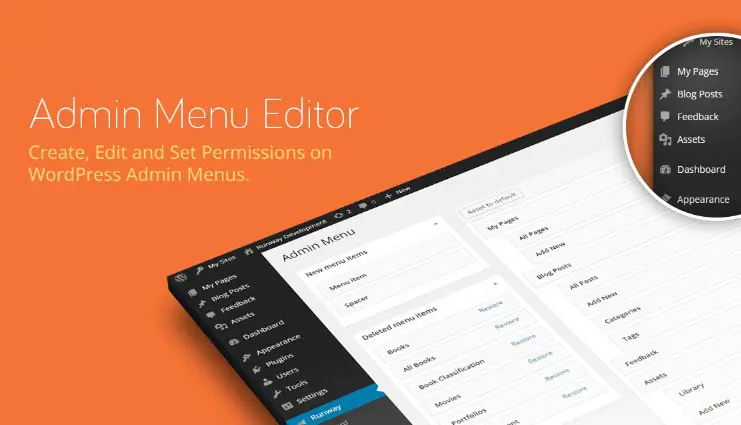





Reviews
Clear filtersThere are no reviews yet.