Alike – WordPress Custom Post Comparison 2.1.5

70+ Reviews
with 5 star Ratings

99% Customer
Satisfaction

7-Days
Money Back
Request update for this product.
$25.00 Original price was: $25.00.$2.99Current price is: $2.99.
- Version: 2.1.5
- Last Updated: 21/12/2024
- License: GPL
- 1 year of updates & unlimited domain usage
- Updates Will Come With A 24-48h Delay
- Original product with the lowest price ever
- Downloaded from original authors
- Instant delivery & fast downloading speed
- 100% clean and tested code
- Get this Product for Free in Membership
ORIGINAL LICENSE PRODUICTS
EasyJet – Multi Homepage WordPress Theme
Max Slider Pro – Build Sliders Using Elementor WordPress Plugin
SeoMx – Seo & Digital Marketing WordPress Theme
Avery Printing – Printing Business & Print on Demand Services WordPress Theme
Alike – WordPress Custom Post Comparison: Unlock the Power of Custom Post Type Comparison
In today’s competitive digital world, the ability to present information in a clear and engaging way can make all the difference in attracting and retaining customers. When it comes to showcasing products, services, or other custom post types on your WordPress website, offering visitors a direct, visual comparison can be a game-changer. This is where Alike – WordPress Custom Post Comparison comes in, providing a powerful tool to help your audience make informed decisions by comparing multiple posts or products effortlessly.
What is Alike – WordPress Custom Post Comparison?
Alike is a dynamic WordPress plugin designed to allow website owners to easily create and manage custom post comparisons. Whether you run an e-commerce store, a review site, or any other business that requires detailed product or service comparison, Alike simplifies the process. It enables you to compare custom post types side by side, displaying attributes and features in a format that’s both user-friendly and visually appealing.
This plugin is an essential addition for any WordPress site that seeks to offer a seamless, interactive experience for users looking to compare options before making decisions.
Key Features of Alike – WordPress Custom Post Comparison
1. Easy to Use Interface One of the standout features of Alike is its simple and intuitive user interface. You don’t need to be a tech expert to set up and customize product comparisons. With just a few clicks, you can create a comparison table for any custom post type on your website. The plugin integrates seamlessly with WordPress, ensuring you won’t face compatibility issues or steep learning curves.
2. Seamless Integration with Custom Post Types Unlike many comparison plugins that only work with built-in post types like posts and pages, Alike allows you to compare any custom post type. Whether you’re comparing products, services, reviews, or team members, this flexibility ensures you can tailor comparisons to meet your specific needs.
3. Visually Engaging Comparison Tables Alike offers a sleek, modern design for comparison tables that enhances the user experience. The tables are fully responsive, ensuring they look great on all devices, including desktops, tablets, and smartphones. The visual elements are fully customizable, allowing you to adjust colors, fonts, and layout to match your brand’s style.
4. Customizable Comparison Criteria With Alike, you can create comparison tables based on a variety of attributes or features. You can easily specify which fields to display for each custom post type, such as price, specifications, ratings, features, or any other criteria relevant to your business. This customization empowers you to create highly detailed, tailored comparison charts that meet your audience’s needs.
5. Multi-Post Comparison Unlike many plugins that allow users to compare just two items, Alike supports multi-post comparisons. This feature enables your visitors to compare multiple products or services side by side in a single comparison table. This flexibility is especially useful for e-commerce websites and review sites where customers often need to compare several options before making a purchase decision.
6. Comparison Shortcodes for Easy Integration For seamless integration, Alike provides shortcodes that allow you to insert comparison tables anywhere on your website. You can embed these comparison tables directly into posts, pages, product pages, and more. The plugin even supports drag-and-drop functionality for sorting custom posts within comparison tables.
7. Compatibility with Popular Themes and Plugins No matter which WordPress theme or plugin you are using, Alike is designed to work flawlessly with the most popular ones. Whether you’re using Elementor, WPBakery, or any other page builder, this plugin integrates effortlessly into your existing setup. Additionally, Alike is optimized for fast loading times, ensuring it does not impact the performance of your site.
Why Should You Use Alike – WordPress Custom Post Comparison?
1. Improve User Experience By offering a straightforward and interactive comparison tool, you significantly enhance the user experience on your website. Visitors can easily evaluate and contrast different options, leading to a more informed decision-making process. This level of convenience can also result in higher engagement and lower bounce rates.
2. Boost Conversions When users have the opportunity to compare your products or services side by side, they are more likely to make a purchase decision. Alike helps reduce confusion and hesitation by clearly presenting the benefits of each product or service, thereby increasing the chances of conversion.
3. Increase Traffic and Search Engine Visibility Having well-organized comparison tables on your site can also improve your SEO performance. Search engines like Google favor structured, useful content, and comparison tables often appear in rich snippets, which can help increase visibility in search results. With Alike, you can optimize your comparison tables with relevant keywords, boosting your SEO strategy.
4. Perfect for Affiliate Marketers and Review Sites Affiliate marketers and review sites can particularly benefit from Alike. The plugin allows you to compare various affiliate products, services, or offers in a clear, digestible format. This enables your visitors to make purchasing decisions based on your detailed comparisons, ultimately increasing your affiliate commissions.
5. Customization and Branding Customizing the comparison tables to fit your site’s branding is essential for maintaining a consistent look and feel. With Alike, you can adjust the colors, fonts, and layout to match your brand’s unique identity. This ensures your site remains visually appealing while offering a user-friendly comparison tool.
6. Time-Saving Automation Creating and managing comparison tables manually can be time-consuming. With Alike, you can easily automate the process of adding posts to comparison tables. Once set up, the plugin will automatically pull in the relevant information and display it in the comparison table, saving you valuable time and effort.
How to Use Alike – WordPress Custom Post Comparison
Step 1: Installation and Setup First, install and activate the Alike plugin on your WordPress website. The installation process is straightforward and can be done in a few minutes from the WordPress admin panel. Once installed, you’ll find a new menu option in your dashboard, allowing you to start configuring the plugin.
Step 2: Create Custom Post Types For the comparison tables to be effective, you need to define the custom post types you wish to compare. You can create these custom post types using WordPress’s built-in tools or with the help of third-party plugins. Alike works seamlessly with custom post types, so you can start building your comparisons right away.
Step 3: Add Comparison Criteria Next, add the criteria you wish to compare. This might include features, specifications, pricing, or any other attributes relevant to your posts. You can define these criteria during the setup process, ensuring your comparison tables display all the relevant information.
Step 4: Insert Comparison Tables Once you’ve set up your comparison criteria, you can start creating and embedding comparison tables into your content. Use the provided shortcodes to place the tables wherever you’d like on your site. The tables will automatically populate with the relevant custom post types and attributes.
Step 5: Customize and Publish Customize the appearance of your comparison tables using the built-in design options. Adjust colors, fonts, and layouts to match your brand’s style. Once you’re satisfied, publish your comparison tables and start reaping the benefits of an improved user experience.
Conclusion
Alike – WordPress Custom Post Comparison is a must-have plugin for any WordPress website that relies on comparing multiple products, services, or other custom post types. With its intuitive interface, customizable features, and powerful comparison capabilities, Alike helps you create engaging, informative comparison tables that enhance the user experience and drive conversions. Whether you’re an e-commerce store, affiliate marketer, or review site owner, Alike is the perfect solution to showcase the best of what you offer and help visitors make informed decisions.
You must be logged in to post a review.






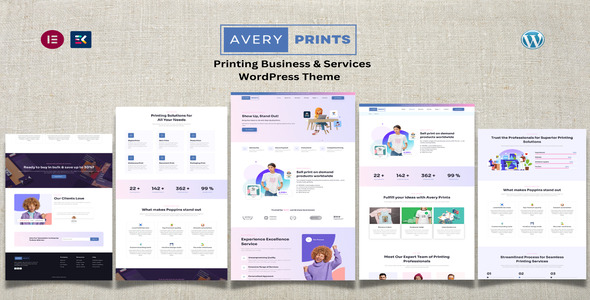






Reviews
Clear filtersThere are no reviews yet.