WooCommerce Order Status Change Notifier 1.1.0

70+ Reviews
with 5 star Ratings

99% Customer
Satisfaction

7-Days
Money Back
Request update for this product.
$99.00 Original price was: $99.00.$2.99Current price is: $2.99.
- Version: 1.1.0
- Last Updated: 24/12/2024
- License: GPL
- 1 year of updates & unlimited domain usage
- Updates Will Come With A 24-48h Delay
- Original product with the lowest price ever
- Downloaded from original authors
- Instant delivery & fast downloading speed
- 100% clean and tested code
- Get this Product for Free in Membership
WooCommerce Order Status Change Notifier: Never Miss an Update!
Are you looking for a seamless way to keep your customers in the loop about their order status in your WooCommerce store? Look no further than the WooCommerce Order Status Change Notifier plugin! This powerful tool automates the process of sending email notifications to both customers and administrators every time an order status is updated, ensuring that no one misses important updates throughout the order lifecycle. Whether it’s when an order is placed, processed, shipped, or completed, the WooCommerce Order Status Change Notifier plugin provides a smooth, hassle-free solution for eCommerce store owners.
Why WooCommerce Order Status Change Notifier?
Managing a WooCommerce store involves a lot of moving parts, and customer satisfaction is at the heart of it all. One key area where many store owners overlook is order status notifications. With customers expecting prompt updates regarding their orders, it’s essential to keep them informed about the progress of their purchase. The WooCommerce Order Status Change Notifier plugin is designed to bridge that gap, sending automatic notifications whenever an order status changes, saving you time and improving your store’s customer experience.
This plugin offers a simple yet powerful way to automate order updates, reduce manual workload, and enhance communication between your store and customers.
Key Features of WooCommerce Order Status Change Notifier
- Automatic Email Notifications The plugin sends automatic emails to both customers and administrators when there is a change in the order status. Whether the status is changed to “Processing,” “Completed,” or “Cancelled,” notifications are sent without any intervention required.
- Customizable Email Templates WooCommerce Order Status Change Notifier comes with customizable email templates that allow you to tailor the messages to fit your brand’s voice. You can easily modify subject lines, body content, and even add personalized placeholders to make the emails more engaging and relevant.
- Support for Multiple Order Statuses The plugin supports all default WooCommerce order statuses, such as “Pending,” “Processing,” “Completed,” “On Hold,” “Cancelled,” and “Refunded,” among others. You can enable or disable notifications for each of these statuses as per your business needs.
- Custom Order Statuses For store owners who use custom order statuses, the plugin can handle them too! You can set up notifications for any custom order status you create, ensuring that even specialized workflows are covered.
- Admin Notifications In addition to notifying customers, the plugin can also send notifications to store administrators. This feature helps you stay informed about important updates and enables quicker action when necessary, like processing a new order or managing a return.
- Advanced Notification Settings WooCommerce Order Status Change Notifier allows for advanced notification settings, where you can define exactly which users should receive the notifications. For example, you can send notifications to only the customer or to both the customer and admins, based on the order status change.
- Multi-Language Support This plugin comes with multi-language support, making it an excellent choice for international WooCommerce stores. It ensures that your notifications can be sent in different languages, enhancing the customer experience and ensuring clear communication across regions.
- Order Status History Log Keeping track of order status changes is crucial for store management. This plugin keeps a history log of all status changes, making it easier for you to track orders and maintain transparency with customers.
- Easy Setup and Integration WooCommerce Order Status Change Notifier is incredibly easy to set up. Simply install the plugin, configure the settings, and you’re ready to go. No technical knowledge is required to get started, making it suitable for store owners of all levels.
How WooCommerce Order Status Change Notifier Enhances Your Customer Experience
- Instant Updates By automatically sending notifications when an order status changes, customers are kept informed at every step of the process. Whether it’s to let them know that their order is being processed or that it’s on its way to delivery, these timely updates make a significant impact on customer satisfaction.
- Transparency and Trust With transparent communication, customers feel more confident in their purchase. Knowing that they are being kept in the loop at every stage builds trust and helps foster long-term relationships with your audience.
- Reduction in Customer Inquiries By providing order status notifications automatically, you reduce the number of customer inquiries regarding their order status. Customers don’t need to email or call you to find out where their product is in the shipping process, saving both time and effort for your support team.
- Seamless Workflow WooCommerce Order Status Change Notifier ensures that your workflow is streamlined. With automatic notifications for every status update, you no longer need to manually inform customers about order progress. This not only saves you time but also reduces the chances of human error in communication.
How to Install and Use WooCommerce Order Status Change Notifier
- Installation
- Download the WooCommerce Order Status Change Notifier plugin from the WordPress repository or from a third-party vendor.
- Go to the Plugins section of your WordPress dashboard.
- Click on Add New and upload the plugin file.
- Activate the plugin once it’s installed.
- Configuration
- After activation, go to the plugin’s settings page in the WooCommerce menu.
- Select which order statuses you’d like to enable notifications for.
- Customize email templates and adjust settings based on your business needs (such as who receives the notifications).
- Save your settings, and you’re ready to go!
Why Choose WooCommerce Order Status Change Notifier?
- Boost Customer Satisfaction: Timely and informative updates improve customer trust and satisfaction, leading to better reviews and repeat business.
- Efficient Communication: Automated email notifications ensure you’re communicating efficiently without any extra effort on your part.
- Customizable: The plugin offers full customization, so you can match notifications to your brand and customer needs.
- Reliable: Trusted by thousands of WooCommerce store owners, this plugin is known for its reliability and seamless integration.
- Great Support: Should you run into any issues, the plugin comes with excellent support, ensuring you get help when you need it.
Conclusion
The WooCommerce Order Status Change Notifier plugin is an essential tool for any WooCommerce store looking to enhance customer experience and streamline communication. With automatic, customizable notifications, full support for order statuses, and a user-friendly setup process, this plugin ensures that you stay connected with your customers every step of the way. Whether you’re running a small online store or a large-scale eCommerce business, WooCommerce Order Status Change Notifier is an invaluable asset that will save you time, reduce customer inquiries, and build trust with your audience.
Don’t wait for customers to chase you for updates – keep them informed effortlessly with the WooCommerce Order Status Change Notifier!
You must be logged in to post a review.

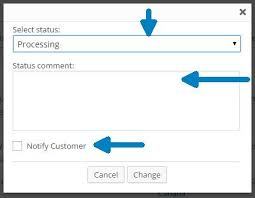


Reviews
Clear filtersThere are no reviews yet.