FullPage for Gutenberg 3.0.5

70+ Reviews
with 5 star Ratings

99% Customer
Satisfaction

7-Days
Money Back
Request update for this product.
$39.00 Original price was: $39.00.$2.99Current price is: $2.99.
- Version: 3.0.5
- Last Updated: 25/12/2024
- License: GPL
- 1 year of updates & unlimited domain usage
- Updates Will Come With A 24-48h Delay
- Original product with the lowest price ever
- Downloaded from original authors
- Instant delivery & fast downloading speed
- 100% clean and tested code
- Get this Product for Free in Membership
ORIGINAL LICENSE PRODUICTS
TishAgency2 – Digital Agency WordPress Theme
Cryptoz – Cryptocurrency Landing Page Elementor WordPress Theme
WPS Cookie Consent 1.0.1 + Access to all WP-Script Themes & Plugins
Sacred Peace – Religion and Church WordPress Theme
In the ever-evolving world of website design, crafting visually stunning and highly functional layouts is a top priority for developers, designers, and content creators. FullPage for Gutenberg emerges as a groundbreaking solution, offering a seamless way to create immersive full-page layouts within WordPress. This powerful plugin integrates effortlessly with the Gutenberg block editor, enabling users to design captivating websites without the need for complex coding or third-party page builders.
What is FullPage for Gutenberg?
FullPage for Gutenberg is a premium WordPress plugin designed to enhance the capabilities of the Gutenberg editor. With its intuitive interface, this plugin empowers users to create full-screen scrolling websites that captivate audiences and deliver a memorable browsing experience. Whether you’re building a portfolio, business site, or creative showcase, FullPage for Gutenberg is tailored to meet your design aspirations.
Key Features of FullPage for Gutenberg
1. Full-Page Scrolling Layouts
The hallmark feature of FullPage for Gutenberg is its ability to create full-page scrolling layouts. These layouts allow users to navigate through your website by scrolling from one section to the next, offering a smooth and engaging user experience. Each section occupies the entire viewport, ensuring a clean and distraction-free presentation of content.
2. Easy Integration with Gutenberg
Designed specifically for the Gutenberg editor, this plugin seamlessly integrates into the WordPress ecosystem. It introduces new blocks and settings within Gutenberg, making it easy to design and customize your layouts without leaving the familiar WordPress interface.
3. Responsive and Mobile-Friendly
FullPage for Gutenberg ensures that your website looks stunning on all devices. Its responsive design adapts to different screen sizes, providing an optimized viewing experience for desktops, tablets, and smartphones.
4. Customizable Scrolling Effects
The plugin includes a variety of scrolling effects, such as parallax, fading, and sliding transitions. These effects can be customized to match your brand’s aesthetic, adding an extra layer of sophistication to your site.
5. SEO-Friendly Design
FullPage for Gutenberg is built with SEO in mind. It ensures clean code, fast loading times, and accessibility compliance, helping your website rank higher in search engine results.
6. Multiple Navigation Options
Enhance user navigation with features like dot navigation, arrow controls, and keyboard navigation. These options improve usability and make it easier for visitors to explore your content.
7. Advanced Styling Options
With FullPage for Gutenberg, you can customize fonts, colors, backgrounds, and animations for each section. This flexibility allows you to maintain brand consistency while experimenting with creative designs.
8. Multilingual and RTL Support
The plugin supports multiple languages and Right-to-Left (RTL) text, making it suitable for global audiences.
Benefits of Using FullPage for Gutenberg
1. Saves Time and Effort
Creating full-page scrolling layouts from scratch often requires extensive coding knowledge and significant time investment. FullPage for Gutenberg simplifies this process, allowing users to achieve professional-grade designs in minutes.
2. Enhances User Engagement
Full-page scrolling layouts are inherently interactive and visually appealing. They encourage visitors to engage with your content, increasing time spent on your site and reducing bounce rates.
3. Improves Conversion Rates
By presenting content in an organized, easy-to-navigate manner, FullPage for Gutenberg helps guide users through your site’s message or sales funnel, leading to higher conversion rates.
4. Cost-Effective Solution
Unlike other page builders that often come with steep learning curves or additional subscription costs, FullPage for Gutenberg offers a cost-effective solution within the Gutenberg framework.
How to Use FullPage for Gutenberg
Step 1: Install and Activate the Plugin
Purchase the FullPage for Gutenberg plugin from a reputable source, download the installation file, and upload it to your WordPress site. Activate the plugin from your WordPress dashboard.
Step 2: Configure Global Settings
Access the FullPage settings from the WordPress menu. Here, you can define global options like scrolling behavior, navigation style, and section transitions.
Step 3: Add FullPage Blocks to Your Page
Open the Gutenberg editor and start a new page or edit an existing one. Use the FullPage-specific blocks to create sections, add content, and customize styles. Each block represents a full-page section.
Step 4: Customize Each Section
Within each FullPage block, you can add Gutenberg-compatible content such as text, images, videos, and widgets. Customize the background, animations, and fonts to match your site’s branding.
Step 5: Preview and Publish
Once your design is complete, preview the layout to ensure everything functions as intended. Make any necessary adjustments, then publish your page to go live.
Ideal Use Cases for FullPage for Gutenberg
1. Portfolios
Photographers, artists, and designers can use FullPage for Gutenberg to showcase their work in a visually striking and organized manner.
2. Landing Pages
Marketers and businesses can create impactful landing pages that highlight key products, services, or events, ensuring maximum audience retention.
3. Corporate Websites
Corporate websites benefit from the clean, professional layouts made possible by FullPage for Gutenberg, helping to communicate a polished brand image.
4. Event Promotions
Event organizers can use full-page layouts to display schedules, speaker profiles, and ticket information in an engaging way.
5. Online Stores
E-commerce sites can highlight featured products or sales promotions with immersive, scrollable sections that captivate shoppers.
SEO Tips for FullPage for Gutenberg
- Optimize Images: Use compressed images to reduce loading times and improve overall page performance.
- Add Alt Text: Ensure all images have descriptive alt text to boost accessibility and search engine rankings.
- Use Heading Tags: Structure your content with H1, H2, and H3 tags for better readability and SEO.
- Enable Lazy Loading: Reduce initial load times by enabling lazy loading for images and videos.
- Incorporate Keywords: Include relevant keywords in your titles, headings, and meta descriptions without overstuffing.
- Focus on Mobile Optimization: Ensure your site’s design and functionality are flawless on mobile devices.
- Use Internal Links: Link to other relevant pages within your site to improve navigation and boost SEO.
- Leverage Schema Markup: Implement structured data to help search engines understand your content better.
Pricing and Licensing
FullPage for Gutenberg is available in various pricing plans to suit different budgets and requirements. Most plans include:
- Regular updates
- Dedicated customer support
- Access to detailed documentation and tutorials
Pricing tiers typically range from single-site licenses to unlimited-site licenses for developers and agencies.
Conclusion
FullPage for Gutenberg is a game-changer in the world of WordPress design. Its ability to create stunning, full-page scrolling layouts without the need for extensive coding expertise makes it a must-have tool for designers, developers, and businesses. By integrating seamlessly with the Gutenberg editor, this plugin offers a user-friendly and cost-effective solution to elevate your website’s aesthetics and functionality. Whether you’re crafting a personal portfolio, a corporate site, or a dynamic landing page, FullPage for Gutenberg is your ultimate design companion. Start transforming your website today and captivate your audience with immersive full-page layouts.
You must be logged in to post a review.





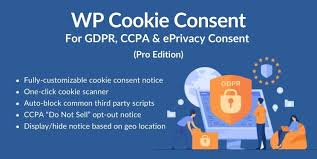
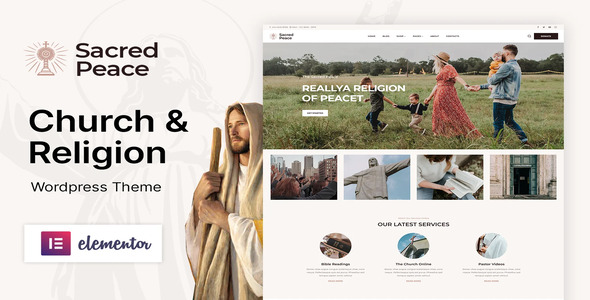
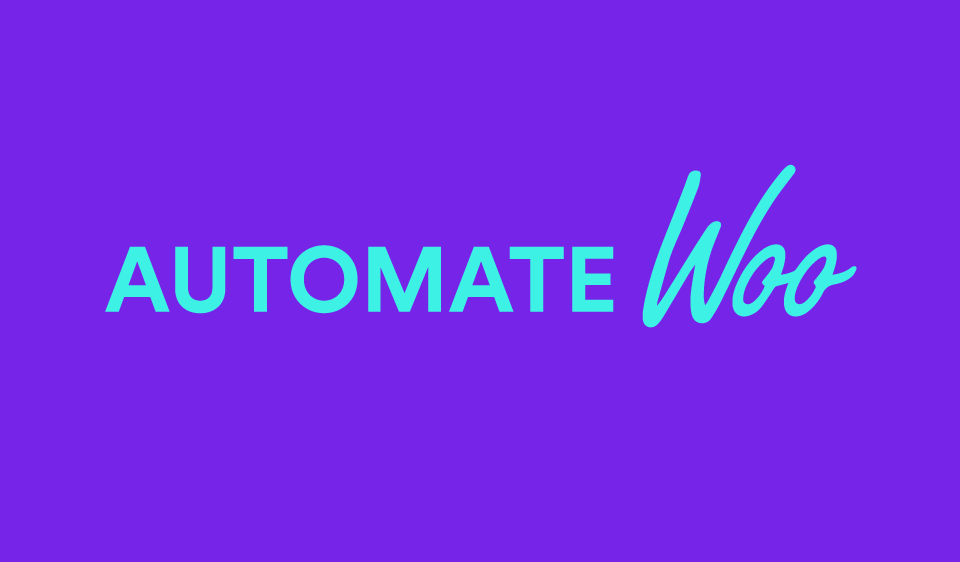




Reviews
Clear filtersThere are no reviews yet.