Divi Footer Editor Show License 2.1.7

70+ Reviews
with 5 star Ratings

99% Customer
Satisfaction

7-Days
Money Back
Request update for this product.
$7.00 Original price was: $7.00.$2.99Current price is: $2.99.
- Version: 2.1.7
- Last Updated: 24/12/2024
- License: GPL
- 1 year of updates & unlimited domain usage
- Updates Will Come With A 24-48h Delay
- Original product with the lowest price ever
- Downloaded from original authors
- Instant delivery & fast downloading speed
- 100% clean and tested code
- Get this Product for Free in Membership
Divi Footer Editor: The Ultimate Tool to Customize Your Website’s Footer
The Divi Footer Editor is a game-changer for web designers and WordPress enthusiasts looking to add a personal touch to their websites. This powerful tool, specifically designed for the Divi theme, provides unparalleled control over footer customization. Whether you’re a seasoned developer or a beginner, the Divi Footer Editor makes editing and optimizing your website’s footer a breeze. Here’s why it’s the perfect solution for your web design needs.
Why the Footer Matters
Your website’s footer is often the unsung hero of web design. While it may not be the first thing visitors notice, it plays a critical role in providing essential information, navigation, and a final impression. A well-designed footer can:
- Enhance User Experience: Provide quick links to important pages, contact details, or social media profiles.
- Boost SEO Performance: Include optimized keywords, anchor texts, and links.
- Reinforce Branding: Showcase your logo, tagline, or company mission.
- Ensure Compliance: Display terms, conditions, and privacy policies.
The Divi Footer Editor empowers you to transform your footer into a functional and aesthetically pleasing element of your website.
Key Features of the Divi Footer Editor
1. User-Friendly Interface
The Divi Footer Editor boasts an intuitive interface that makes customization simple, even for those with limited technical expertise. Its drag-and-drop functionality ensures you can easily rearrange elements, add new sections, and preview changes in real time.
2. Advanced Customization Options
With the Divi Footer Editor, you’re not confined to generic templates. Enjoy full creative freedom with features such as:
- Customizable Fonts and Colors: Match your footer’s design to your website’s theme.
- Widgets Integration: Add dynamic elements like recent posts, popular products, or a search bar.
- Column Adjustments: Choose from multiple layouts to suit your content needs.
3. Seamless Integration with Divi Theme
This editor is designed specifically for the Divi theme, ensuring seamless compatibility and performance. It integrates effortlessly, allowing you to maintain a consistent design language across your website.
4. Responsive Design
With more users accessing websites on mobile devices, a responsive footer is essential. The Divi Footer Editor ensures that your footer looks great on screens of all sizes, enhancing user experience and engagement.
5. Code-Free Customization
You don’t need to be a coding expert to create a stunning footer. The Divi Footer Editor eliminates the need for manual coding, making it accessible to everyone.
6. License Control
Managing licenses for the Divi Footer Editor is straightforward and transparent. With its clear licensing system, users can easily track usage and ensure compliance with the tool’s terms of service.
Benefits of Using Divi Footer Editor
1. Time Efficiency
Customizing a footer from scratch can be time-consuming. The Divi Footer Editor streamlines the process, enabling you to focus on other aspects of web development.
2. Enhanced Creativity
The extensive customization options unlock endless possibilities for creating unique and engaging footers that align with your brand.
3. Improved Website Performance
A functional and well-designed footer contributes to better site navigation and higher SEO rankings.
4. Cost-Effective Solution
By investing in the Divi Footer Editor, you save money on hiring developers or purchasing multiple plugins to achieve similar results.
How to Get Started with the Divi Footer Editor
Step 1: Install the Plugin
Download and install the Divi Footer Editor plugin from a trusted source. Ensure compatibility with your WordPress version and Divi theme.
Step 2: Activate the License
Upon purchase, you’ll receive a license key. Enter this key in the plugin’s settings to activate your license and unlock its full potential.
Step 3: Customize Your Footer
Navigate to the footer customization panel and start editing. Experiment with different layouts, colors, and widgets to create a footer that complements your website.
Step 4: Preview and Publish
Use the live preview feature to see how your footer looks across various devices. Once satisfied, save and publish your changes.
Best Practices for Footer Design
1. Keep It Simple
Avoid clutter by focusing on essential elements like contact details, navigation links, and social media icons.
2. Use Clear Typography
Choose legible fonts and maintain a hierarchy in text size to guide users.
3. Optimize for SEO
Incorporate keywords, alt texts for images, and internal links to boost your website’s search engine performance.
4. Ensure Mobile Friendliness
Test your footer on multiple devices to ensure a seamless user experience.
Who Should Use Divi Footer Editor?
The Divi Footer Editor is ideal for:
- Web Designers: Looking to streamline their workflow and deliver visually stunning footers.
- Business Owners: Wanting to enhance their website’s professionalism without hiring a developer.
- Bloggers: Seeking an easy way to personalize their site’s footer.
- Agencies: Managing multiple client websites with unique branding needs.
FAQs About Divi Footer Editor
1. Is the Divi Footer Editor beginner-friendly?
Yes, it’s designed with simplicity in mind, making it accessible for users of all skill levels.
2. Can I use the Divi Footer Editor on multiple websites?
The licensing terms will specify the number of websites you can use it on. Ensure compliance by reviewing your license agreement.
3. Does the Divi Footer Editor affect website performance?
No, it’s optimized to ensure minimal impact on site speed and overall performance.
4. What support is available for users?
Most providers offer customer support, detailed documentation, and tutorials to assist users.
Conclusion
The Divi Footer Editor is the ultimate solution for anyone looking to create stunning, functional, and SEO-optimized footers for their website. Its user-friendly interface, advanced customization options, and seamless integration with the Divi theme make it a must-have tool for web designers and WordPress users. Take your website to the next level with the Divi Footer Editor and leave a lasting impression on your visitors. Start today and experience the difference!
You must be logged in to post a review.

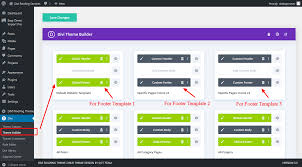


Reviews
Clear filtersThere are no reviews yet.