Price List for Elementor 1.0.6

70+ Reviews
with 5 star Ratings

99% Customer
Satisfaction

7-Days
Money Back
Request update for this product.
$19.00 Original price was: $19.00.$2.99Current price is: $2.99.
- Version: 1.0.6
- Last Updated: 23/12/2024
- License: GPL
- 1 year of updates & unlimited domain usage
- Updates Will Come With A 24-48h Delay
- Original product with the lowest price ever
- Downloaded from original authors
- Instant delivery & fast downloading speed
- 100% clean and tested code
- Get this Product for Free in Membership
Price List for Elementor: Unlock the Power of Custom Pricing Tables
Elementor is one of the most powerful and user-friendly WordPress page builders, and it has taken the web design world by storm. With its drag-and-drop interface, flexibility, and an abundance of customization options, Elementor makes it easy to create beautiful and functional websites. One of the essential features that Elementor users frequently need is a professional, customizable price list. Whether you’re running a business, a service-oriented website, or an online store, showcasing your products and services in an organized, attractive, and easy-to-read manner is crucial. This is where the Price List for Elementor comes into play.
What is Price List for Elementor?
The Price List for Elementor is a powerful widget or add-on that allows users to create stunning, fully customizable price tables or lists within Elementor. This feature is perfect for businesses and individuals who need to display their pricing plans or service offerings clearly and professionally. From single-product stores to multi-tiered pricing systems for services, the Price List widget can accommodate a variety of needs, ensuring your pricing is presented in a clear, attractive, and engaging way.
Key Features of the Price List for Elementor
1. Easy-to-Use Interface
One of the standout features of the Price List for Elementor is its ease of use. With the intuitive drag-and-drop interface that Elementor is known for, users can quickly insert and customize pricing tables without any coding knowledge. Simply drag the Price List widget into your page and start customizing it to suit your needs.
2. Fully Customizable Design
The Price List for Elementor comes with a range of design options that allow users to create a table that perfectly matches their brand. You can adjust colors, fonts, borders, and spacing with ease. The customization options are vast, from changing the background color of individual items to altering the typography to match your branding guidelines.
3. Responsive Design
In today’s mobile-first world, having a responsive design is non-negotiable. The Price List for Elementor ensures that your pricing tables are fully responsive, meaning they will look great on any device, whether it’s a desktop, tablet, or smartphone. The layout will automatically adjust to provide a seamless viewing experience, no matter what screen size your visitors are using.
4. Multiple Layouts
With the Price List for Elementor, you can choose from a variety of layout options to suit your business needs. Whether you need a simple list format, a column-based design, or a comparison-style table, this add-on has you covered. It gives you the flexibility to choose the layout that best showcases your pricing and services.
5. Multiple Pricing Plans
The widget supports multiple pricing plans, making it ideal for subscription-based businesses or services with tiered pricing. You can display different plans, such as Basic, Standard, and Premium, and list the features of each plan. The pricing table can also support different currencies, helping businesses operate on a global scale.
6. Customizable Buttons and Links
Another standout feature is the ability to add customized buttons and links to each pricing tier. Whether you want users to subscribe, buy now, or contact you for more information, the Price List widget allows you to add buttons that link directly to your payment gateway or contact page. This helps drive conversions by providing a clear call to action.
7. Hover Effects
Hover effects are a great way to add interactivity and highlight certain features or pricing plans. With the Price List for Elementor, you can add hover effects to each pricing column, which can draw attention to special offers or discounts. This small yet powerful feature enhances the user experience, encouraging users to explore the pricing plans further.
8. Showcase Features
The Price List widget allows you to list and describe the features of each product or service in detail. You can easily add icons, text, and even images to describe the benefits of each plan, helping your customers make informed decisions.
9. Customizable Labels
If you have specific promotions, offers, or packages, the Price List for Elementor lets you add custom labels like “Best Value” or “Popular Choice.” These labels can highlight specific pricing options, making it easier for customers to make purchasing decisions.
10. SEO-Friendly Structure
Every website owner understands the importance of SEO (Search Engine Optimization) for ranking high on search engines like Google. The Price List for Elementor is built with SEO best practices in mind. It allows for proper HTML structure, which makes your content more readable for search engines and ultimately helps boost your rankings. With this SEO-friendly design, your pricing tables won’t just look good—they will also help you drive more organic traffic.
Why Choose Price List for Elementor?
1. Save Time and Effort
Building a custom price list from scratch can be time-consuming and complex. The Price List for Elementor provides a pre-designed solution that you can modify with just a few clicks. This saves you the hassle of starting from scratch, allowing you to focus more on growing your business.
2. No Coding Required
Unlike traditional pricing tables that require coding knowledge to customize, the Price List for Elementor enables you to create professional tables without needing any coding expertise. All customization options are accessible through Elementor’s user-friendly interface, ensuring that even beginners can create a polished final product.
3. Ideal for Any Type of Business
Whether you are running an e-commerce store, offering subscription-based services, or managing a freelance business, the Price List for Elementor can cater to any industry. Its versatility makes it suitable for any business, whether you’re offering a single product or multiple service tiers.
4. Improve Conversions
The sleek, professional design and user-friendly layout of the Price List widget can improve your site’s overall user experience. By making your pricing clear and easy to read, customers are more likely to convert and complete their purchase.
5. Enhanced Visual Appeal
Pricing tables are often overlooked, but they play a crucial role in the design and usability of a website. With the Price List for Elementor, you can create visually appealing tables that make an impact and are easy for visitors to understand.
Conclusion
The Price List for Elementor is a must-have tool for anyone looking to display their products or services with clarity and professionalism. Its ease of use, customization options, and responsive design make it a top choice for WordPress users who want to create beautiful, functional price lists that convert visitors into customers. Whether you’re a small business, a freelancer, or an e-commerce website owner, this powerful widget will help you streamline your pricing structure and showcase your offerings in the best possible light.
With its SEO-friendly design, customization capabilities, and flexible layout options, the Price List for Elementor is more than just a pricing table—it’s a business tool that can drive conversions, improve user experience, and ultimately help you grow your business.
By focusing on clear and concise design, an SEO-friendly structure, and a range of customization options, the Price List for Elementor ensures that your pricing is not only displayed effectively but also optimized to support business growth. Start using it today and take your pricing tables to the next level.
You must be logged in to post a review.

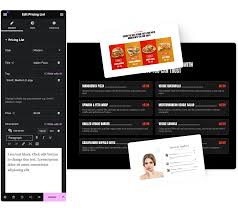


Reviews
Clear filtersThere are no reviews yet.