Suzuka – Minimal Portfolio and Photography WordPress Theme 1.0.0

70+ Reviews
with 5 star Ratings

99% Customer
Satisfaction

7-Days
Money Back
Request update for this product.
$24.00 Original price was: $24.00.$2.99Current price is: $2.99.
- Version: 1.0.0
- Last Updated: 24/11/2024
- License: GPL
- 1 year of updates & unlimited domain usage
- Updates Will Come With A 24-48h Delay
- Original product with the lowest price ever
- Downloaded from original authors
- Instant delivery & fast downloading speed
- 100% clean and tested code
- Get this Product for Free in Membership
When it comes to showcasing your creativity and professionalism, a sleek and modern online presence is crucial. Suzuka – Minimal Portfolio and Photography WordPress Theme is a stellar solution tailored for photographers, designers, artists, and other creatives who want to impress audiences with a clean yet impactful portfolio. With its blend of functionality, aesthetic design, and user-friendly customization, Suzuka has become a favorite among WordPress users seeking a minimalist yet powerful platform.
Key Features of Suzuka
1. Minimalist Design Aesthetic
Suzuka’s core appeal lies in its understated elegance. Its minimalist design ensures your portfolio or photography takes center stage without unnecessary distractions. The clean layout, ample white space, and smart typography allow your work to shine.
2. Responsive and Mobile-Optimized
In today’s mobile-first era, a responsive website is non-negotiable. Suzuka is fully optimized for mobile devices, ensuring your site looks flawless on screens of all sizes. Whether viewed on a smartphone, tablet, or desktop, your portfolio maintains its visual integrity and usability.
3. Customizable Layouts and Templates
Suzuka offers a range of pre-designed templates that cater to different creative needs. From grid-style galleries to full-width sliders, you can tailor your portfolio to match your brand’s identity. The theme also supports drag-and-drop page builders, making customization a breeze for users of all skill levels.
4. SEO-Friendly Architecture
One of Suzuka’s standout features is its SEO-optimized framework. Built with clean, lightweight code and compatibility with popular SEO plugins like Yoast, this theme helps improve your website’s search engine ranking. Fast loading speeds and responsive design further enhance your site’s SEO performance.
5. Integrated Portfolio and Photography Features
Suzuka provides advanced tools for photographers and creatives. Features like fullscreen image sliders, lightbox galleries, and lazy-loading images ensure a seamless visual experience. The theme also supports high-resolution images to display your work in its best light.
6. WooCommerce Compatibility
If you wish to monetize your portfolio by selling prints, photography services, or digital downloads, Suzuka has built-in WooCommerce compatibility. You can set up an online store effortlessly while maintaining a cohesive design across your site.
7. Speed and Performance Optimization
Suzuka is designed with performance in mind. It’s lightweight, ensuring fast page loading speeds even with high-quality images. A faster website not only improves user experience but also positively impacts search engine rankings.
8. Multilingual Support
The theme includes compatibility with popular translation plugins like WPML and Polylang. This feature is perfect for creatives targeting global audiences, allowing them to translate their site into multiple languages.
Why Choose Suzuka for Your Portfolio?
1. Showcase Your Work in the Best Light
Whether you’re a professional photographer or an aspiring artist, Suzuka empowers you to create an immersive online portfolio. The theme’s gallery and slider options ensure your audience experiences your work as you intend.
2. User-Friendly Customization
Not everyone is a web developer, and Suzuka recognizes this. Its drag-and-drop compatibility and intuitive settings panel let even beginners build stunning websites. Advanced users, on the other hand, can explore CSS customization for more tailored results.
3. Enhanced Audience Engagement
Suzuka’s minimalist design keeps visitors focused on your content. With features like interactive galleries and fullscreen slideshows, your audience will stay engaged longer, increasing the chances of collaboration or sales.
4. Future-Proof and Regularly Updated
Suzuka’s developers ensure the theme stays ahead of the curve by providing regular updates. These updates improve functionality, fix bugs, and enhance compatibility with the latest WordPress versions and plugins.
How to Set Up Suzuka for Your Portfolio
Step 1: Install the Theme
After purchasing Suzuka, install it via your WordPress dashboard. Navigate to Appearance > Themes, click on Add New, and upload the theme file. Once uploaded, activate the theme to get started.
Step 2: Import Demo Content
Suzuka includes demo content to help you kickstart your website. With just a few clicks, you can replicate the theme’s demo layout, saving you hours of work. You can then customize the imported content to reflect your style.
Step 3: Customize Your Portfolio
Head over to the Customizer panel to adjust fonts, colors, and layouts. Use the drag-and-drop builder to create personalized pages that align with your branding.
Step 4: Add Your Work
Upload your photography, designs, or artwork to create galleries. You can categorize your work to make it easier for visitors to explore your portfolio.
Step 5: Optimize for SEO and Performance
Install an SEO plugin to fine-tune meta descriptions, alt tags, and other on-page elements. Don’t forget to compress your images using plugins like Smush or ShortPixel to ensure fast loading times.
Ideal Use Cases for Suzuka
1. Photography Portfolios
Professional photographers can leverage Suzuka’s image-focused layouts to showcase their portfolios. Its high-resolution support and fullscreen sliders are perfect for displaying striking visuals.
2. Design Agencies and Freelancers
Design agencies and freelance artists can use Suzuka to present case studies, client projects, and creative works. Its flexible templates cater to a variety of professional needs.
3. Art Galleries and Exhibitions
Suzuka’s gallery-focused features make it a suitable choice for online art exhibitions and virtual galleries. The lightbox functionality enhances the viewing experience for art enthusiasts.
4. Creative Bloggers
Creatives who want to combine their portfolio with a blog can use Suzuka’s integrated blogging features. The minimalist design ensures the blog complements the portfolio rather than overshadowing it.
Tips for Maximizing Suzuka’s Potential
- Optimize Images: Use tools like Photoshop or online compressors to reduce image sizes without compromising quality.
- Utilize Plugins: Enhance your site with plugins for caching, SEO, and security to ensure top performance.
- Focus on Branding: Choose a consistent color scheme and typography that reflects your personal or business identity.
- Promote Your Site: Share your Suzuka-built portfolio on social media, and use email marketing to reach potential clients.
Conclusion
The Suzuka – Minimal Portfolio and Photography WordPress Theme is a powerful yet elegant solution for creatives who want to make a lasting impression online. Its minimalist design, robust features, and user-friendly customization tools ensure that your portfolio stands out in a competitive digital landscape. Whether you’re a photographer, designer, or artist, Suzuka empowers you to create a professional website that reflects your unique style and creativity.
You must be logged in to post a review.

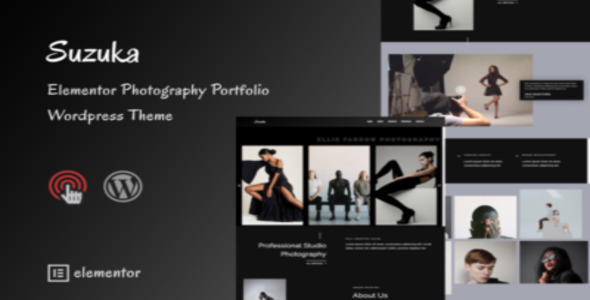


Reviews
Clear filtersThere are no reviews yet.