Delete Duplicate Posts Pro 4.8.3

70+ Reviews
with 5 star Ratings

99% Customer
Satisfaction

7-Days
Money Back
Request update for this product.
$99.00 Original price was: $99.00.$2.99Current price is: $2.99.
- Version: 4.8.3
- Last Updated: 24/11/2024
- License: GPL
- 1 year of updates & unlimited domain usage
- Updates Will Come With A 24-48h Delay
- Original product with the lowest price ever
- Downloaded from original authors
- Instant delivery & fast downloading speed
- 100% clean and tested code
- Get this Product for Free in Membership
Managing a WordPress website can be a rewarding experience, but it also comes with challenges, especially when it comes to content duplication. Duplicate posts can harm your site’s SEO, clutter your database, and confuse your audience. Enter Delete Duplicate Posts Pro—a robust plugin designed to help website administrators eliminate duplicate content effortlessly.
In this article, we’ll dive deep into the features, benefits, setup process, and tips for maximizing the effectiveness of Delete Duplicate Posts Pro.
What Is Delete Duplicate Posts Pro?
Delete Duplicate Posts Pro is a premium WordPress plugin developed to help website owners detect and remove duplicate posts, pages, custom post types, and other content types. Whether you’re managing a blog, e-commerce store, or portfolio site, this tool ensures that your content remains unique and your database optimized.
Why Is Removing Duplicate Content Important?
Duplicate content can negatively impact your website in the following ways:
- SEO Penalties: Search engines like Google prioritize unique and high-quality content. Duplicate posts may lead to lower search rankings.
- User Confusion: Multiple versions of the same post can confuse visitors, affecting their experience on your site.
- Database Bloat: Duplicate entries can unnecessarily increase your database size, leading to slower performance.
- Crawling and Indexing Issues: Search engine crawlers may spend time indexing duplicates, missing out on more important pages.
Using Delete Duplicate Posts Pro, you can address all these issues efficiently, ensuring your website maintains its credibility and performance.
Key Features of Delete Duplicate Posts Pro
1. Automated Scanning
Delete Duplicate Posts Pro offers an automated scanning feature that identifies duplicate content across your website. You can set up scheduled scans to ensure your site remains free from duplicates over time.
2. Customizable Filters
The plugin provides advanced filters that allow you to define what constitutes a duplicate. For instance, you can compare posts based on title, content, or custom fields.
3. Support for Custom Post Types
Unlike basic duplicate removal tools, Delete Duplicate Posts Pro supports custom post types, making it suitable for a wide range of WordPress sites, including WooCommerce stores and portfolio websites.
4. Bulk Deletion
Manually deleting duplicates can be time-consuming. This plugin lets you delete duplicate posts in bulk, saving you valuable time.
5. Safe Deletion Options
To prevent accidental data loss, the plugin offers a safe deletion mode. You can preview duplicates and decide which entries to keep or remove.
6. Detailed Logs
After every action, the plugin provides detailed logs of duplicates found and deleted, ensuring transparency and accountability.
7. Integration with Other Plugins
Delete Duplicate Posts Pro seamlessly integrates with popular plugins, including Yoast SEO, WooCommerce, and Advanced Custom Fields.
How to Install and Configure Delete Duplicate Posts Pro
Setting up Delete Duplicate Posts Pro is straightforward. Follow these steps:
Step 1: Install the Plugin
- Purchase and download the plugin from its official website or trusted marketplace.
- Log in to your WordPress dashboard.
- Navigate to Plugins > Add New and upload the plugin’s .zip file.
- Click Install Now and activate the plugin.
Step 2: Configure Settings
- Go to Settings > Delete Duplicate Posts Pro.
- Define duplicate criteria (e.g., title, content, or custom fields).
- Choose whether to delete duplicates automatically or manually.
- Enable safe deletion mode for added security.
Step 3: Schedule Scans
Set up scheduled scans to regularly check for duplicate content. This ensures your site remains optimized over time.
Step 4: Review and Delete
After the scan, review the detected duplicates. Use the bulk deletion feature to remove unwanted entries in one click.
Benefits of Using Delete Duplicate Posts Pro
1. Improved SEO Performance
By eliminating duplicate content, you enhance your site’s crawlability and avoid penalties from search engines, leading to higher rankings.
2. Faster Website Speed
Removing duplicates reduces database size, which can significantly improve website loading times.
3. Enhanced User Experience
With unique and streamlined content, users can easily navigate your site, boosting engagement and conversions.
4. Time-Saving Automation
The plugin’s automated features save countless hours that would otherwise be spent manually identifying and deleting duplicates.
Tips for Maximizing the Use of Delete Duplicate Posts Pro
1. Use Safe Mode for First-Time Scans
If you’re using the plugin for the first time, enable safe deletion mode to prevent accidental data loss.
2. Backup Your Database
Always create a full backup of your site before running bulk deletion tasks. This ensures you can restore your site if needed.
3. Define Specific Criteria
Customize the filters to align with your site’s needs. For instance, you might want to prioritize removing duplicates based on identical titles rather than content.
4. Combine with an SEO Plugin
Integrate Delete Duplicate Posts Pro with an SEO plugin like Yoast to further enhance your site’s SEO strategy.
5. Regular Maintenance
Schedule periodic scans to keep your site free from duplicates as you continue to add new content.
Who Should Use Delete Duplicate Posts Pro?
This plugin is ideal for:
- Bloggers: Ensure every article is unique and ranks well in search results.
- E-commerce Store Owners: Remove duplicate product listings and improve your WooCommerce store’s performance.
- Portfolio Creators: Showcase your work without redundancy.
- Content Managers: Maintain clean, well-organized content across large websites.
Pricing and Support
Delete Duplicate Posts Pro offers various pricing plans to cater to different budgets and needs. The plugin is backed by responsive customer support and detailed documentation to assist users at every step.
Conclusion
Delete Duplicate Posts Pro is a must-have plugin for WordPress website owners looking to optimize their content and improve site performance. With its powerful features, customizable options, and user-friendly interface, it simplifies the process of identifying and removing duplicate content.
By integrating this plugin into your site maintenance routine, you can enhance SEO rankings, improve user experience, and ensure your database remains clutter-free.
You must be logged in to post a review.

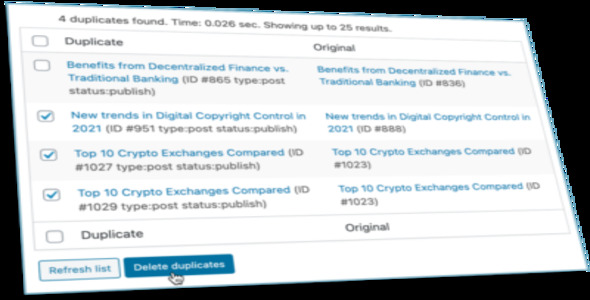


Reviews
Clear filtersThere are no reviews yet.