weDocs – Knowledgebase and Documentation Plugin for WordPress 1.7.1

70+ Reviews
with 5 star Ratings

99% Customer
Satisfaction

7-Days
Money Back
Request update for this product.
$99.00 Original price was: $99.00.$2.99Current price is: $2.99.
- Version: 1.7.1
- Last Updated: 24/11/2024
- License: GPL
- 1 year of updates & unlimited domain usage
- Updates Will Come With A 24-48h Delay
- Original product with the lowest price ever
- Downloaded from original authors
- Instant delivery & fast downloading speed
- 100% clean and tested code
- Get this Product for Free in Membership
In the ever-evolving world of digital content management, WordPress continues to dominate as the go-to platform for creating and managing websites. Among its vast array of plugins, weDocs stands out as a game-changer for businesses and developers who want to provide structured, user-friendly documentation. This article delves deep into what makes weDocs an exceptional choice for creating a robust knowledgebase and how it can benefit your WordPress website.
What is weDocs?
weDocs is a free and open-source WordPress plugin designed to simplify the process of creating, organizing, and managing documentation. Whether you’re running a SaaS platform, an eCommerce store, or a technical blog, this plugin provides an intuitive interface to build a comprehensive knowledgebase.
It integrates seamlessly with WordPress, enabling users to publish and organize documentation directly within their website without needing additional software.
Key Features of weDocs
1. User-Friendly Interface
weDocs boasts a clean and intuitive user interface, making it easy for both novice and experienced users to create and manage documentation. Its drag-and-drop functionality allows you to rearrange topics effortlessly, ensuring a smooth content management experience.
2. Organized Structure
The plugin enables you to create a hierarchical structure for your documentation. Categories, subcategories, and articles can be neatly organized, making it easy for users to navigate through the content.
3. Search Functionality
A built-in search bar ensures users can quickly find the information they need. This feature is particularly helpful for websites with extensive documentation, reducing the time users spend searching for specific topics.
4. Markdown Support
For developers and technical writers who prefer markdown, weDocs offers seamless markdown support. This ensures faster content creation and better formatting options.
5. Responsive Design
weDocs ensures your documentation looks great on all devices, from desktops to mobile phones. Its responsive design enhances user experience and accessibility.
6. Customizable Appearance
The plugin integrates well with most WordPress themes, allowing you to customize the appearance of your documentation pages to align with your website’s branding.
7. Multi-Language Support
If you cater to a global audience, weDocs makes it easy to create multilingual documentation. This feature broadens your reach and ensures inclusivity.
Why Use weDocs for Your Website?
Enhanced User Experience
A well-organized knowledgebase empowers your users to solve their queries without contacting customer support. This not only reduces the workload on your support team but also enhances the overall user experience.
Increased Efficiency
By streamlining your documentation process, weDocs saves time and effort. You can quickly update, add, or remove content as needed, ensuring your knowledgebase remains current.
Improved SEO
Search engines value well-structured content, and weDocs helps you create documentation that’s both user-friendly and search engine optimized. Clear headings, proper categorization, and a responsive design contribute to better rankings.
Cost-Effective Solution
Unlike premium knowledgebase tools, weDocs is free, making it an excellent choice for startups, small businesses, and individuals. Its open-source nature means you can customize it to meet specific needs.
How to Install and Use weDocs
Getting started with weDocs is straightforward. Follow these steps to install and set up the plugin:
Step 1: Install the Plugin
- Log in to your WordPress dashboard.
- Go to Plugins > Add New.
- Search for “weDocs” in the search bar.
- Click Install Now and then Activate the plugin.
Step 2: Configure Basic Settings
Once activated, navigate to the weDocs menu in your WordPress dashboard. Configure settings like documentation titles, permalink structures, and visibility preferences.
Step 3: Create Documentation
- Go to weDocs > Add New Doc.
- Enter the title and content of your documentation.
- Use the drag-and-drop editor to organize sections and subsections.
Step 4: Publish and Display
After creating your documentation, you can publish it like a regular WordPress post. Use shortcodes or widgets to display it on your website’s frontend.
Best Practices for Using weDocs
1. Plan Your Content Structure
Before creating documentation, outline a clear structure. Divide topics into categories and subcategories to ensure logical navigation.
2. Use Keywords Strategically
Incorporate relevant keywords into your headings and content to boost SEO. However, ensure they fit naturally and enhance readability.
3. Include Visuals
Use images, screenshots, and videos to make your documentation more engaging and easier to understand. Visual aids can significantly improve user comprehension.
4. Update Regularly
Outdated documentation can lead to user frustration. Set a schedule to review and update your content periodically.
5. Encourage Feedback
Allow users to provide feedback on your documentation. This can help you identify gaps and improve content quality.
Advantages of weDocs Over Competitors
Ease of Use
While other plugins like Helpie WP and Documentor offer similar features, weDocs stands out for its simplicity and intuitive design.
Open Source
As an open-source plugin, weDocs allows for extensive customization. Developers can modify the code to tailor the plugin to their specific needs.
Community Support
Being a free plugin with a growing user base, weDocs benefits from an active community that contributes to its development and support.
Integration with WordPress Ecosystem
weDocs integrates seamlessly with other popular WordPress plugins like WooCommerce, Elementor, and Yoast SEO, enhancing its functionality.
Real-Life Use Cases
1. SaaS Companies
SaaS businesses can use weDocs to provide detailed user guides, API documentation, and troubleshooting tips for their platforms.
2. eCommerce Stores
Online stores can create a FAQ section or a product usage guide using weDocs, helping customers find quick solutions.
3. Educational Platforms
weDocs is ideal for creating course materials, tutorials, and support documentation for eLearning websites.
4. Nonprofits
Nonprofit organizations can use weDocs to share volunteer guides, event documentation, and donation procedures.
Conclusion
weDocs is a powerful yet simple solution for anyone looking to create a knowledgebase or documentation on their WordPress website. Its user-friendly interface, customization options, and robust feature set make it a top choice among WordPress users.
Whether you’re managing a small blog or a large-scale enterprise website, weDocs provides the tools you need to streamline your documentation process and improve user experience. By integrating this plugin into your website, you can save time, reduce support requests, and ensure your audience has access to clear and accessible information.
You must be logged in to post a review.

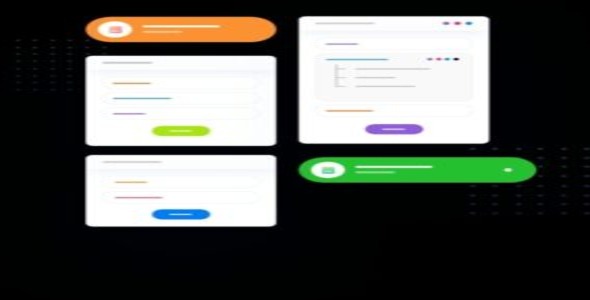


Reviews
Clear filtersThere are no reviews yet.