WooCommerce Stationery Storefront Child Theme 1.0.13

70+ Reviews
with 5 star Ratings

99% Customer
Satisfaction

7-Days
Money Back
Request update for this product.
$3.25 Original price was: $3.25.$2.99Current price is: $2.99.
- Version: 1.0.13
- Last Updated: 17/11/2024
- License: GPL
- 1 year of updates & unlimited domain usage
- Updates Will Come With A 24-48h Delay
- Original product with the lowest price ever
- Downloaded from original authors
- Instant delivery & fast downloading speed
- 100% clean and tested code
- Get this Product for Free in Membership
When creating a successful eCommerce store for selling stationery, your website design plays a critical role. The WooCommerce Stationery Storefront Child Theme is a highly customizable, efficient, and visually appealing option tailored specifically for stationery businesses. This article dives into everything you need to know about using this child theme to create a high-performing online store that attracts customers and boosts sales.
What is the WooCommerce Stationery Storefront Child Theme?
The WooCommerce Stationery Storefront Child Theme is a dedicated child theme built on the robust foundation of the Storefront theme by WooCommerce. It inherits all the core functionality of the parent Storefront theme while offering specialized features and design elements optimized for stationery stores.
With the rise of niche-specific online shops, stationery businesses require a design that showcases their unique offerings—such as pens, notebooks, planners, and office supplies—effectively. This child theme ensures your store aligns with customer expectations while maintaining WooCommerce’s performance and security standards.
Key Features of the WooCommerce Stationery Storefront Child Theme
1. Niche-Specific Design
This child theme comes with pre-designed layouts and color schemes tailored for stationery stores. The clean and minimalistic design emphasizes your products while ensuring a clutter-free browsing experience.
2. Responsive and Mobile-Friendly
The theme is fully responsive, ensuring seamless performance on all devices, from desktops to smartphones. This feature is vital since a large portion of online shoppers browse and make purchases on mobile devices.
3. Customizable Product Pages
Highlight your stationery items with beautifully crafted product pages. You can include detailed product descriptions, high-resolution images, and intuitive navigation to enhance user experience.
4. Seamless WooCommerce Integration
As a WooCommerce child theme, it integrates seamlessly with the WooCommerce plugin, offering built-in compatibility with essential eCommerce features like product management, payment gateways, and shipping options.
5. Fast Loading Times
The Stationery Storefront Child Theme is optimized for speed, ensuring your site loads quickly. A faster site not only improves user experience but also boosts SEO rankings.
6. Enhanced Typography Options
Stationery stores often rely on creative aesthetics. This child theme includes typography options that help you maintain a professional and visually appealing brand identity.
7. Easy Customization
With support for the WordPress Customizer and drag-and-drop builders like Elementor, you can personalize your website without touching a single line of code.
8. Accessibility Features
The theme adheres to accessibility standards, ensuring your store is usable for all customers, including those with disabilities.
How to Set Up the WooCommerce Stationery Storefront Child Theme
Step 1: Install the Parent Storefront Theme
Before installing the child theme, ensure you have the parent Storefront theme installed. Go to Appearance > Themes > Add New in your WordPress dashboard, search for “Storefront,” and install it.
Step 2: Download and Install the Child Theme
You can download the WooCommerce Stationery Storefront Child Theme from reputable marketplaces or developers. Once downloaded, upload the theme zip file via Appearance > Themes > Add New and activate it.
Step 3: Customize Your Theme
Navigate to Appearance > Customize to start personalizing your store. You can modify the color scheme, typography, header styles, and homepage layout to reflect your brand’s identity.
Step 4: Install Essential Plugins
Enhance your store’s functionality with WooCommerce-compatible plugins like:
- WooCommerce Product Filter PRO: For advanced product filtering.
- Slider Revolution: For creating engaging homepage sliders.
- Presto Player: To add video demos for your stationery products.
Step 5: Add Products
Go to Products > Add New to start listing your stationery items. Include detailed descriptions, clear images, and accurate pricing to maximize conversions.
Benefits of Using the WooCommerce Stationery Storefront Child Theme
1. Tailored for Stationery Businesses
Unlike generic themes, this child theme focuses on the specific needs of stationery sellers, providing pre-made templates that highlight office supplies, creative tools, and paper products.
2. Improved User Experience
With its clean layout and fast loading times, customers can easily find and purchase what they’re looking for, leading to higher satisfaction and repeat visits.
3. SEO Optimization
The theme’s lightweight design and compatibility with SEO plugins like Yoast SEO ensure your store ranks well in search engine results.
4. Cost-Effective Solution
Compared to custom designs, the WooCommerce Stationery Storefront Child Theme offers an affordable way to launch a professional-looking online store quickly.
5. Ongoing Updates and Support
Many developers provide regular updates and customer support for this child theme, ensuring compatibility with the latest WordPress and WooCommerce versions.
Tips for Maximizing Your Store’s Potential
1. Use High-Quality Product Images
Visuals are crucial in a stationery store. Invest in professional photography to showcase your products in their best light.
2. Write Compelling Product Descriptions
Focus on the unique selling points (USPs) of your stationery items. Highlight features such as eco-friendliness, premium materials, or versatile usage.
3. Optimize for Mobile Shopping
With mobile traffic dominating eCommerce, ensure your site offers a smooth shopping experience on smaller screens.
4. Incorporate Blogging
Start a blog to share tips, tutorials, and trends in stationery. Blogging not only engages your audience but also helps improve SEO.
5. Offer Discounts and Promotions
Use WooCommerce’s built-in discount features to attract customers. For instance, provide bulk discounts on notebooks or limited-time offers on premium pens.
WooCommerce Stationery Storefront Child Theme: FAQs
1. Can I use this theme for other businesses?
While it’s optimized for stationery stores, the customizable nature of the theme allows it to be adapted for other eCommerce niches with similar aesthetics.
2. Do I need coding knowledge to use this theme?
No. The WooCommerce Stationery Storefront Child Theme is beginner-friendly and designed for customization through WordPress’s visual editor.
3. Is the theme compatible with third-party plugins?
Yes. As a WooCommerce child theme, it supports most WooCommerce-compatible plugins for additional functionality.
4. Can I integrate payment gateways?
Absolutely. You can integrate popular payment gateways like PayPal, Stripe, and more using WooCommerce’s settings.
5. Is the theme SEO-friendly?
Yes. The theme is built with SEO best practices in mind and works seamlessly with popular SEO plugins.
Conclusion
The WooCommerce Stationery Storefront Child Theme is an excellent choice for stationery businesses looking to establish a robust online presence. With its niche-specific design, user-friendly customization options, and seamless WooCommerce integration, it empowers store owners to create a professional, high-performing eCommerce website.
By leveraging this theme’s features and following best practices, you can attract more customers, boost sales, and set your stationery store apart from the competition. Whether you’re starting from scratch or revamping an existing store, this child theme is a reliable foundation for your online business.
You must be logged in to post a review.

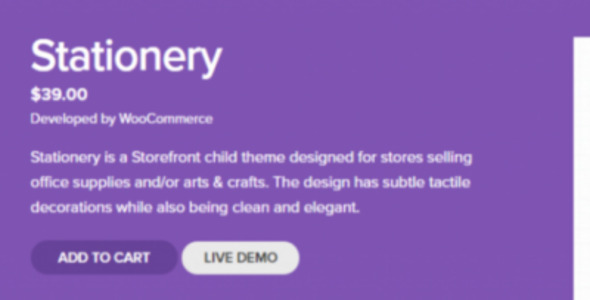


Reviews
Clear filtersThere are no reviews yet.