WP Enjoy – EnjoyGrid Pro 1.0.5

70+ Reviews
with 5 star Ratings

99% Customer
Satisfaction

7-Days
Money Back
Request update for this product.
$49.00 Original price was: $49.00.$2.99Current price is: $2.99.
- Version: 1.0.5
- Last Updated: 17/11/2024
- License: GPL
- 1 year of updates & unlimited domain usage
- Updates Will Come With A 24-48h Delay
- Original product with the lowest price ever
- Downloaded from original authors
- Instant delivery & fast downloading speed
- 100% clean and tested code
- Get this Product for Free in Membership
Creating visually appealing grids is a necessity for modern websites. Whether you’re showcasing a portfolio, displaying blog posts, or organizing products in an e-commerce store, grids allow you to present content in an engaging and structured way. WP EnjoyGrid Pro, a premium WordPress plugin, takes grid design to the next level. It offers flexibility, customization, and performance to ensure your content looks polished and professional.
This article explores WP EnjoyGrid Pro’s features, benefits, and how it can revolutionize your WordPress site.
Why Choose WP EnjoyGrid Pro?
WP EnjoyGrid Pro is a dynamic grid builder that simplifies the process of creating responsive, customizable, and aesthetically pleasing grids. With this plugin, WordPress users can bypass the limitations of traditional themes and build grids that align with their branding and functionality needs.
Here are some key reasons why WP EnjoyGrid Pro is a must-have:
1. Ease of Use
EnjoyGrid Pro integrates seamlessly with WordPress, offering an intuitive drag-and-drop interface. Even non-technical users can design grids effortlessly without touching a line of code.
2. Responsive Design
In today’s mobile-first era, responsiveness is critical. WP EnjoyGrid Pro ensures that your grids look perfect across all devices, from desktops to tablets and smartphones.
3. Customizability
With countless layout options, color schemes, and animations, this plugin empowers users to create grids tailored to their specific needs.
4. Compatibility
EnjoyGrid Pro works harmoniously with popular WordPress themes and plugins, making it a versatile choice for diverse websites.
Top Features of WP EnjoyGrid Pro
1. Flexible Grid Layouts
EnjoyGrid Pro offers multiple layout options, including:
- Masonry grids
- Justified grids
- Carousel sliders
- Full-width layouts
These layouts can be applied to portfolios, galleries, blog posts, or WooCommerce product listings.
2. Advanced Filtering Options
Users can add filters and sorting options to their grids, enabling visitors to find the content they need quickly. This feature is particularly useful for blogs, portfolios, or e-commerce sites.
3. Custom Post Type Support
WP EnjoyGrid Pro supports custom post types, allowing you to display not only default WordPress posts and pages but also custom content types.
4. Media Compatibility
The plugin integrates seamlessly with WordPress Media Library, making it easy to include images, videos, and other media formats in your grids.
5. Animations and Hover Effects
EnjoyGrid Pro features smooth animations and eye-catching hover effects that enhance user engagement.
6. SEO Optimization
With lightweight code and clean structure, WP EnjoyGrid Pro ensures that your grids load quickly and are optimized for search engines.
7. Shortcode Generator
Users can create grids and embed them anywhere on their site using shortcodes, offering unparalleled flexibility.
8. Multilingual Support
The plugin is compatible with popular translation plugins like WPML, making it ideal for multilingual websites.
How to Use WP EnjoyGrid Pro
Creating stunning grids with WP EnjoyGrid Pro is straightforward. Follow these steps:
Step 1: Install and Activate the Plugin
Download WP EnjoyGrid Pro from its official source, upload it to your WordPress site, and activate the plugin.
Step 2: Configure Settings
Navigate to the plugin’s settings panel and configure global options such as default styles, grid behavior, and responsiveness.
Step 3: Create a New Grid
- Go to the “Add New Grid” section.
- Select the type of grid layout you want to use.
- Choose the content source, such as posts, pages, custom post types, or media.
Step 4: Customize Appearance
- Adjust column widths, row heights, and spacing.
- Apply animations, hover effects, and color schemes.
- Preview the grid to ensure it matches your expectations.
Step 5: Publish and Embed
Once your grid is ready, generate a shortcode and embed it on any page or post.
Benefits of WP EnjoyGrid Pro for Specific Use Cases
1. Portfolio Websites
Artists, photographers, and designers can showcase their work in visually stunning grids. The customizable layouts highlight creativity while keeping the content organized.
2. Blogs and News Websites
Bloggers and publishers can use WP EnjoyGrid Pro to create category-based grids, making it easier for readers to explore related content.
3. E-Commerce Stores
WooCommerce integration allows store owners to display products in beautiful grids, complete with filters for categories, price, and ratings.
4. Event Management
Event organizers can use grids to showcase upcoming events, ticket options, and speaker profiles.
5. Corporate Websites
Businesses can use grids to present team members, case studies, or service offerings in a professional and clean format.
Pricing and Support
WP EnjoyGrid Pro offers competitive pricing with multiple license options, including:
- Single-site license: Ideal for individual websites.
- Multi-site license: Suitable for developers managing several client sites.
The plugin also includes regular updates and dedicated customer support to ensure users have a seamless experience.
Final Thoughts
WP EnjoyGrid Pro is a versatile and powerful plugin that transforms how WordPress users display content. Its user-friendly interface, robust customization options, and excellent performance make it an indispensable tool for anyone looking to enhance their website’s visual appeal.
Whether you’re running a personal blog, a professional portfolio, or an e-commerce store, WP EnjoyGrid Pro has the features you need to create stunning grids with ease. Don’t let your content blend into the background—elevate it with WP EnjoyGrid Pro today!
You must be logged in to post a review.

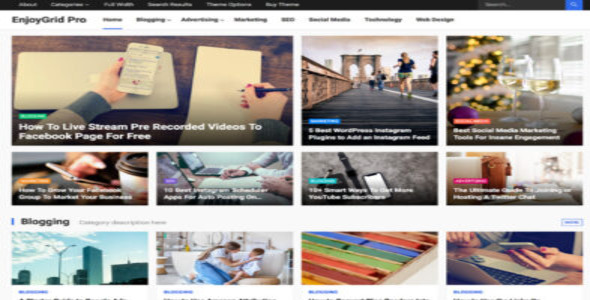


Reviews
Clear filtersThere are no reviews yet.