Contact Form – WordPress Contact Form Plugin 2.3.1

70+ Reviews
with 5 star Ratings

99% Customer
Satisfaction

7-Days
Money Back
Request update for this product.
$24.00 Original price was: $24.00.$2.99Current price is: $2.99.
- Version: 2.3.1
- Last Updated: 22/12/2024
- License: GPL
- 1 year of updates & unlimited domain usage
- Updates Will Come With A 24-48h Delay
- Original product with the lowest price ever
- Downloaded from original authors
- Instant delivery & fast downloading speed
- 100% clean and tested code
- Get this Product for Free in Membership
Contact Form – WordPress Contact Form Plugin: The Ultimate Solution for Seamless Communication
In today’s digital age, having a reliable and easy-to-use contact form on your website is essential for fostering communication with your visitors, customers, and clients. Contact Form – WordPress Contact Form Plugin offers a robust and highly customizable solution for any WordPress site. Whether you’re running a blog, business website, or online store, this plugin ensures you can easily collect messages, inquiries, and feedback while enhancing the overall user experience.
Easy Integration with WordPress
Contact Form – WordPress Contact Form Plugin seamlessly integrates with WordPress, allowing you to add a contact form to any page, post, or widget with just a few clicks. The installation process is incredibly simple, and there’s no need for coding knowledge. After installing the plugin, you can insert your contact form using a shortcode or a widget, providing maximum flexibility in terms of where and how you display the form.
Customizable Form Fields for All Your Needs
One of the standout features of this plugin is its high level of customization. Contact Form – WordPress Contact Form Plugin allows you to create forms tailored to your unique needs. You can add and customize form fields such as text fields, email fields, dropdown menus, checkboxes, radio buttons, file uploads, and more. This level of flexibility ensures that you can collect all the necessary information from your users without any hassle.
Moreover, the plugin supports conditional logic, which allows you to show or hide specific form fields based on the user’s responses. This dynamic feature enhances the user experience by providing a more personalized and efficient form-filling process.
Mobile-Optimized and Responsive Design
In today’s mobile-first world, ensuring that your contact form is responsive and mobile-friendly is a must. Contact Form – WordPress Contact Form Plugin automatically adapts to different screen sizes, ensuring that your form looks great on desktops, tablets, and smartphones. The responsive design guarantees that visitors can easily fill out your contact form on any device, without any user experience issues.
Enhanced Security Features
When it comes to collecting sensitive information through a contact form, security is a top priority. The Contact Form – WordPress Contact Form Plugin has been designed with security in mind. It includes built-in protection features such as spam protection, CAPTCHA, and reCAPTCHA support. These features help protect your website from spam submissions and bots, ensuring that only legitimate inquiries reach your inbox.
Additionally, the plugin uses secure email delivery protocols to protect user data and prevent unauthorized access to submissions. You can also enable encryption to further secure form data, giving you peace of mind when dealing with sensitive customer information.
Easy-to-Use Dashboard for Form Management
Managing your forms has never been easier. The plugin comes with a simple and intuitive dashboard that lets you create, manage, and monitor all your forms in one place. From this dashboard, you can view all form submissions, customize the form settings, and even export submissions to CSV files for easier data management.
You can also set up email notifications for both you and the user who submits the form. This feature ensures that you never miss an important inquiry or message, helping you stay connected with your audience at all times.
Seamless Email Integration
The Contact Form – WordPress Contact Form Plugin integrates smoothly with popular email platforms and services. You can configure the plugin to send form submissions directly to any email address, whether it’s your personal email, business email, or a custom email address. The plugin also allows you to send an auto-response to users who submit the form, confirming that their message has been received and is being processed.
In addition to standard email integration, this plugin also supports integration with third-party email marketing services such as Mailchimp, ConvertKit, and Constant Contact. This means you can easily collect email addresses and add them to your mailing list for future marketing campaigns.
Multi-Language Support
If you’re running a website with a global audience, Contact Form – WordPress Contact Form Plugin offers multi-language support, allowing you to translate your contact forms into multiple languages. This ensures that you can offer a seamless experience for visitors from different regions, increasing the likelihood of form submissions and customer engagement.
Optimized for Speed and Performance
Website speed is crucial for both user experience and SEO. Contact Form – WordPress Contact Form Plugin is optimized for performance, ensuring that your contact forms load quickly without slowing down your site. The plugin is lightweight and doesn’t add unnecessary bloat to your website, keeping your page load times fast and efficient.
By reducing the risk of high bounce rates caused by slow load times, the plugin helps enhance your site’s overall performance, improving both the user experience and your SEO rankings.
Accessible and User-Friendly for All
Whether you’re a WordPress novice or an experienced user, the Contact Form – WordPress Contact Form Plugin is incredibly easy to use. The plugin’s interface is clean and intuitive, with drag-and-drop functionality for building forms. You can preview your form before publishing it to ensure everything looks just right.
Furthermore, the plugin comes with detailed documentation and support, making it easy for users of all skill levels to get started. Whether you need help with installation, customization, or troubleshooting, support is available to assist you every step of the way.
Powerful Reporting and Analytics
Track the success of your contact forms with the plugin’s built-in analytics and reporting features. You can monitor submission rates, view form performance, and analyze user behavior to identify trends and make data-driven decisions to improve your forms.
This feature is particularly useful for businesses and marketers who want to track lead generation efforts and optimize forms for higher conversion rates. The analytics dashboard helps you understand how well your forms are performing, giving you insights to make adjustments as needed.
Perfect for Any Type of Website
Whether you’re running a simple blog, an online store, or a complex business website, Contact Form – WordPress Contact Form Plugin is versatile enough to meet the needs of any website type. It’s the ideal choice for individuals and businesses who want a simple, effective, and customizable contact form solution.
From startups and small businesses to large enterprises and nonprofits, the plugin is designed to cater to all needs and industries. It’s perfect for anyone who needs an efficient and secure way to communicate with visitors and customers.
Conclusion: A Must-Have Plugin for Every WordPress Website
In conclusion, Contact Form – WordPress Contact Form Plugin is a feature-packed, user-friendly, and highly customizable solution for adding contact forms to your WordPress website. With its easy installation, customizable form fields, responsive design, enhanced security, and seamless email integration, this plugin is perfect for anyone looking to improve communication on their site.
Whether you need a basic contact form or a more advanced solution with dynamic fields and conditional logic, Contact Form – WordPress Contact Form Plugin has everything you need to create a smooth and efficient communication channel with your audience. Its performance optimization and multi-language support make it a great choice for websites of all sizes and industries.
You must be logged in to post a review.

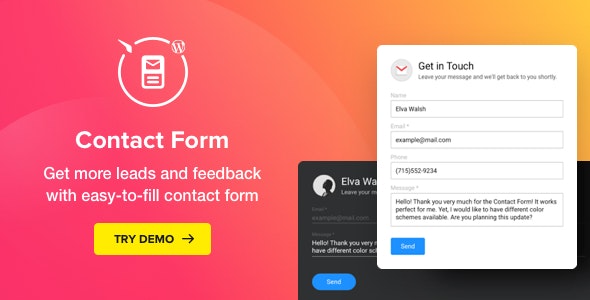


Reviews
Clear filtersThere are no reviews yet.