Script organizer by DPlugins 3.5.2

70+ Reviews
with 5 star Ratings

99% Customer
Satisfaction

7-Days
Money Back
Request update for this product.
$65.00 Original price was: $65.00.$2.99Current price is: $2.99.
- Version: 3.5.2
- Last Updated: 05/11/2024
- License: GPL
- 1 year of updates & unlimited domain usage
- Updates Will Come With A 24-48h Delay
- Original product with the lowest price ever
- Downloaded from original authors
- Instant delivery & fast downloading speed
- 100% clean and tested code
- Get this Product for Free in Membership
Script Organizer by DPlugins has quickly gained attention as a versatile tool for managing custom scripts on WordPress websites. For developers, designers, and site managers, handling scripts can be challenging, especially if different plugins or themes need various code snippets. Script Organizer makes it easy to organize, optimize, and safely manage all these scripts in one place, enhancing both website performance and SEO.
In this article, we’ll dive into Script Organizer’s features, benefits, and practical use cases. We’ll also explore how it impacts SEO and why it might be the perfect solution for handling scripts on WordPress sites.
What is Script Organizer by DPlugins?
Script Organizer by DPlugins is a WordPress plugin designed to help users manage and organize custom scripts directly within their WordPress dashboard. Whether it’s adding JavaScript, CSS, PHP, or other types of scripts, Script Organizer centralizes all custom coding needs, allowing developers to avoid adding scripts manually or cluttering their theme files.
Unlike traditional methods of adding code snippets to theme files or separate plugins for individual scripts, Script Organizer creates a unified interface. This approach enables easier maintenance, debugging, and integration across various parts of the WordPress environment.
Key Features of Script Organizer
1. Code Grouping and Categorization
Script Organizer allows users to categorize and group scripts based on their purpose, location, or type. This feature is especially useful for developers who work with multiple scripts across different parts of the website, helping keep everything organized and easy to locate.
2. Conditional Loading
Conditional loading enables specific scripts to load only on particular pages, posts, or custom post types. This reduces the overall load time, as unnecessary scripts aren’t loaded site-wide, directly impacting page speed—an essential SEO factor.
3. Header and Footer Code Injection
Script Organizer offers the flexibility to insert code in the header or footer sections of pages. This capability is crucial for integrating analytics codes, custom tracking scripts, and third-party services, ensuring they load properly and in the right sequence.
4. User Access Control
With user access control, administrators can define who has access to add or edit scripts within the plugin. This feature is valuable for maintaining security and version control, allowing only trusted team members to make changes.
5. Code Reusability and Shortcodes
Script Organizer lets you create reusable code snippets that can be applied across different pages with shortcodes. This approach is helpful for developers working with recurring scripts, as it saves time and avoids duplication.
6. Backup and Restore
Accidental code deletion or errors can be damaging. Script Organizer provides a backup and restore function, allowing users to quickly revert to a previous state if anything goes wrong, ensuring both efficiency and security.
Benefits of Using Script Organizer by DPlugins
1. Improved Website Performance
By controlling where and when scripts load, Script Organizer reduces unnecessary code execution, making the site faster and lighter. Faster loading times enhance user experience and SEO, as search engines prioritize websites that load quickly.
2. Enhanced SEO
Script Organizer supports SEO by allowing precise control over when and where scripts load. With conditional loading, only the required scripts are active on any given page, reducing load time and improving site crawlability.
3. Simplified Workflow
Script Organizer eliminates the need for modifying theme files directly. This streamlined approach minimizes the risk of errors, helps with troubleshooting, and enhances workflow efficiency by centralizing all custom code in one place.
4. Increased Security
Security is a priority for WordPress sites. By using Script Organizer’s access control, only authorized users can add or modify scripts. The plugin also reduces the risk of inserting code in the wrong place, protecting site integrity.
5. Scalability and Flexibility
Script Organizer scales with your website. As a site grows, the number of scripts tends to increase, but Script Organizer’s management features ensure everything remains organized and accessible without sacrificing performance.
How Script Organizer Impacts SEO
Script Organizer provides multiple SEO benefits by optimizing code handling. Here’s how it supports SEO efforts:
Page Speed Optimization
As mentioned, conditional loading ensures only necessary scripts load on each page. Google’s algorithms prioritize faster-loading sites, so conditional loading directly improves a site’s SEO performance.
Minimized HTTP Requests
By reducing the number of scripts that load on each page, Script Organizer helps reduce HTTP requests, which in turn decreases load time. Lower HTTP requests mean faster server responses, a critical factor for SEO.
Reduced JavaScript Blocking
JavaScript-heavy sites can face issues with blocking resources. Script Organizer’s capability to add scripts in the footer ensures that JavaScript doesn’t interfere with other essential resources, supporting Google’s “First Contentful Paint” metric.
Simplified Tracking Code Management
If you use analytics, remarketing tags, or conversion tracking, managing these scripts efficiently is crucial. Script Organizer simplifies the process of managing these codes across pages, helping ensure consistent tracking without unnecessary duplicates or conflicts.
Better Mobile Experience
With conditional loading and reduced script bloat, Script Organizer ensures a better mobile experience by making mobile pages faster and more responsive. Google places heavy emphasis on mobile-first indexing, so a better mobile experience directly benefits SEO.
Practical Use Cases for Script Organizer
Script Organizer is highly versatile and can be utilized in various scenarios. Here are some practical applications:
1. Integrating Analytics and Tracking Scripts
Marketing teams can manage analytics codes, conversion tracking, and third-party integrations directly within Script Organizer. This feature enables developers to load scripts on specific pages only, ensuring these codes don’t slow down other sections of the site.
2. Adding Custom CSS and JavaScript for Specific Pages
If you need custom styling or JavaScript effects on particular pages, Script Organizer’s page-specific loading feature allows you to do so without impacting global performance.
3. Managing WooCommerce Customizations
For WooCommerce sites, Script Organizer is beneficial for adding custom JavaScript or PHP snippets that enhance user experience on product or checkout pages. This selective loading can improve checkout speed, reducing cart abandonment rates and boosting SEO indirectly.
4. Running A/B Tests with Minimal Impact on Load Time
Script Organizer supports A/B testing and split testing by enabling the addition of different tracking codes and scripts. Since you can limit these scripts to specific pages, you reduce the impact on overall site speed.
5. Controlling User-Specific Content
For sites offering personalized content based on user roles, Script Organizer lets developers add scripts that trigger only for specific user types. This way, logged-in users might see unique content without slowing down the site for other visitors.
Step-by-Step Guide to Using Script Organizer
- Install and Activate Script Organizer: Download and activate the plugin from your WordPress dashboard.
- Add a New Script: Go to the Script Organizer interface and select “Add New Script.”
- Choose the Script Type: Define the type of script—JavaScript, CSS, or PHP.
- Specify the Location: Select whether to place the script in the header, footer, or other specific location.
- Set Conditions: Choose the pages or post types where the script should load, using conditional logic for precise control.
- Save and Test: After configuring the script, save your changes and test the page to ensure it loads correctly.
Is Script Organizer Worth It?
For WordPress users focused on maintaining clean, fast, and SEO-friendly sites, Script Organizer by DPlugins offers considerable value. With its range of tools, including conditional loading, script grouping, and backup capabilities, it simplifies script management, enhances site performance, and supports SEO objectives. Additionally, the ability to manage tracking codes, custom CSS, and JavaScript across specific pages or user types makes it highly practical.
Conclusion
Script Organizer by DPlugins stands out as a powerful, efficient tool for WordPress users who want to optimize website performance while managing multiple scripts in one place. By reducing load times, improving script handling, and enabling page-specific customization, Script Organizer enhances SEO and user experience alike. If you’re managing a WordPress site with custom scripts, Script Organizer is worth considering to streamline your workflow and optimize for search engines.
You must be logged in to post a review.

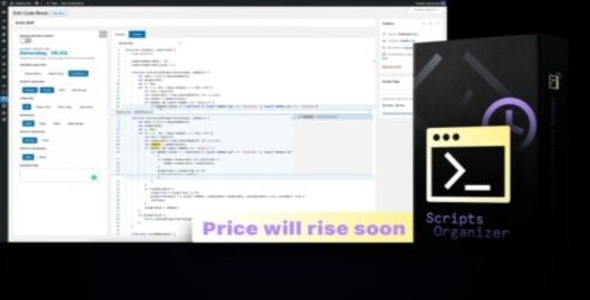


Reviews
Clear filtersThere are no reviews yet.