Countdown Timer – WordPress Countdown Timer Plugin 1.4.0

70+ Reviews
with 5 star Ratings

99% Customer
Satisfaction

7-Days
Money Back
Request update for this product.
$24.00 Original price was: $24.00.$2.99Current price is: $2.99.
- Version: 1.4.0
- Last Updated: 22/12/2024
- License: GPL
- 1 year of updates & unlimited domain usage
- Updates Will Come With A 24-48h Delay
- Original product with the lowest price ever
- Downloaded from original authors
- Instant delivery & fast downloading speed
- 100% clean and tested code
- Get this Product for Free in Membership
Countdown Timer – WordPress Countdown Timer Plugin: The Ultimate Tool to Boost Engagement and Drive Conversions
Are you looking to add a sense of urgency to your website and encourage visitors to take immediate action? Whether you’re promoting a product launch, special event, seasonal sale, or limited-time offer, the Countdown Timer – WordPress Countdown Timer Plugin is the ideal solution for your needs. This powerful plugin offers an intuitive and flexible way to add countdown timers to your WordPress site, helping to enhance user engagement, drive conversions, and increase your sales.
What is the Countdown Timer – WordPress Countdown Timer Plugin?
The Countdown Timer – WordPress Countdown Timer Plugin is a premium tool designed to display a countdown clock on your website. This timer counts down to an event or deadline, creating a sense of urgency that motivates visitors to act quickly. It can be used for a variety of purposes, from promoting flash sales to counting down the days to a product launch or even tracking the time remaining until an event like a webinar, conference, or seasonal promotion.
The plugin is incredibly easy to install and customize, making it a perfect fit for both beginners and advanced WordPress users. It integrates seamlessly into any WordPress theme and provides a wide range of customization options, allowing you to tailor the countdown timer to your unique branding and style.
Key Features of the Countdown Timer Plugin
- Multiple Countdown Styles and Layouts
The Countdown Timer Plugin comes with various styles and layouts, so you can choose the one that best fits your website design. Whether you prefer a simple numeric countdown, a circular timer, or a sleek, modern look, you’ll find an option that suits your needs. You can also customize the layout to match your color scheme, fonts, and overall design aesthetic.
- Responsive Design
With more people accessing websites from mobile devices, having a responsive design is crucial. The Countdown Timer Plugin is fully responsive, meaning the timer will look great on any device – whether it’s a desktop, tablet, or smartphone. This ensures that your countdown timer will engage users no matter how they visit your site.
- Customizable Time and Date Settings
Easily set the exact time and date for your countdown event. The plugin allows you to specify the target date and time down to the second, giving you complete control over when the countdown will end. You can also adjust the timezone settings, making it ideal for global audiences who may be in different regions.
- Built-in Predefined Templates
For those who want to save time on design, the plugin comes with a set of beautifully crafted templates that are ready to use. These templates are designed to be easily customizable, allowing you to quickly add a professional-looking countdown timer to your site without needing any design skills.
- Flexible Positioning Options
The Countdown Timer Plugin offers a variety of positioning options. You can choose to display the timer in a fixed position on your page, or have it appear as a floating widget that follows users as they scroll. The flexibility to position the timer wherever it makes the most sense on your page helps increase its visibility and encourages user interaction.
- Custom Messages and Call-to-Action (CTA)
Along with displaying the countdown, you can add personalized messages and calls to action (CTAs) to boost conversions. Whether you want to inform users about a special offer, create excitement for an upcoming event, or urge them to act now before time runs out, the plugin allows you to craft the perfect message that aligns with your marketing goals.
- Animation and Sound Effects
To draw attention to the timer and increase urgency, the plugin includes animation and sound effect options. You can choose from a variety of animated countdown effects to make your timer stand out and catch the attention of visitors. Sound effects are also available to notify users when the countdown reaches its final moments, creating an even greater sense of urgency.
- Customizable Fonts and Colors
Your website’s aesthetic is important, and the Countdown Timer Plugin allows you to customize the fonts, colors, and style of the timer to fit your brand’s visual identity. Whether you want the countdown to match your site’s color scheme or stand out with bold fonts and contrasting colors, the customization options are virtually endless.
- Email Notification and Alerts
The plugin also includes the option to set up email notifications to alert visitors when an event is about to happen or when the countdown is nearing its end. This feature helps you maintain a connection with potential customers and ensures that they are aware of the time-sensitive offers and events.
- Track Timer Performance with Analytics
To make the most of your countdown timer, the plugin comes with built-in analytics that allow you to track the performance of your countdown campaigns. You can measure how many visitors interacted with the timer, when they clicked on the call-to-action buttons, and which timers generated the most conversions. This data can be incredibly valuable in refining your marketing strategy and ensuring that your campaigns are as effective as possible.
How the Countdown Timer Plugin Can Help Boost Your Conversions
Using a countdown timer on your website can have a significant impact on conversions. Here’s how:
- Create Urgency: By showing visitors that time is running out, a countdown timer instills a sense of urgency that prompts them to act quickly. People are more likely to make a purchase or sign up for an event if they feel that they might miss out if they wait.
- Drive FOMO (Fear of Missing Out): A countdown timer taps into the psychology of FOMO, encouraging visitors to make quick decisions rather than risk losing an opportunity. This can lead to increased sales, sign-ups, and engagement.
- Improve Click-Through Rates (CTR): With a visually appealing and strategically placed countdown timer, you can encourage more visitors to click through to your offers, promotions, or events, ultimately driving more traffic to your sales pages.
- Increase Social Sharing: People love sharing time-sensitive offers with others. By promoting limited-time deals or events through a countdown timer, you encourage users to share the offer with friends, increasing your reach and driving additional traffic to your site.
Why Choose the Countdown Timer Plugin for WordPress?
The Countdown Timer Plugin for WordPress is not just a tool for adding a timer to your site – it’s a powerful marketing tool that can help you grow your business. Here’s why you should choose it:
- Easy to Use: The plugin is user-friendly, with an intuitive interface that allows you to set up and customize your countdown timer with ease.
- Increase Conversions: By creating a sense of urgency, the plugin helps you convert more visitors into customers, boosting your revenue and helping you meet your business goals.
- Customization Options: With a range of customizable options, you can tailor the countdown timer to match your branding, marketing goals, and event needs.
- Mobile-Friendly: The plugin ensures that your countdown timer looks great on any device, so you can engage users no matter how they access your site.
- Affordable: Offering excellent value for money, the Countdown Timer Plugin is a cost-effective solution for any business looking to improve their site’s performance.
Conclusion
The Countdown Timer – WordPress Countdown Timer Plugin is an essential tool for any WordPress site owner looking to increase engagement, create urgency, and boost conversions. With a wide range of customization options, responsive design, and powerful features, it provides everything you need to effectively promote time-sensitive offers, events, and sales. Whether you’re running a flash sale, hosting an online event, or launching a new product, the Countdown Timer Plugin is the perfect way to keep visitors engaged and encourage them to act before time runs out.
You must be logged in to post a review.

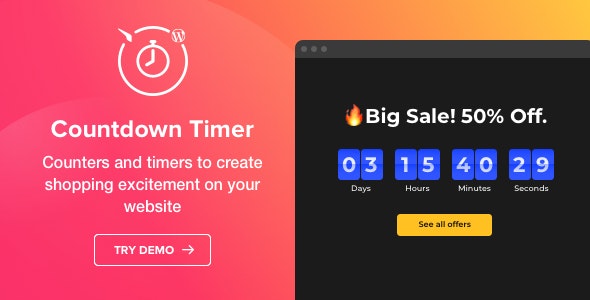


Reviews
Clear filtersThere are no reviews yet.