BWD Lord Icon Elementor Addon 1.0

70+ Reviews
with 5 star Ratings

99% Customer
Satisfaction

7-Days
Money Back
Request update for this product.
$99.00 Original price was: $99.00.$2.99Current price is: $2.99.
- Version: 1
- Last Updated: 30/09/2024
- License: GPL
- 1 year of updates & unlimited domain usage
- Updates Will Come With A 24-48h Delay
- Original product with the lowest price ever
- Downloaded from original authors
- Instant delivery & fast downloading speed
- 100% clean and tested code
- Get this Product for Free in Membership
In the world of web design, icons play a crucial role in enhancing user experience and aesthetics. Whether you are creating a personal blog, a corporate website, or an online store, incorporating icons effectively can make a significant difference. The BWD Lord Icon Elementor Addon is a powerful tool designed to elevate your design game by providing an extensive library of customizable icons. In this article, we will explore the features, benefits, and tips for using the BWD Lord Icon Elementor Addon to create stunning web pages that captivate your audience.
What is the BWD Lord Icon Elementor Addon?
The BWD Lord Icon Elementor Addon is an innovative plugin that integrates seamlessly with the Elementor page builder. It offers a vast collection of icons, including social media, business, and various other categories, making it easy for web designers and developers to find the perfect icons for their projects. With this addon, you can not only choose from a library of icons but also customize them according to your brand’s colors and style.
Key Features of BWD Lord Icon Elementor Addon
- Extensive Icon Library
The addon features a massive library of over 2,000 icons. This comprehensive collection includes various categories, allowing users to find the right icons for any project. - Customization Options
One of the standout features of the BWD Lord Icon Elementor Addon is its customization options. Users can easily change the size, color, and hover effects of the icons to match their website’s theme. - User-Friendly Interface
Designed with user experience in mind, the BWD Lord Icon Addon offers a simple and intuitive interface. Even if you are new to Elementor, you can quickly navigate the addon and find the icons you need. - Responsive Design
All icons are designed to be responsive, ensuring they look great on all devices, from desktops to smartphones. This feature is crucial for maintaining a consistent user experience across different platforms. - Integration with Elementor
The addon integrates seamlessly with Elementor, allowing users to drag and drop icons directly into their designs. This functionality streamlines the design process and saves valuable time. - Performance Optimized
The BWD Lord Icon Addon is optimized for performance, ensuring that your website remains fast and responsive even with a high number of icons.
Benefits of Using BWD Lord Icon Elementor Addon
- Enhanced Visual Appeal
Icons add visual interest to your website and can help convey messages quickly. By using the BWD Lord Icon Addon, you can enhance the overall aesthetics of your site, making it more attractive to visitors. - Improved User Experience
A well-placed icon can help guide users through your content and improve navigation. By utilizing the extensive icon library, you can create a more intuitive user experience that keeps visitors engaged. - Brand Consistency
Customizing icons to match your brand colors and style helps maintain consistency across your website. This branding reinforces your identity and makes your site more memorable. - SEO Benefits
While icons themselves may not directly impact SEO, their proper use can enhance user engagement, reducing bounce rates and improving the overall user experience. Search engines like Google value user experience, which can lead to better rankings. - Time-Saving Design Tool
With the ability to quickly find and customize icons, the BWD Lord Icon Addon saves designers valuable time. This efficiency allows you to focus on other aspects of your website.
How to Install and Use the BWD Lord Icon Elementor Addon
Installing the BWD Lord Icon Elementor Addon is a straightforward process. Follow these steps to get started:
- Purchase and Download the Addon
Visit the official BWD website or a trusted marketplace to purchase the addon. Once purchased, download the plugin files to your computer. - Install the Addon
Log in to your WordPress dashboard, navigate to the “Plugins” section, and click “Add New.” Upload the downloaded plugin file, install, and activate it. - Integrate with Elementor
After activation, you will see the BWD Lord Icon Addon in the Elementor editor. Open any page or post with Elementor, and locate the addon in the widgets panel. - Select Your Icons
Drag and drop the “Lord Icon” widget onto your page. You will see a variety of categories. Browse through the icons, and choose the ones that suit your design. - Customize Icons
Once you have selected your icons, you can customize their size, color, and hover effects using the settings panel. Experiment with different styles to see what fits best with your overall design. - Preview and Publish
After customizing your icons, preview your changes to ensure everything looks great. Once satisfied, publish your page and watch your design come to life.
Tips for Using BWD Lord Icon Elementor Addon Effectively
- Keep It Simple
While it’s tempting to use many icons, maintaining a clean and straightforward design is essential. Use icons to complement your content, not overwhelm it. - Consistency is Key
Ensure that your icons share a consistent style, such as line thickness and color scheme. This consistency helps create a cohesive look across your website. - Use Icons to Enhance Content
Strategically place icons next to headings, lists, or key points to draw attention to important information. This technique helps guide users and improves readability. - Test on Different Devices
Always preview your designs on various devices to ensure your icons look great on all screen sizes. The BWD Lord Icon Addon is responsive, but testing is crucial. - Combine with Other Elementor Widgets
The BWD Lord Icon Addon works beautifully with other Elementor widgets. Combine icons with text, buttons, and images to create dynamic and engaging layouts.
Conclusion
The BWD Lord Icon Elementor Addon is a game-changer for web designers looking to enhance their websites with stunning icons. With its extensive library, customization options, and seamless integration with Elementor, this addon offers everything you need to create visually appealing and user-friendly websites. By utilizing the BWD Lord Icon Addon, you can improve your site’s aesthetics, boost user experience, and maintain brand consistency.
You must be logged in to post a review.

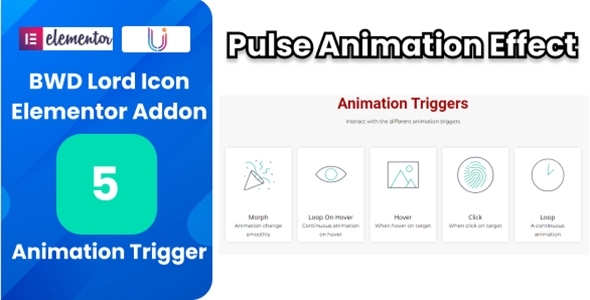


Reviews
Clear filtersThere are no reviews yet.