WPShapere WordPress Admin Theme 7.0.6

70+ Reviews
with 5 star Ratings

99% Customer
Satisfaction

7-Days
Money Back
Request update for this product.
$27.00 Original price was: $27.00.$2.99Current price is: $2.99.
- Version: 7.0.6
- Last Updated: 30/09/2024
- License: GPL
- 1 year of updates & unlimited domain usage
- Updates Will Come With A 24-48h Delay
- Original product with the lowest price ever
- Downloaded from original authors
- Instant delivery & fast downloading speed
- 100% clean and tested code
- Get this Product for Free in Membership
In the world of WordPress, having a customizable and user-friendly admin dashboard is crucial for both developers and non-developers alike. WPShapere WordPress Admin Theme is one of the most popular plugins that allows you to completely customize the WordPress backend, providing a polished and personalized experience for users and clients. This article explores what WPShapere is, its key features, benefits, and how to optimize your WordPress experience with it, all while ensuring an SEO-friendly site.
What is WPShapere?
WPShapere is a premium WordPress plugin designed to give you full control over the look and feel of your WordPress admin dashboard. It allows you to completely white-label the WordPress backend, creating a unique experience that can reflect your brand or meet specific user preferences. Whether you’re a WordPress developer working with clients or simply a business owner wanting to make the backend look professional, WPShapere offers a robust solution.
WPShapere is particularly useful for developers and agencies who want to brand the WordPress admin panel for clients, hiding unnecessary features, and streamlining the user experience. This plugin is compatible with all popular WordPress themes and plugins, making it a highly versatile option.
Key Features of WPShapere
- Complete White Labeling WPShapere enables you to fully white-label your WordPress dashboard, from login pages to the admin bar and menu items. You can remove or rename WordPress branding, ensuring that your clients see only your company’s logo and brand colors. This is particularly useful for agencies looking to maintain a professional appearance for their clients.
- Custom Login Pages One standout feature of WPShapere is its ability to create a custom login page. You can replace the default WordPress login screen with your own design, including your logo, background image, and colors. This helps maintain a consistent branding experience for users right from the moment they log in.
- Admin Menu Customization With WPShapere, you can easily reorganize the admin menu by adding, removing, or renaming items. This feature allows you to hide menu items that your clients don’t need to see or use, streamlining their experience. You can even add custom menu links that direct users to important resources, such as documentation or external tools.
- Custom Dashboard Widgets WPShapere allows you to create custom dashboard widgets that appear when users log in to the WordPress admin panel. You can use these widgets to display useful information, such as recent posts, site statistics, or important announcements. This feature is perfect for developers who want to keep their clients informed or provide helpful tips.
- Theme Customization WPShapere comes with multiple pre-built admin themes, allowing you to change the appearance of the WordPress backend with just a few clicks. You can also create your own custom admin themes by choosing specific colors, fonts, and styles to match your brand’s identity.
- Role-Based Access Control This plugin also allows for role-based access control, meaning that you can restrict or grant access to certain features based on user roles. This is especially useful for multi-user WordPress sites where different people need different levels of access.
- Multisite Support WPShapere is compatible with WordPress multisite installations, making it easy to customize the admin interface across multiple sites in a network. This feature is particularly beneficial for agencies managing several client websites or organizations running multiple subdomains.
- Translation Ready For businesses or websites that operate in multiple languages, WPShapere is translation-ready, ensuring that the admin dashboard can be easily translated into any language. This ensures a seamless experience for international clients.
How WPShapere Improves User Experience
WPShapere provides several user experience benefits that go beyond simple cosmetic changes. By allowing you to declutter the admin dashboard, you make the backend more intuitive and easier to use. This is particularly helpful for clients who may not be familiar with the complexities of WordPress. Here’s how WPShapere enhances the user experience:
- Streamlined Interface One of the main advantages of WPShapere is the ability to streamline the admin interface by removing unnecessary menu items, widgets, and options. This makes the WordPress dashboard easier to navigate, especially for non-technical users. For example, if your client only needs to update blog posts, you can hide sections related to SEO, plugins, or themes, reducing confusion.
- Professional Appearance By customizing the dashboard to reflect your brand, you enhance the professionalism of your website management experience. Clients will appreciate a consistent brand presence throughout their interactions with your business, even when working in the backend. The custom login page and admin bar customization further contribute to a cohesive look and feel.
- Better Accessibility WPShapere allows you to organize the WordPress dashboard in a way that makes it more accessible to users. By tailoring the admin experience to match the user’s role, you can ensure that the most important features are easy to find. This is particularly beneficial for websites with multiple contributors, as each role will have access to the specific tools they need without unnecessary distractions.
- Client Satisfaction For developers and agencies, WPShapere helps build better relationships with clients. By delivering a custom-branded dashboard that feels more professional and user-friendly, clients are more likely to have a positive experience managing their website. The ability to create custom widgets, add helpful resources, and provide a more intuitive interface can result in higher client satisfaction and retention.
SEO Benefits of WPShapere
While WPShapere is primarily an admin theme, it indirectly benefits your website’s SEO. By improving the usability of the backend, you’re ensuring that the site is better managed and updated regularly, which is crucial for SEO. Here are a few ways WPShapere can enhance your site’s SEO performance:
- Easier Content Management A simplified admin interface means that it’s easier for users to update and manage content. Frequent content updates are essential for maintaining a high SEO ranking, as search engines favor websites that are regularly refreshed with new information.
- Improved Site Performance A streamlined WordPress dashboard leads to better site management, including regular updates to plugins and themes. Keeping everything up to date ensures that your website runs smoothly, which is a key factor in SEO rankings. Slow or buggy sites are penalized by search engines, so anything that makes backend management easier is beneficial.
- Enhanced User Engagement Custom dashboard widgets can be used to display SEO tips or site statistics, encouraging users to focus on improving the site’s SEO. By keeping SEO top of mind for users, you increase the chances of them taking action to optimize their content and website structure.
How to Install and Set Up WPShapere
Setting up WPShapere is simple, and it works seamlessly with your existing WordPress installation. Follow these steps to get started:
- Purchase and Download WPShapere is a premium plugin available for purchase from online marketplaces like CodeCanyon. After purchasing, download the plugin files and upload them to your WordPress site via the plugin uploader.
- Activate the Plugin Once uploaded, navigate to the “Plugins” section of your WordPress dashboard and activate WPShapere.
- Customize the Admin Dashboard After activation, you’ll find a new WPShapere settings menu in the dashboard. From here, you can start customizing the login page, admin menu, dashboard widgets, and more.
- Save and Apply Changes Once you’ve customized the dashboard to your liking, save your changes and enjoy the newly branded, streamlined admin experience.
Conclusion
WPShapere WordPress Admin Theme is a game-changer for anyone looking to customize and white-label the WordPress backend. Whether you’re a developer wanting to offer clients a branded experience or a business owner looking to declutter the admin dashboard, WPShapere provides a versatile, user-friendly solution. With its robust features and ease of use, this plugin can transform how you manage your WordPress site, leading to better client satisfaction, improved usability, and even enhanced SEO performance.
You must be logged in to post a review.

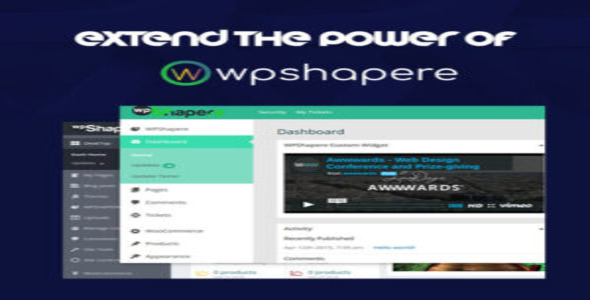


Reviews
Clear filtersThere are no reviews yet.