Artale – Wedding Photography WordPress 1.7.9

70+ Reviews
with 5 star Ratings

99% Customer
Satisfaction

7-Days
Money Back
Request update for this product.
$53.00 Original price was: $53.00.$2.99Current price is: $2.99.
- Version: 1.7.9
- Last Updated: 23/09/2024
- License: GPL
- 1 year of updates & unlimited domain usage
- Updates Will Come With A 24-48h Delay
- Original product with the lowest price ever
- Downloaded from original authors
- Instant delivery & fast downloading speed
- 100% clean and tested code
- Get this Product for Free in Membership
In the realm of wedding photography, capturing the essence of love stories is an art. For photographers looking to showcase their talent online, having a stunning website is essential. This is where Artale – Wedding Photography WordPress Theme comes into play. This theme not only enhances the visual appeal of your portfolio but also incorporates SEO best practices to ensure your work is seen by potential clients.
Why Choose Artale?
Artale is specifically designed for wedding photographers who want to create a captivating online presence. With its elegant design, user-friendly interface, and powerful features, it allows photographers to present their work in a visually stunning manner. Here are some key reasons to consider Artale for your wedding photography website:
- Beautiful Design: The theme features a clean and modern design that highlights your photography. The responsive layout ensures that your website looks great on all devices, from desktops to mobile phones.
- Easy Customization: Artale offers a plethora of customization options. With a simple drag-and-drop interface, you can easily adjust layouts, colors, fonts, and more to match your brand’s aesthetic.
- SEO Optimized: Built with SEO in mind, Artale includes features that help improve your website’s visibility on search engines. This means more potential clients can find you when searching for wedding photography services.
- Fast Loading Speed: The theme is optimized for speed, ensuring that your website loads quickly. A fast-loading website improves user experience and boosts your SEO ranking.
- Integration with Plugins: Artale is compatible with popular plugins like WooCommerce, allowing you to sell prints or digital downloads directly from your website. It also supports SEO plugins to enhance your online visibility further.
Key Features of Artale
When you choose the Artale theme for your wedding photography website, you gain access to a variety of features that can elevate your online presence:
- Multiple Gallery Layouts: Artale offers various gallery layouts, allowing you to showcase your portfolio in different styles. Choose from grid, masonry, or full-width layouts to present your work beautifully.
- One-Click Demo Import: With one-click demo import, you can set up your website quickly. This feature allows you to start with a pre-designed layout, saving you time on building your site from scratch.
- Advanced Typography Options: Typography plays a crucial role in your website’s aesthetic. Artale provides numerous font options, enabling you to select the perfect typography that aligns with your brand.
- Custom Widgets: The theme includes custom widgets for social media, recent posts, and testimonials. These widgets help keep your visitors engaged and showcase your online presence.
- Contact Form Integration: Easily connect with potential clients through customizable contact forms. This feature ensures that you never miss an inquiry from interested couples.
- WooCommerce Support: If you want to sell prints or other products, Artale seamlessly integrates with WooCommerce, allowing you to manage your online store effortlessly.
SEO Best Practices with Artale
Having a visually appealing website is important, but ensuring that it ranks well on search engines is crucial for attracting clients. Here are some SEO best practices that you can implement while using the Artale theme:
- Optimize Image Sizes: As a wedding photographer, your portfolio is image-heavy. To improve loading speeds, optimize your images before uploading them. Use formats like JPEG for photographs and ensure they are the right size for your website.
- Use Descriptive Alt Tags: Every image you upload should have an alt tag that describes the content. This not only helps with SEO but also improves accessibility for visually impaired users.
- Create Engaging Content: Alongside your stunning visuals, create engaging written content. This could include blog posts about recent weddings you’ve photographed, tips for couples planning their big day, or insights into your photography process. High-quality content helps improve your search engine ranking.
- Implement Keywords: Research relevant keywords that potential clients might use when searching for wedding photography services. Incorporate these keywords naturally into your website’s content, titles, and meta descriptions.
- Optimize Your URLs: Ensure your URLs are clean and descriptive. For example, instead of a generic URL, use something like
yourdomain.com/wedding-photography-gallery. This practice enhances SEO and makes it easier for visitors to understand what to expect from the link. - Link Building: Encourage other reputable sites to link to your website. This could be through guest blogging, collaborations with other vendors, or getting featured on wedding blogs. Backlinks from authoritative sites can significantly boost your SEO.
How to Get Started with Artale
Getting started with the Artale theme is a straightforward process. Follow these steps to set up your wedding photography website:
- Purchase and Download Artale: Visit the official website or ThemeForest to purchase the Artale theme. Once you complete the purchase, download the theme files.
- Install WordPress: If you haven’t already, install WordPress on your hosting server. Most hosting providers offer easy installation options.
- Upload and Activate Artale: In your WordPress dashboard, navigate to Appearance > Themes > Add New. Upload the Artale theme file and activate it.
- Import Demo Content: Use the one-click demo import feature to set up your website quickly. This will give you a pre-designed layout to work from.
- Customize Your Site: Use the customization options to adjust colors, fonts, and layouts to match your brand. Add your photography, create pages, and fill in your content.
- Optimize for SEO: Install an SEO plugin, such as Yoast SEO, and follow best practices to optimize your site for search engines.
- Launch Your Website: Once you’re satisfied with your site, it’s time to launch! Share your website on social media and with potential clients.
Conclusion
In a competitive field like wedding photography, having a stunning and SEO-optimized website is essential. Artale – Wedding Photography WordPress Theme offers a perfect blend of beautiful design, customization options, and SEO-friendly features to help you stand out. Whether you’re showcasing your portfolio, selling prints, or blogging about your experiences, Artale provides the tools you need to succeed. With its easy setup and powerful features, you can focus on what you do best: capturing beautiful moments for couples on their special day.
You must be logged in to post a review.

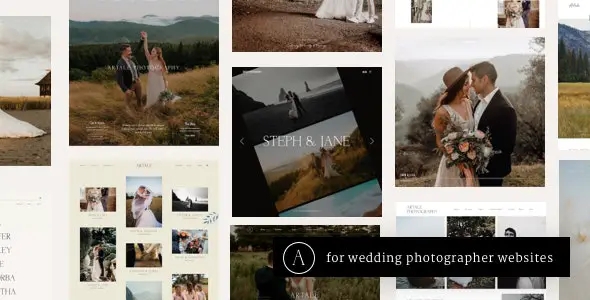


Reviews
Clear filtersThere are no reviews yet.