Norto – Creative Portfolio WordPress Theme 2.1

70+ Reviews
with 5 star Ratings

99% Customer
Satisfaction

7-Days
Money Back
Request update for this product.
$29.00 Original price was: $29.00.$2.99Current price is: $2.99.
- Version: 2.1
- Last Updated: 23/09/2024
- License: GPL
- 1 year of updates & unlimited domain usage
- Updates Will Come With A 24-48h Delay
- Original product with the lowest price ever
- Downloaded from original authors
- Instant delivery & fast downloading speed
- 100% clean and tested code
- Get this Product for Free in Membership
In the ever-evolving world of digital design, having an outstanding online portfolio is essential for artists, designers, and creative professionals. One such solution that stands out is Norto – Creative Portfolio WordPress Theme. This article provides an in-depth look at the features, benefits, and reasons why Norto is an ideal choice for showcasing your creative work.
What is Norto?
Norto is a versatile and highly customizable WordPress theme specifically designed for creatives looking to showcase their portfolios in an elegant and professional manner. Whether you’re a photographer, graphic designer, artist, or any creative professional, Norto offers the tools and flexibility you need to create a stunning online presence.
Key Features of Norto
1. Stunning Visual Design
Norto boasts a modern and visually appealing design that captures the essence of creativity. With its clean lines, vibrant colors, and aesthetically pleasing layouts, your portfolio will stand out to potential clients and collaborators. The theme includes multiple pre-designed templates that can be easily customized to suit your personal style and branding.
2. Responsive and Mobile-Friendly
In today’s mobile-driven world, having a responsive website is crucial. Norto is fully responsive, ensuring that your portfolio looks great on all devices, from desktops to smartphones. This responsiveness not only improves the user experience but also enhances your site’s SEO, as search engines prioritize mobile-friendly websites.
3. Drag-and-Drop Page Builder
Norto incorporates a user-friendly drag-and-drop page builder, allowing users of all skill levels to create unique layouts without needing to write any code. This feature is especially beneficial for those who want to make quick changes to their portfolio or experiment with different designs.
4. Portfolio Showcase Options
Norto offers a variety of portfolio showcase options, including grid layouts, masonry styles, and full-width designs. You can easily categorize your projects and display them in an organized manner, making it easy for visitors to navigate your work. Additionally, you can add hover effects and animations to make your portfolio even more engaging.
5. Customization Options
With Norto, customization is a breeze. The theme provides an extensive set of customization options, including color schemes, typography, and layout choices. You can personalize every aspect of your site to ensure it reflects your brand identity. The theme also supports custom CSS, giving advanced users even more flexibility.
6. SEO Optimized
Search engine optimization (SEO) is critical for gaining visibility online. Norto is built with SEO best practices in mind, ensuring that your portfolio is optimized for search engines. The theme’s clean code, fast loading times, and compatibility with popular SEO plugins contribute to improved search rankings.
7. E-Commerce Integration
For creatives looking to sell their work, Norto integrates seamlessly with WooCommerce, allowing you to set up an online shop effortlessly. You can showcase your products, manage orders, and accept payments securely, all within your portfolio site.
8. Cross-Browser Compatibility
Norto is compatible with all major browsers, ensuring that your portfolio looks consistent and performs well, regardless of the browser your visitors use. This compatibility enhances the overall user experience and helps retain visitors on your site.
9. Regular Updates and Support
When you invest in a premium theme like Norto, you want to ensure that it remains updated with the latest WordPress standards and features. The Norto theme comes with regular updates and dedicated support, ensuring you have access to help whenever you need it.
10. One-Click Demo Import
Norto simplifies the setup process with its one-click demo import feature. You can quickly import a complete demo site and modify it to suit your needs, saving you time and effort in getting your portfolio up and running.
Benefits of Using Norto
1. Showcase Your Creativity
Norto is designed to highlight your creative work effectively. With its various portfolio layouts and showcase options, you can present your projects in a way that captures the attention of potential clients and employers.
2. Enhance User Experience
A well-designed portfolio not only attracts visitors but also keeps them engaged. Norto’s responsive design, fast loading times, and intuitive navigation ensure a positive user experience, encouraging visitors to explore your work further.
3. Stand Out from the Competition
In a competitive market, having a unique and professional online presence is essential. Norto’s stunning visuals and customizable options allow you to create a portfolio that reflects your individual style and sets you apart from others in your field.
4. Grow Your Brand
A strong online portfolio helps establish your brand identity. With Norto, you can create a cohesive and visually appealing site that aligns with your personal branding, making it easier for visitors to remember and recognize you.
5. Flexibility for Future Growth
As your career evolves, your portfolio may need to adapt. Norto offers the flexibility and scalability required to grow alongside your professional journey. Whether you want to add new projects, sell products, or expand your online presence, Norto can accommodate your needs.
Getting Started with Norto
1. Purchase and Download
To get started with Norto, visit the theme’s official website or a trusted marketplace. Purchase the theme and download the files to your computer.
2. Install the Theme
Log in to your WordPress dashboard, navigate to the “Appearance” section, and select “Themes.” Click on “Add New” and upload the Norto theme files. Activate the theme once the installation is complete.
3. Import Demo Content
Use the one-click demo import feature to set up your site quickly. This will help you get started with a fully functional portfolio and save you time on design.
4. Customize Your Portfolio
Utilize the drag-and-drop page builder to customize your portfolio. Adjust layouts, colors, fonts, and other elements to create a site that reflects your personal style.
5. Add Your Projects
Begin adding your creative projects to the portfolio section. Organize them into categories, add descriptions, and ensure that each project showcases your skills effectively.
6. Optimize for SEO
Make sure to optimize your portfolio for search engines. Use relevant keywords, write engaging project descriptions, and ensure all images have proper alt tags.
7. Launch and Promote Your Portfolio
Once you’re satisfied with your portfolio, it’s time to launch it! Promote your new site on social media, through email newsletters, and by networking with other professionals to attract visitors.
Conclusion
The Norto – Creative Portfolio WordPress Theme is an exceptional choice for creatives seeking to establish a stunning online portfolio. With its beautiful design, robust features, and user-friendly interface, Norto enables you to showcase your work effectively while providing a seamless experience for your visitors. Whether you’re starting your creative journey or looking to elevate your existing portfolio, Norto offers the flexibility and tools you need to succeed in the digital landscape.
You must be logged in to post a review.

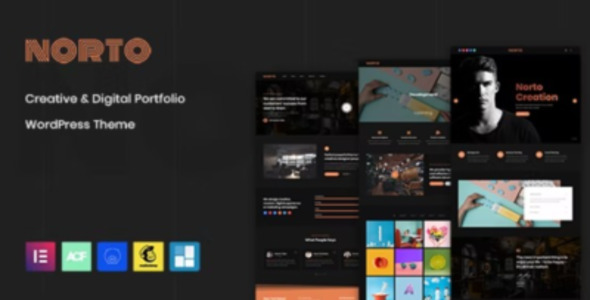


Reviews
Clear filtersThere are no reviews yet.