Fast Gallery for Visual Composer WordPress Plugin 4.0

70+ Reviews
with 5 star Ratings

99% Customer
Satisfaction

7-Days
Money Back
Request update for this product.
$15.00 Original price was: $15.00.$2.99Current price is: $2.99.
- Version: 4
- Last Updated: 25/12/2024
- License: GPL
- 1 year of updates & unlimited domain usage
- Updates Will Come With A 24-48h Delay
- Original product with the lowest price ever
- Downloaded from original authors
- Instant delivery & fast downloading speed
- 100% clean and tested code
- Get this Product for Free in Membership
Elevate Your WordPress Website with Fast Gallery for Visual Composer
Fast Gallery for Visual Composer is the ultimate solution for creating stunning, high-performance galleries on your WordPress website. Designed to seamlessly integrate with the Visual Composer plugin, this powerful tool transforms how you showcase images, videos, and media collections. Whether you run a photography portfolio, e-commerce store, or personal blog, Fast Gallery delivers unmatched versatility, speed, and customization to elevate your visual storytelling.
Why Choose Fast Gallery for Visual Composer?
In today’s digital landscape, visuals are a cornerstone of engaging user experiences. A well-optimized and visually appealing gallery can captivate your audience, improve user retention, and boost conversions. Fast Gallery for Visual Composer stands out for its:
- Speed and Performance: Optimized for lightning-fast loading times, this plugin ensures your galleries do not slow down your website.
- Customizability: With a wealth of layouts, animations, and settings, Fast Gallery lets you design galleries that perfectly align with your branding.
- Ease of Use: The intuitive drag-and-drop interface of Visual Composer makes creating and managing galleries a breeze.
- Responsiveness: Fully responsive designs ensure that your galleries look flawless on desktops, tablets, and mobile devices.
- SEO Optimization: Built with SEO best practices in mind, the plugin enhances your site’s visibility on search engines.
Features That Make Fast Gallery Exceptional
1. Extensive Layout Options
Fast Gallery offers a variety of gallery layouts to cater to different design needs:
- Grid Layouts: Ideal for showcasing large collections of images in a clean, organized format.
- Masonry Layouts: Perfect for creative portfolios with varied image sizes.
- Slider Layouts: Create interactive and dynamic slideshows to captivate your audience.
- Lightbox Integration: Provide a full-screen view of your images with advanced navigation options.
2. Advanced Customization Options
Personalize your galleries with extensive customization features:
- Adjustable column numbers, spacing, and borders.
- Custom hover effects and animations.
- Multiple pagination styles, including load more, infinite scroll, and numbered navigation.
- Support for captions, titles, and descriptions.
3. Multimedia Compatibility
Fast Gallery supports various media types, including:
- Images: Upload and display high-resolution JPEG, PNG, or GIF files.
- Videos: Embed YouTube, Vimeo, or self-hosted videos directly in your galleries.
- Mixed Content: Combine images and videos for a dynamic visual experience.
4. Drag-and-Drop Gallery Builder
Thanks to its integration with Visual Composer, building galleries is as simple as dragging and dropping elements into place. The real-time preview feature allows you to see changes instantly, saving time and effort.
5. Lightweight and Optimized Code
The plugin is designed with lightweight code to ensure it doesn’t affect your website’s loading time. Fast Gallery is also compatible with caching plugins, further enhancing site performance.
6. Responsive and Retina Ready
Your galleries will look stunning on any device. Fast Gallery’s responsive design adapts perfectly to screen sizes, while retina-ready features ensure sharp, high-quality visuals.
7. Multilingual and RTL Support
Catering to global audiences is easy with multilingual and RTL (Right-to-Left) support. The plugin integrates seamlessly with popular translation tools like WPML and Polylang.
8. SEO-Friendly Design
Each gallery is structured with proper HTML markup and alt attributes for images, enhancing your site’s SEO performance and search engine rankings.
Who Can Benefit from Fast Gallery for Visual Composer?
Fast Gallery is a versatile plugin suitable for various website types:
- Photographers: Showcase portfolios with stunning layouts and immersive lightboxes.
- E-Commerce Stores: Highlight product images with sliders and grids that enhance user experience.
- Bloggers: Add visually appealing galleries to articles to engage readers.
- Creative Agencies: Impress clients with beautifully designed media showcases.
- Event Planners: Share memorable moments with captivating event galleries.
How to Use Fast Gallery for Visual Composer
Step 1: Install and Activate the Plugin
After purchasing Fast Gallery for Visual Composer, download the plugin file and upload it to your WordPress dashboard. Activate the plugin to begin creating galleries.
Step 2: Open Visual Composer
Access Visual Composer from your WordPress dashboard. Select the page or post where you want to add the gallery.
Step 3: Add a Fast Gallery Element
From the Visual Composer element library, drag and drop the Fast Gallery widget onto your page. Configure the gallery settings, such as layout, media type, and customization options.
Step 4: Upload Media Files
Upload images and videos from your media library or embed external links. Arrange and edit them as needed.
Step 5: Preview and Publish
Use the live preview feature to see how your gallery looks. Make final adjustments, then publish the page to make your gallery live.
Why Fast Gallery is a Must-Have Plugin for Visual Composer Users
Fast Gallery’s seamless integration with Visual Composer makes it a must-have for users looking to create professional-grade galleries. Here’s what sets it apart:
- Time-Saving: The intuitive drag-and-drop interface simplifies the gallery creation process.
- No Coding Required: Even non-technical users can create advanced galleries without writing a single line of code.
- Scalability: Whether you need a single gallery or multiple galleries across your site, Fast Gallery scales effortlessly.
- Professional Support: Dedicated customer support ensures you get the most out of the plugin.
User Reviews and Testimonials
“Fast Gallery for Visual Composer transformed my photography portfolio! The customization options are incredible, and my website loads faster than ever.” – Emily S., Photographer
“As an e-commerce store owner, I needed a reliable gallery plugin to showcase my products. Fast Gallery exceeded my expectations with its performance and flexibility.” – John D., Store Owner
“I love how easy it is to use! Creating galleries has never been this quick and enjoyable.” – Rachel T., Blogger
Frequently Asked Questions
Q1: Is Fast Gallery compatible with other WordPress plugins?
Yes, Fast Gallery is compatible with popular plugins like Yoast SEO, WP Super Cache, and WooCommerce.
Q2: Can I use Fast Gallery without Visual Composer?
No, Fast Gallery is specifically designed to work with the Visual Composer plugin.
Q3: Is there a limit to the number of galleries I can create?
No, you can create unlimited galleries without any restrictions.
Q4: Does Fast Gallery support lazy loading?
Yes, lazy loading is supported to improve page load times and overall performance.
Conclusion: Transform Your Visual Content Today
Fast Gallery for Visual Composer is the ultimate plugin for creating beautiful, high-performance galleries on your WordPress site. With its extensive features, ease of use, and robust customization options, it’s an invaluable tool for anyone looking to enhance their website’s visual appeal and functionality.
You must be logged in to post a review.

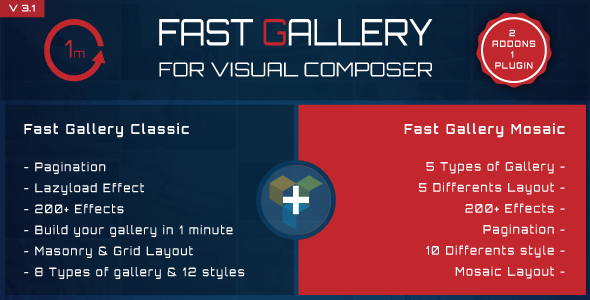


Reviews
Clear filtersThere are no reviews yet.