Gravity Forms 2.8.11 + Latest Addons Pack

70+ Reviews
with 5 star Ratings

99% Customer
Satisfaction

7-Days
Money Back
Request update for this product.
$49.00 Original price was: $49.00.$4.99Current price is: $4.99.
- Version: 2.8.11
- Last Updated: 26/12/2024
- License: GPL
- 1 year of updates & unlimited domain usage
- Updates Will Come With A 24-48h Delay
- Original product with the lowest price ever
- Downloaded from original authors
- Instant delivery & fast downloading speed
- 100% clean and tested code
- Get this Product for Free in Membership
Unlock the Power of Form Building with Gravity Forms
Gravity Forms is the ultimate WordPress plugin for creating custom forms with ease and efficiency. Whether you’re looking to build a simple contact form, a comprehensive survey, or an advanced eCommerce checkout form, Gravity Forms provides the tools and flexibility to meet all your needs. With its user-friendly interface, advanced features, and seamless integrations, this plugin has become a go-to solution for WordPress users worldwide.
Why Choose Gravity Forms for Your WordPress Site?
Gravity Forms stands out in the crowded field of WordPress form builders due to its versatility and reliability. Here are the key reasons why this plugin is a must-have:
- Drag-and-Drop Form Builder: Easily create forms using the intuitive drag-and-drop interface. No coding skills are required—simply drag the desired fields into place and customize them to suit your needs.
- Advanced Form Fields: Gravity Forms offers a wide array of field types, including standard text fields, dropdowns, file uploads, and advanced fields like conditional logic, date pickers, and calculations.
- Responsive Design: All forms built with Gravity Forms are fully responsive, ensuring they look great and function perfectly on any device, from desktops to smartphones.
- Powerful Conditional Logic: Show or hide form fields, sections, or buttons based on user input. This dynamic feature allows you to create personalized and streamlined user experiences.
- Seamless Integrations: Gravity Forms integrates effortlessly with popular tools such as Mailchimp, PayPal, Stripe, Zapier, and more, enabling you to expand the functionality of your forms.
- Secure and Reliable: With built-in anti-spam features like honeypot and Google reCAPTCHA, Gravity Forms ensures your forms are secure and free from spam submissions.
- Extensive Add-Ons: Extend the functionality of your forms with a library of add-ons, including features for CRM integration, email marketing, and payment processing.
Top Features of Gravity Forms
1. Conditional Logic
Gravity Forms’ conditional logic feature allows you to create dynamic forms that respond to user input. For example, if a user selects a specific option in a dropdown menu, additional relevant fields can appear. This keeps your forms clean and user-friendly while ensuring you collect the necessary data.
2. Multi-Page Forms
Break down long forms into manageable sections with Gravity Forms’ multi-page functionality. Add progress bars to keep users informed about their progress, reducing abandonment rates and improving completion rates.
3. File Uploads
Allow users to upload files directly through your forms. This feature is ideal for applications, job submissions, or customer inquiries requiring additional documentation.
4. Payment Integration
With built-in payment gateway integrations, you can accept payments directly through your forms. Gravity Forms supports PayPal, Stripe, Square, and other major payment processors, making it perfect for eCommerce sites, event registrations, and donations.
5. Email Notifications
Stay informed with automated email notifications. Set up alerts to notify you or your team when a form is submitted, or send confirmation emails to users.
6. Save and Continue
Gravity Forms’ save-and-continue feature allows users to save their progress and return to complete the form later. This is particularly useful for lengthy forms or applications.
7. Developer-Friendly
For those who want to go beyond the basics, Gravity Forms offers hooks, filters, and APIs for developers. Customize forms to fit unique requirements and integrate them with your custom workflows.
Use Cases for Gravity Forms
1. Contact Forms
Create elegant and functional contact forms to streamline communication with your visitors. Include fields for names, email addresses, phone numbers, and custom messages.
2. Surveys and Polls
Gather valuable insights from your audience with surveys and polls. Use conditional logic to tailor questions based on user responses, ensuring relevant and accurate data collection.
3. Lead Generation
Capture leads effectively with forms that integrate with your CRM or email marketing platform. Use advanced features like hidden fields to track the source of your leads.
4. Event Registration
Manage event registrations effortlessly by creating custom forms to collect participant information, preferences, and payment details.
5. Online Orders
Accept online orders and payments seamlessly. Gravity Forms supports product fields, quantity fields, and pricing calculations to make eCommerce transactions smooth and efficient.
6. Job Applications
Simplify your hiring process with job application forms that allow applicants to upload resumes and answer custom questions.
Integrations and Add-Ons
Gravity Forms excels in its ability to integrate with third-party tools and services, amplifying its functionality. Here are some popular integrations:
- Email Marketing: Connect with Mailchimp, Constant Contact, or Campaign Monitor to grow your mailing list.
- CRM Systems: Sync form submissions with Salesforce, HubSpot, or Zoho CRM.
- Payment Gateways: Accept payments via PayPal, Stripe, Square, and Authorize.Net.
- Automation Tools: Use Zapier to connect Gravity Forms with thousands of apps and automate workflows.
- Productivity Tools: Integrate with Google Sheets, Slack, and Trello to streamline data management and team collaboration.
How to Get Started with Gravity Forms
- Install and Activate: Purchase a Gravity Forms license and download the plugin. Install it on your WordPress site and activate it.
- Create a New Form: Navigate to the Gravity Forms dashboard and click “New Form.” Use the drag-and-drop builder to add fields and customize your form.
- Configure Settings: Adjust form settings, including email notifications, confirmations, and conditional logic.
- Embed Your Form: Copy the form shortcode and paste it into any post, page, or widget area on your site.
- Monitor Submissions: Access and manage form submissions directly from the WordPress dashboard.
Pricing and Support
Gravity Forms offers three pricing tiers to suit different needs:
- Basic License: Ideal for small websites, it includes core features and basic add-ons.
- Pro License: Perfect for businesses, it includes advanced integrations and multi-site support.
- Elite License: Tailored for developers and agencies, it includes priority support, unlimited sites, and exclusive add-ons.
Each license comes with one year of updates and support. The Gravity Forms support team is highly responsive, providing assistance through documentation, forums, and direct support tickets.
Conclusion
Gravity Forms is a versatile, reliable, and powerful form-building solution for WordPress websites. Its intuitive interface, extensive features, and seamless integrations make it the perfect choice for businesses, bloggers, nonprofits, and developers alike. Whether you need a simple contact form or a sophisticated data collection tool, Gravity Forms delivers unmatched flexibility and performance. Unlock the full potential of your WordPress site by investing in Gravity Forms today.
You must be logged in to post a review.

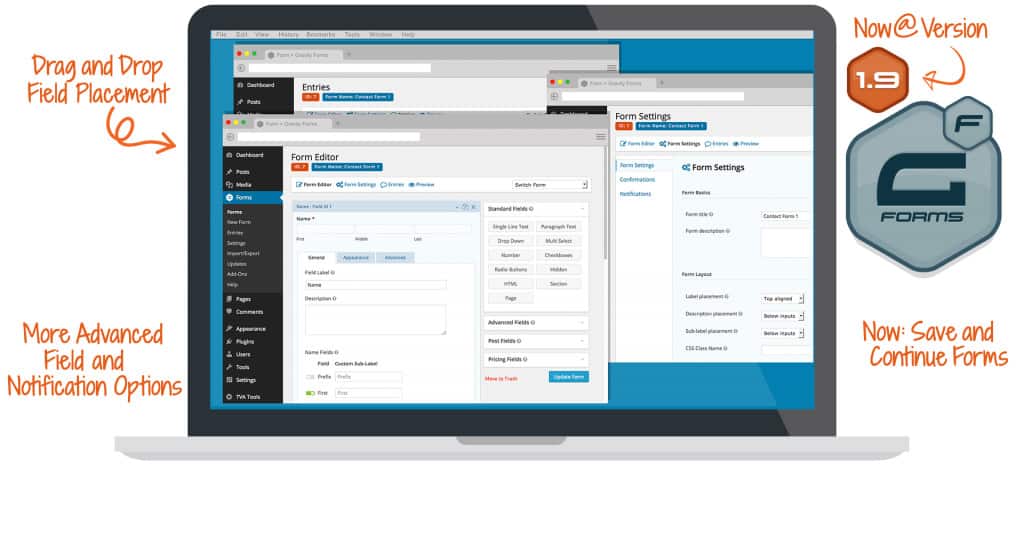


Reviews
Clear filtersThere are no reviews yet.