Interlinks Manager WordPress Plugin 1.27

70+ Reviews
with 5 star Ratings

99% Customer
Satisfaction

7-Days
Money Back
Request update for this product.
$39.00 Original price was: $39.00.$2.99Current price is: $2.99.
- Version: 1.27
- Last Updated: 26/12/2024
- License: GPL
- 1 year of updates & unlimited domain usage
- Updates Will Come With A 24-48h Delay
- Original product with the lowest price ever
- Downloaded from original authors
- Instant delivery & fast downloading speed
- 100% clean and tested code
- Get this Product for Free in Membership
Interlinks Manager WordPress Plugin: Boost Your SEO and User Engagement Effortlessly
In the ever-evolving digital landscape, search engine optimization (SEO) has become indispensable for websites aiming to rank higher and attract more traffic. One of the critical yet often overlooked aspects of SEO is the effective use of internal links. Enter the Interlinks Manager WordPress Plugin, a powerful tool designed to streamline your internal linking strategy, improve user engagement, and enhance your website’s overall performance. This comprehensive guide dives deep into the features, benefits, and use cases of Interlinks Manager, helping you understand why it’s a must-have for every WordPress site owner.
What is Interlinks Manager?
Interlinks Manager is a premium WordPress plugin tailored to help website owners and content creators optimize their internal linking structure. By automating and analyzing internal links, the plugin ensures your website meets search engine guidelines while enhancing the user experience. With its intuitive interface and robust features, Interlinks Manager eliminates the guesswork from your internal linking efforts, saving time and boosting results.
Key Features of Interlinks Manager
1. Automatic Internal Link Analysis
Interlinks Manager provides detailed reports on your internal linking structure. You can track:
- The number of internal links per post.
- The anchor texts used for internal links.
- Orphaned content that lacks internal links.
This data enables you to identify gaps and make informed decisions to improve your linking strategy.
2. Internal Link Suggestions
Creating internal links manually can be time-consuming. Interlinks Manager uses advanced algorithms to suggest relevant internal links based on your content, keywords, and contextual relevance. With just a few clicks, you can add high-quality links that enhance your website’s SEO and usability.
3. Customizable Settings
Tailor the plugin to your specific needs with customizable settings. Define the number of links per post, prioritize certain keywords, and even exclude specific categories or tags from link suggestions.
4. Dynamic Internal Links
Automatically insert internal links into your content with dynamic placeholders. This feature is especially useful for affiliate marketers and bloggers who frequently link to specific pages or products.
5. Interlinking Automation
Save time with the plugin’s automation capabilities. Interlinks Manager can automatically create internal links as you publish new content, ensuring your website remains optimized without requiring constant manual input.
6. Link Juice Analysis
Understand how link equity, or “link juice,” is distributed across your website. The plugin provides visual representations of your link flow, enabling you to identify bottlenecks and optimize accordingly.
7. Comprehensive Reporting
Access detailed reports and analytics to track the performance of your internal linking strategy. Metrics such as clicks, link position, and user interaction help you refine your approach for better results.
8. SEO-Friendly Anchor Text Management
The plugin helps you diversify and optimize anchor texts, which is crucial for avoiding penalties and improving keyword rankings.
Benefits of Using Interlinks Manager
1. Improved Search Engine Rankings
Search engines prioritize websites with a well-structured internal linking framework. Interlinks Manager ensures your content is effectively interlinked, making it easier for search engine crawlers to index and rank your pages.
2. Enhanced User Experience
A logical and user-friendly internal linking structure helps visitors navigate your site with ease. By guiding users to related content, you can increase session duration and reduce bounce rates—both of which are key SEO metrics.
3. Increased Traffic
Strategic internal linking not only improves rankings but also drives more traffic to your high-value pages. Interlinks Manager helps you achieve this seamlessly.
4. Time and Effort Savings
Manually managing internal links can be tedious and error-prone. The plugin’s automation features reduce the workload, allowing you to focus on creating great content.
5. Better Content Visibility
Ensure your cornerstone content gets the attention it deserves. Interlinks Manager allows you to strategically link to your most important posts, boosting their visibility and authority.
6. Actionable Insights
With detailed analytics, you can make data-driven decisions to continuously refine your internal linking strategy.
Use Cases for Interlinks Manager
1. Bloggers and Content Creators
Bloggers can use Interlinks Manager to link related posts, improving reader engagement and ensuring visitors stay longer on their sites.
2. eCommerce Websites
For online stores, internal links can guide users to complementary products or promotions, increasing the likelihood of conversions.
3. Affiliate Marketers
Affiliate marketers can automate the linking of product reviews, comparisons, and promotional content, ensuring maximum exposure and clicks.
4. Corporate Websites
Businesses can use the plugin to create a cohesive linking structure, enhancing the user journey and driving traffic to key service pages.
5. News Websites
Linking to related news articles can keep readers engaged and improve the visibility of older, evergreen content.
How to Use Interlinks Manager Effectively
- Install and Configure Begin by installing the plugin from your WordPress dashboard. Configure the settings to align with your website’s goals and content strategy.
- Audit Your Current Links Use the plugin’s analysis tools to evaluate your existing internal linking structure. Identify gaps and opportunities for improvement.
- Leverage Link Suggestions Utilize the link suggestion feature to add contextual links to your posts. Prioritize cornerstone content and pages with high conversion potential.
- Monitor and Optimize Regularly review the plugin’s reports to monitor performance and make adjustments. Test different strategies to find what works best for your site.
- Stay Consistent Integrate internal linking into your content creation workflow. Make it a habit to review and optimize links for every new post or page.
Why Choose Interlinks Manager?
With countless plugins available, you might wonder what sets Interlinks Manager apart. Here are a few reasons:
- User-Friendly Interface: Even beginners can navigate and use the plugin effortlessly.
- Comprehensive Features: From automation to analytics, Interlinks Manager covers all aspects of internal linking.
- Reliable Support: Enjoy prompt and helpful customer support from the plugin developers.
- Proven Results: Numerous users have reported significant improvements in their SEO and website traffic after implementing the plugin.
Pricing and Availability
Interlinks Manager is a premium plugin available through the official WordPress plugin repository or third-party marketplaces. It offers flexible pricing plans to suit various budgets and needs. With a one-time purchase or subscription-based model, you get access to regular updates and support.
Conclusion
The Interlinks Manager WordPress Plugin is an indispensable tool for anyone serious about SEO and user engagement. By automating and optimizing your internal linking strategy, the plugin helps you achieve better rankings, increased traffic, and enhanced user experiences. Whether you’re a blogger, business owner, or marketer, Interlinks Manager empowers you to take your website’s performance to the next level.
Invest in Interlinks Manager today and watch your website’s potential unfold effortlessly!
You must be logged in to post a review.

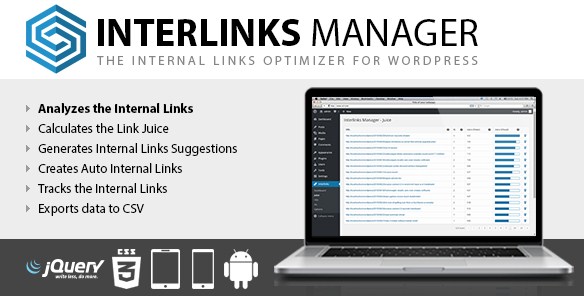


Reviews
Clear filtersThere are no reviews yet.