Pro Box Layout for Visual Composer 2.1

70+ Reviews
with 5 star Ratings

99% Customer
Satisfaction

7-Days
Money Back
Request update for this product.
$21.00 Original price was: $21.00.$2.99Current price is: $2.99.
- Version: 2.1
- Last Updated: 17/01/2025
- License: GPL
- 1 year of updates & unlimited domain usage
- Updates Will Come With A 24-48h Delay
- Original product with the lowest price ever
- Downloaded from original authors
- Instant delivery & fast downloading speed
- 100% clean and tested code
- Get this Product for Free in Membership
If you’re looking to enhance your website design with a sophisticated, flexible, and user-friendly layout, then the Pro Box Layout for Visual Composer is the perfect tool for you. Visual Composer is a powerful page builder plugin for WordPress, and the Pro Box Layout feature makes it even easier to create visually appealing, content-rich layouts. In this article, we’ll explore the benefits, features, and practical applications of the Pro Box Layout for Visual Composer, helping you create stunning designs with ease.
What is Visual Composer?
Visual Composer is a popular WordPress page builder plugin that allows users to create beautiful and complex web pages without any coding knowledge. With its drag-and-drop interface, Visual Composer empowers website owners, designers, and developers to design custom pages with a wide range of pre-built elements, templates, and advanced styling options.
What is the Pro Box Layout?
The Pro Box Layout for Visual Composer is a dynamic and customizable design feature that allows you to organize your content into visually appealing box layouts. Whether you’re showcasing products, services, testimonials, or blog posts, the Pro Box Layout adds a stylish structure to your content, improving both user experience and website aesthetics.
Key Features of Pro Box Layout for Visual Composer
- Customizable Box Styles
The Pro Box Layout lets you design each box with a variety of styles, including color schemes, borders, shadows, and hover effects. Whether you’re looking for a minimalist design or something more vibrant, the flexibility of customization ensures that you can achieve your desired look. - Responsive Design
One of the main advantages of the Pro Box Layout is its responsive design. Your content will look great on any device, whether it’s a desktop, tablet, or smartphone. This ensures that your website delivers an optimal user experience across all platforms. - Drag-and-Drop Functionality
With the drag-and-drop functionality of Visual Composer, you can easily arrange and position your content within the Pro Box Layout. This user-friendly feature means you don’t need any coding skills to create the perfect layout. - Multiple Layouts & Grid Systems
The Pro Box Layout offers various layout options, including grid and masonry layouts. This versatility allows you to display content in an organized and attractive way that suits your website’s style. - Advanced Typography and Color Controls
Typography plays a crucial role in the design and readability of your content. With Pro Box Layout, you can control font sizes, colors, and styles to ensure your content is easy to read and visually appealing. - Hover Effects and Animations
The Pro Box Layout includes a range of hover effects and animations that enhance user interaction. These effects help draw attention to key areas of your website, making it more engaging and interactive for visitors.
Benefits of Using Pro Box Layout for Visual Composer
- Improved User Experience
A well-organized layout helps visitors navigate your website with ease, reducing bounce rates and encouraging them to explore more pages. The Pro Box Layout’s clean and attractive design ensures that your content is presented in the most user-friendly way possible. - Time-Saving
With its drag-and-drop functionality and pre-built templates, the Pro Box Layout saves you time on designing and coding. You can create a stunning layout in minutes without needing to spend hours tweaking the code. - SEO-Friendly
The Pro Box Layout contributes to better SEO optimization by offering clean, structured content that search engines love. The customizable options allow you to use proper headings, alt tags for images, and optimized text, which can improve your website’s search engine ranking. - Enhanced Aesthetics
A visually appealing website keeps visitors engaged and helps build trust with your audience. The Pro Box Layout enhances the aesthetic quality of your website, allowing you to create a beautiful, polished look that stands out from the competition. - Perfect for E-commerce Sites
The Pro Box Layout is an excellent choice for e-commerce websites that need to display products in a clear and organized manner. You can showcase your product images, descriptions, and pricing in neatly arranged boxes that attract customers and improve conversions.
How to Use Pro Box Layout in Visual Composer
- Install Visual Composer Plugin
Before using the Pro Box Layout, ensure you have the Visual Composer plugin installed on your WordPress website. You can download and install it from the official WordPress plugin repository or purchase the premium version from their website. - Create a New Page or Edit an Existing One
Once Visual Composer is installed, create a new page or edit an existing page where you want to add the Pro Box Layout. Click on the “Edit with Visual Composer” option to launch the Visual Composer editor. - Add a New Row or Section
In the Visual Composer editor, click the “+” button to add a new row or section. Choose the “Pro Box Layout” element from the list of available elements. - Customize the Layout
After adding the Pro Box Layout element, customize it according to your preferences. You can adjust box colors, borders, spacing, and hover effects. Use the drag-and-drop feature to place content into each box, and apply additional settings such as typography and alignment. - Save and Publish
Once you’re satisfied with your layout, save the changes and publish your page. The Pro Box Layout will automatically be displayed on your website, providing a stunning and organized content layout for your visitors.
Conclusion
The Pro Box Layout for Visual Composer is an excellent tool for creating a clean, stylish, and functional website design. With its customizable options, responsive design, and ease of use, it helps you present your content in the best possible way. Whether you’re running an e-commerce store, a blog, or a corporate website, the Pro Box Layout can elevate your design and improve user experience. Start using Visual Composer today to create professional-looking layouts and enhance your website’s performance!
Final Thoughts
If you’re looking for a simple yet powerful way to elevate your website design, the Pro Box Layout for Visual Composer is definitely worth considering. Its versatility, ease of use, and aesthetic appeal make it a must-have tool for any website owner looking to create beautiful and functional layouts with minimal effort. Try it out and watch your website stand out from the competition!
You must be logged in to post a review.

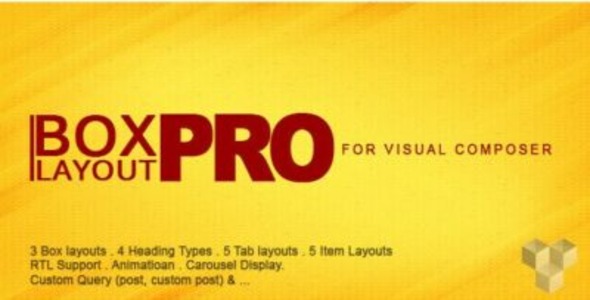


Reviews
Clear filtersThere are no reviews yet.