Pro Slider & Carousel Layout for Visual Composer 2.0

70+ Reviews
with 5 star Ratings

99% Customer
Satisfaction

7-Days
Money Back
Request update for this product.
$24.00 Original price was: $24.00.$2.99Current price is: $2.99.
- Version: 2
- Last Updated: 17/01/2025
- License: GPL
- 1 year of updates & unlimited domain usage
- Updates Will Come With A 24-48h Delay
- Original product with the lowest price ever
- Downloaded from original authors
- Instant delivery & fast downloading speed
- 100% clean and tested code
- Get this Product for Free in Membership
ORIGINAL LICENSE PRODUICTS
Meltony – Minimalist for Any Businesses WordPress Theme
Themify Thememin WordPress Theme With Original Licence
Sarinda Fast Food And Chinese Restaurant Fully Responsive WordPress Theme
Themify Pinshop WordPress Theme With Original Licence
When it comes to creating an engaging and visually appealing website, the design elements play a crucial role in captivating the audience. One such powerful feature is the Pro Slider & Carousel Layout for Visual Composer, a dynamic tool that allows web developers to create interactive and visually stunning sliders and carousels. This article will explore the benefits, features, and best practices for integrating Pro Slider & Carousel Layouts into your website using Visual Composer.
What is Pro Slider & Carousel Layout for Visual Composer?
Visual Composer is a popular drag-and-drop page builder for WordPress that simplifies web design and development. The Pro Slider & Carousel Layout is an extension of this builder that allows you to add customizable sliders and carousels to your website. Sliders are often used to display images, videos, or other content in a rotating format, while carousels enable users to scroll through a collection of items, such as products, blog posts, or testimonials.
By incorporating these layouts, you can create a more interactive, user-friendly, and visually appealing website, improving user engagement and boosting overall site performance.
Key Features of Pro Slider & Carousel Layout for Visual Composer
1. Drag-and-Drop Builder
The Pro Slider & Carousel Layout for Visual Composer uses the drag-and-drop functionality, making it easy for even beginners to create beautiful sliders and carousels. You can simply drag elements into the desired position, customize them with a few clicks, and instantly see the changes reflected on your page.
2. Fully Responsive Design
With mobile traffic on the rise, having a responsive website is essential. The Pro Slider & Carousel Layout ensures that your sliders and carousels look great on all devices, whether it’s a desktop, tablet, or smartphone. This guarantees a seamless browsing experience for users, regardless of the screen size.
3. Customizable Layouts and Styles
The Pro Slider & Carousel Layout offers extensive customization options, allowing you to change the appearance of your sliders and carousels to match your website’s aesthetic. You can adjust settings such as colors, fonts, sizes, animations, and transitions to create a unique and visually cohesive design.
4. Content Integration
One of the major advantages of this layout is its ability to integrate various types of content. Whether it’s images, videos, or text, the Pro Slider & Carousel Layout can handle it all. You can add custom buttons, links, and descriptions to your slides and carousel items, ensuring that the content is informative and interactive.
5. Advanced Animation Effects
To add a touch of flair to your website, you can use a variety of animation effects for both sliders and carousels. The Pro Slider & Carousel Layout provides options for fade-ins, slides, and 3D transitions, which can significantly enhance the visual appeal and engagement of your content.
6. Multi-Layer Sliders
For more complex design needs, the Pro Slider & Carousel Layout supports multi-layer sliders. This feature allows you to display multiple types of content (e.g., text, images, buttons) within the same slider, all while maintaining a cohesive and organized layout.
Benefits of Using Pro Slider & Carousel Layout for Visual Composer
1. Improved User Engagement
Interactive elements like sliders and carousels are known to increase user engagement by providing an immersive experience. By offering users the ability to interact with your content, you encourage them to spend more time on your website, which can reduce bounce rates and improve SEO rankings.
2. Showcase Key Content
Sliders and carousels are excellent tools for showcasing important content such as featured products, promotions, or popular blog posts. This allows you to highlight your best offerings and guide users to key areas of your site.
3. Enhanced Visual Appeal
Visually stunning designs are more likely to capture the attention of visitors and keep them coming back. The Pro Slider & Carousel Layout offers customizable visual elements that allow you to create eye-catching content, improving the overall design of your website.
4. SEO Benefits
Search engines favor websites that provide great user experiences. The Pro Slider & Carousel Layout for Visual Composer is designed to be SEO-friendly, with optimized code and fast-loading elements that help improve your site’s performance in search engine rankings.
Best Practices for Using Pro Slider & Carousel Layout
1. Limit the Number of Slides
While it may be tempting to add numerous slides or carousel items, too many can overwhelm users and slow down your website. Stick to a manageable number of slides (3 to 5) to keep the content focused and easy to digest.
2. Use High-Quality Images
To maintain a professional look, always use high-quality images and videos. Pixelated or poorly designed content can diminish the user experience and negatively impact your site’s credibility.
3. Optimize for Speed
Sliders and carousels can impact page load times if not optimized properly. Ensure that your images and media files are compressed without sacrificing quality. Additionally, use caching and lazy loading techniques to improve page speed.
4. Mobile Optimization
Since a large portion of web traffic comes from mobile devices, make sure your sliders and carousels are fully optimized for mobile screens. Visual Composer automatically adjusts the layout for mobile, but always test the responsiveness to ensure a smooth experience.
5. Focus on Content
While the design of the slider or carousel is important, the content it displays is crucial. Make sure to use compelling images, concise text, and clear calls to action that align with your website’s goals.
Conclusion
Incorporating Pro Slider & Carousel Layout for Visual Composer into your WordPress website can significantly enhance its design and user experience. With its customizable features, advanced animations, and responsive design, you can create stunning sliders and carousels that not only look great but also boost user engagement and improve SEO. By following best practices and focusing on quality content, you can take full advantage of this powerful tool and create a visually appealing and functional website that captures the attention of your audience.
You must be logged in to post a review.

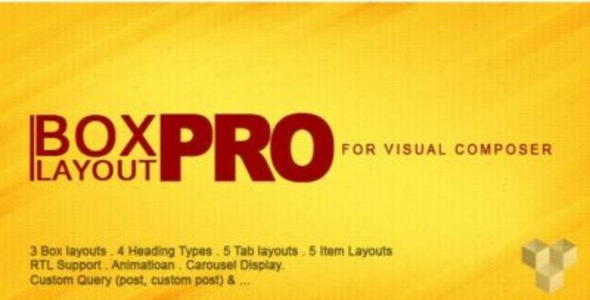

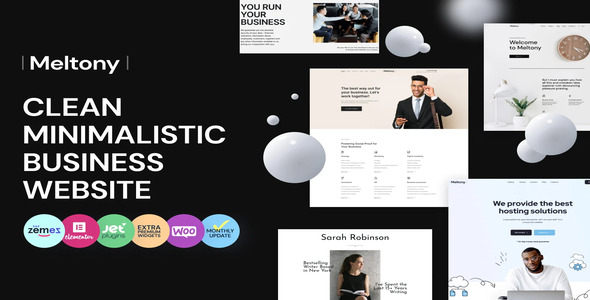




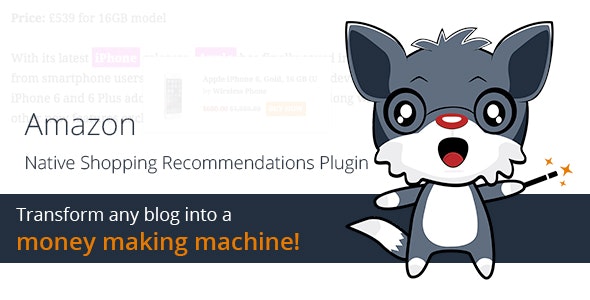
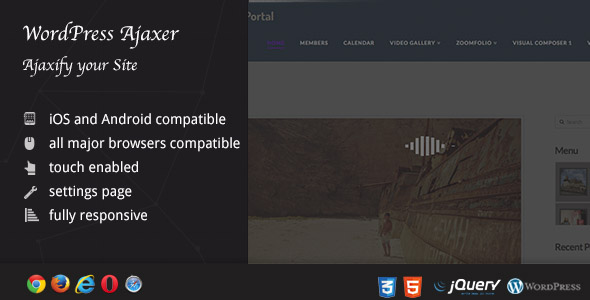



Reviews
Clear filtersThere are no reviews yet.