Ably – Booking System WordPress Plugin

70+ Reviews
with 5 star Ratings

99% Customer
Satisfaction

7-Days
Money Back
Request update for this product.
$99.00 Original price was: $99.00.$4.99Current price is: $4.99.
- Version: Latest
- Last Updated: 08/09/2024
- License: Original
- Original License Activation
- Automatic Updates From WordPress Dashboard.
- 100% secure and verified downloads.
- Single Domain Usage
- We will Activate the License to Avoid Abuse
- We Purchase From the Original Developers
- Quick help through Email & Support Tickets
In the ever-evolving digital landscape, businesses are increasingly relying on online solutions to streamline their operations. One such solution is the Ably Booking System WordPress Plugin. Designed to facilitate seamless appointment scheduling and bookings, this powerful plugin caters to various industries, including hospitality, healthcare, education, and more. This article delves into the key features, benefits, installation process, and optimization strategies for the Ably Booking System, helping you maximize its potential for your WordPress website.
Key Features of Ably Booking System
- User-Friendly Interface
- Ably offers an intuitive interface that simplifies the booking process for both administrators and customers. Its clean design ensures that users can navigate through the system effortlessly, enhancing the overall user experience.
- Customizable Booking Forms
- The plugin allows users to create personalized booking forms tailored to their specific needs. You can add custom fields, adjust layouts, and modify the appearance to align with your branding.
- Multiple Payment Gateways
- Ably supports various payment gateways, including PayPal, Stripe, and others. This flexibility enables businesses to offer diverse payment options, ensuring a seamless transaction experience for customers.
- Real-Time Availability Management
- With real-time availability tracking, customers can view open time slots and book appointments accordingly. This feature minimizes the risk of double bookings and enhances customer satisfaction.
- Automated Email Notifications
- The plugin automates email notifications for both customers and administrators, confirming appointments, reminders, and cancellations. This feature helps in reducing no-shows and keeping clients informed.
- Integration with Google Calendar
- Ably can be integrated with Google Calendar, allowing users to synchronize their bookings with their personal schedules. This ensures that all appointments are managed in one place.
- Mobile Responsiveness
- The plugin is designed to be fully responsive, ensuring a seamless booking experience on mobile devices. This is crucial, as an increasing number of users are booking services via their smartphones.
- Multi-Language Support
- Ably caters to a global audience with its multi-language support feature, enabling users to translate the booking system into their preferred language.
Benefits of Using Ably Booking System
- Enhanced Customer Experience
- By providing a seamless and user-friendly booking process, businesses can significantly improve customer satisfaction, leading to higher retention rates.
- Increased Efficiency
- Automating the booking process reduces the time and effort spent on manual scheduling, allowing businesses to focus on core operations and customer engagement.
- Revenue Growth
- With a reliable booking system in place, businesses can expect an increase in bookings and, subsequently, revenue. The convenience of online bookings often leads to more appointments being scheduled.
- Data Management
- Ably provides businesses with valuable insights into their booking patterns, customer preferences, and revenue streams. This data can be instrumental in making informed business decisions.
- Cost-Effective Solution
- Compared to traditional booking methods, Ably offers a cost-effective solution that eliminates the need for extensive administrative staff and resources.
Installation Process
Installing the Ably Booking System WordPress plugin is a straightforward process:
- Download the Plugin
- Purchase the Ably Booking System plugin from its official website or a trusted source. Once downloaded, save the plugin file to your computer.
- Access Your WordPress Dashboard
- Log in to your WordPress admin panel.
- Install the Plugin
- Navigate to Plugins > Add New. Click on the Upload Plugin button and select the downloaded Ably plugin file. Click Install Now.
- Activate the Plugin
- After installation, click the Activate button to enable the Ably Booking System on your website.
- Configure Settings
- Navigate to the Ably settings panel to customize the booking forms, payment gateways, email notifications, and other configurations as per your business needs.
SEO Optimization for Ably Booking System
To ensure your booking system is optimized for search engines, consider the following strategies:
- Keyword Research
- Identify relevant keywords associated with your business and the booking system. Use tools like Google Keyword Planner, Ahrefs, or SEMrush to find high-traffic keywords related to booking systems and your industry.
- Optimize Page Titles and Meta Descriptions
- Create compelling and keyword-rich titles and meta descriptions for your booking pages. This helps search engines understand the content of your pages and improves click-through rates.
- Utilize Headings Effectively
- Use proper heading tags (H1, H2, H3) to structure your content. Ensure that your main keyword appears in the H1 tag and related keywords are included in H2 and H3 tags.
- Create Quality Content
- Write informative and engaging content that addresses the needs of your audience. Incorporate keywords naturally into your content to improve search engine rankings.
- Use Alt Tags for Images
- If your booking system includes images, ensure that you use descriptive alt tags containing relevant keywords. This improves accessibility and helps search engines index your images.
- Mobile Optimization
- Ensure that your booking system is fully responsive and provides a seamless experience across all devices. Google prioritizes mobile-friendly websites in its rankings.
- Implement Schema Markup
- Use schema markup to provide search engines with additional context about your booking system. This can enhance your search results with rich snippets, improving visibility.
- Monitor Analytics
- Utilize Google Analytics and Google Search Console to monitor the performance of your booking pages. Analyze traffic sources, user behavior, and keyword performance to refine your SEO strategy.
Conclusion
The Ably Booking System WordPress Plugin is a robust solution for businesses looking to streamline their appointment scheduling and enhance customer experience. With its user-friendly interface, customizable features, and efficient management tools, it stands out as a top choice for various industries. By implementing effective SEO strategies, businesses can further boost their online visibility and attract more clients, ultimately leading to increased revenue and growth.
You must be logged in to post a review.



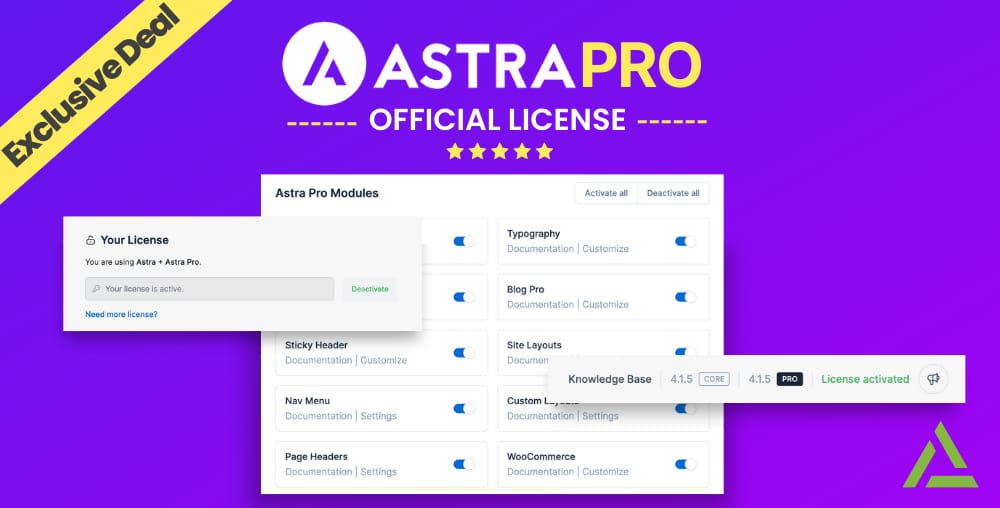
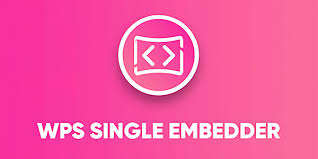



Reviews
Clear filtersThere are no reviews yet.