Discount Rules and Dynamic Pricing for WooCommerce 7.12.1

70+ Reviews
with 5 star Ratings

99% Customer
Satisfaction

7-Days
Money Back
Request update for this product.
$99.00 Original price was: $99.00.$2.99Current price is: $2.99.
- Version: 7.12.1
- Last Updated: 20/11/2024
- License: GPL
- 1 year of updates & unlimited domain usage
- Updates Will Come With A 24-48h Delay
- Original product with the lowest price ever
- Downloaded from original authors
- Instant delivery & fast downloading speed
- 100% clean and tested code
- Get this Product for Free in Membership
In the competitive world of eCommerce, pricing strategies can be the key to driving sales, increasing customer loyalty, and maximizing profits. WooCommerce, one of the most popular eCommerce platforms, offers various ways to optimize your pricing strategies, with discount rules and dynamic pricing being among the most effective. In this article, we’ll explore how these tools can be leveraged to enhance your WooCommerce store’s performance, boost conversions, and retain customers.
Understanding Discount Rules in WooCommerce
Discount rules in WooCommerce are pre-defined conditions that, when met, apply discounts to products or entire orders. These rules can be highly flexible and customized to fit various marketing strategies. They enable store owners to offer personalized pricing incentives that cater to different customer segments or purchasing behaviors.
Types of Discount Rules
- Percentage Discounts: The most common type of discount, percentage discounts reduce the price of a product or order by a specific percentage. For instance, offering 10% off on all orders above $100 encourages customers to spend more.
- Fixed Amount Discounts: These discounts subtract a fixed amount from the total order or specific products. For example, offering $20 off on orders over $150 can significantly motivate customers to increase their order value.
- Buy One Get One (BOGO) Discounts: BOGO discounts are powerful tools for increasing the quantity of items purchased. For example, offering “Buy 2, Get 1 Free” can help move more products while providing a clear value proposition to customers.
- Tiered Pricing: This strategy offers different discount levels based on the quantity purchased. For instance, buying 3 items might get the customer a 5% discount, while buying 5 items could increase that discount to 10%.
- User Role-Based Discounts: WooCommerce allows you to set discounts based on user roles. For example, you could offer a special discount to wholesale customers, members, or VIP customers.
- Coupon-Based Discounts: These are discounts activated by entering a coupon code. They are versatile and can be promoted through various channels like email marketing, social media, or during seasonal sales.
Implementing Dynamic Pricing in WooCommerce
Dynamic pricing in WooCommerce involves adjusting prices based on various factors like customer behavior, market conditions, or specific business goals. Unlike static pricing, which remains constant, dynamic pricing is fluid and can change in real-time or at specific intervals.
Benefits of Dynamic Pricing
- Increased Sales and Conversion Rates: By offering discounts that are triggered based on customer behavior, such as abandoning a cart, you can incentivize customers to complete their purchases.
- Maximized Profit Margins: Dynamic pricing allows you to adjust prices based on demand, competition, or inventory levels. For example, increasing prices when stock is low can maximize profits while decreasing prices during sales can help move inventory quickly.
- Enhanced Customer Experience: Personalized pricing can improve the shopping experience, making customers feel valued and more likely to return. For example, offering discounts to loyal customers or providing exclusive pricing during their birthday month can strengthen customer relationships.
- Competitive Advantage: By adjusting prices in real-time based on competitors’ pricing, you can stay competitive and attract more customers without compromising on profit margins.
How to Set Up Discount Rules and Dynamic Pricing in WooCommerce
Implementing discount rules and dynamic pricing in WooCommerce can be achieved through plugins and built-in WooCommerce features. Here’s a step-by-step guide on how to get started:
1. Choose the Right Plugin
Several plugins can help you create and manage discount rules and dynamic pricing in WooCommerce. Some of the most popular ones include:
- WooCommerce Dynamic Pricing & Discounts: This plugin offers a comprehensive set of features to create advanced discount rules and dynamic pricing models.
- Discount Rules for WooCommerce: Known for its user-friendly interface, this plugin allows you to create complex discount scenarios with ease.
- WooCommerce Conditional Discounts: This plugin lets you apply discounts based on specific conditions like user role, cart contents, or purchase history.
2. Set Up Your Discount Rules
Once you’ve chosen your plugin, follow these steps to set up your discount rules:
- Define Your Goals: Determine what you want to achieve with your discount rules, whether it’s increasing average order value, clearing out old inventory, or rewarding loyal customers.
- Create Discount Conditions: Set conditions for when the discount will be applied. For example, you can create a rule that offers a 10% discount on orders above $100.
- Apply Discounts to Products or Categories: Choose whether the discount applies to specific products, categories, or the entire order.
- Test and Launch: Before going live, test your discount rules to ensure they work as expected. Make sure there are no conflicts or unintended discounts.
3. Implement Dynamic Pricing
To set up dynamic pricing:
- Analyze Your Market and Customers: Understand your market conditions, customer behavior, and competitors’ pricing strategies. This information will help you determine when and how to adjust your prices.
- Create Pricing Rules: Set rules for when prices should be adjusted. For example, increase prices during high demand periods or offer discounts during off-peak times.
- Monitor and Adjust: Dynamic pricing requires constant monitoring to ensure it’s working as intended. Use analytics to track the performance of your pricing strategies and make adjustments as needed.
Best Practices for Discount Rules and Dynamic Pricing
To maximize the effectiveness of your discount rules and dynamic pricing strategies, follow these best practices:
1. Keep It Simple
Avoid overly complex discount rules that may confuse customers or make it difficult for them to understand the value they’re receiving. Clear and straightforward discount offers are more likely to convert.
2. Communicate Discounts Clearly
Make sure your customers are aware of the discounts available to them. Highlight discounts on product pages, during checkout, and in promotional emails. Clear communication can prevent cart abandonment and increase conversions.
3. Monitor and Optimize
Regularly review the performance of your discount rules and dynamic pricing strategies. Use analytics to identify what’s working and what’s not, and make data-driven adjustments to optimize your pricing strategies.
4. Use Discounts Strategically
While discounts are effective tools, overuse can devalue your products and brand. Use discounts strategically to attract new customers, clear out old inventory, or reward loyalty, but avoid constant discounting that could hurt your margins.
5. A/B Test Your Pricing Strategies
Experiment with different discount rules and pricing models to see what works best for your store. A/B testing can help you identify the most effective strategies and refine your approach.
Conclusion
Discount rules and dynamic pricing are powerful tools that can significantly impact your WooCommerce store’s success. By understanding the different types of discounts, implementing dynamic pricing strategies, and following best practices, you can create a more engaging shopping experience, boost conversions, and increase profitability. Whether you’re looking to attract new customers, move inventory, or enhance customer loyalty, the right pricing strategy can help you achieve your business goals and stay ahead of the competition in the dynamic world of eCommerce.
You must be logged in to post a review.

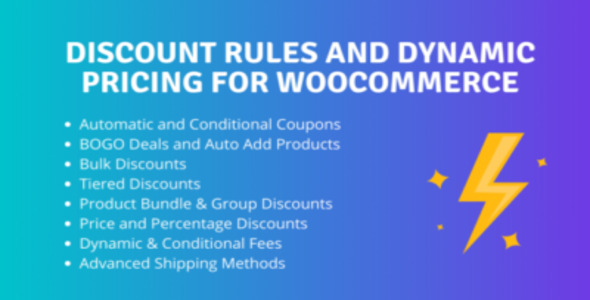


Reviews
Clear filtersThere are no reviews yet.