WooCommerce Ajax Enhanced Layered Navigation 1.8.0

70+ Reviews
with 5 star Ratings

99% Customer
Satisfaction

7-Days
Money Back
Request update for this product.
$29.00 Original price was: $29.00.$2.99Current price is: $2.99.
- Version: 1.8.0
- Last Updated: 20/01/2025
- License: GPL
- 1 year of updates & unlimited domain usage
- Updates Will Come With A 24-48h Delay
- Original product with the lowest price ever
- Downloaded from original authors
- Instant delivery & fast downloading speed
- 100% clean and tested code
- Get this Product for Free in Membership
WooCommerce Ajax Enhanced Layered Navigation: Your Guide to Streamlined Shopping
WooCommerce Ajax Enhanced Layered Navigation is a game-changing tool designed to elevate your online store’s usability and enhance your customers’ shopping experience. This innovative plugin allows shoppers to effortlessly filter products without needing to reload the page, ensuring a faster, smoother, and more enjoyable journey from discovery to checkout.
Why You Need WooCommerce Ajax Enhanced Layered Navigation
Modern customers expect online shopping to be intuitive and lightning-fast. Traditional layered navigation with page reloads can disrupt the shopping flow, leading to frustration and abandoned carts. By integrating Ajax-powered technology, this plugin eliminates the need for page reloads, providing real-time product filtering that keeps shoppers engaged.
Here are the top reasons to incorporate WooCommerce Ajax Enhanced Layered Navigation into your store:
- Seamless Filtering: Shoppers can filter by attributes like color, size, price range, brand, and more without leaving the current page.
- Boosted Performance: Ajax-powered filtering reduces server load, resulting in a faster and more responsive site.
- Enhanced User Experience: The real-time updates keep customers on the same page, minimizing interruptions and improving satisfaction.
- Increased Conversions: A smoother navigation process leads to happier shoppers, reducing bounce rates and increasing sales.
Key Features of WooCommerce Ajax Enhanced Layered Navigation
This plugin offers a host of features designed to meet the needs of both store owners and shoppers:
- Ajax-Based Filters: Filter products without refreshing the page.
- Customizable Filter Options: Tailor the filters to fit your store’s unique categories and product attributes.
- Loading Animations: Add a visual cue while products are being filtered to reassure users that their request is in progress.
- Range Sliders: Provide an interactive way for users to set price or quantity ranges.
- Dynamic Breadcrumbs: Display real-time updates on the filtering path users have taken.
- Multi-Attribute Selection: Allow users to filter by multiple attributes simultaneously.
- Compatibility: Fully integrates with the latest versions of WooCommerce and popular themes.
- SEO Optimization: Ensures filtered URLs are crawlable and indexable by search engines, contributing to better search engine rankings.
Benefits for Store Owners
Implementing WooCommerce Ajax Enhanced Layered Navigation isn’t just about satisfying your customers—it’s about optimizing your store’s performance and boosting your bottom line. Here’s how it benefits store owners:
- Improved Customer Retention: By offering an effortless shopping experience, you’re more likely to retain customers and encourage repeat purchases.
- Reduced Server Load: Unlike traditional navigation that reloads the entire page, Ajax loads only the necessary elements, making your store faster and more efficient.
- Customizable for Branding: The ability to style and customize filters ensures they align with your store’s branding.
- Analytics Integration: Track user behavior with detailed analytics to understand which filters are most popular and optimize accordingly.
- Mobile-Friendly: Ensures a responsive design for users shopping on smartphones and tablets.
How to Use WooCommerce Ajax Enhanced Layered Navigation
Getting started with WooCommerce Ajax Enhanced Layered Navigation is straightforward. Follow these steps to integrate and customize the plugin:
- Install the Plugin:
- Go to your WordPress admin dashboard.
- Navigate to Plugins > Add New and search for “WooCommerce Ajax Enhanced Layered Navigation.”
- Click Install Now and activate the plugin.
- Configure Settings:
- Access the plugin settings from WooCommerce > Settings > Layered Navigation.
- Customize filter options such as attributes, price ranges, and display styles.
- Set up animations, loading icons, and other UI elements.
- Add Filters to Shop Pages:
- Navigate to Appearance > Widgets.
- Add the “Ajax Layered Navigation” widget to your shop sidebar or any preferred widgetized area.
- Choose the filter types you want to display, such as categories, tags, or custom attributes.
- Test Functionality:
- Visit your shop page to ensure the filters work seamlessly.
- Check the performance on both desktop and mobile devices.
- Monitor and Optimize:
- Use tools like Google Analytics to track user interactions and identify areas for improvement.
Real-Life Success Stories
Many online stores have transformed their shopping experiences using WooCommerce Ajax Enhanced Layered Navigation. Here’s how a few businesses benefited:
- Fashion Boutique: By allowing customers to filter by size, color, and price in real time, a fashion boutique saw a 25% increase in conversions and a 30% decrease in cart abandonment.
- Electronics Store: A tech retailer implemented range sliders for price and brand filters, reducing search times and improving overall customer satisfaction.
- Home Decor Shop: Enhanced filtering options helped a home decor store boost engagement metrics, with users spending 40% more time on the site.
Best Practices for Maximizing Plugin Performance
To make the most of WooCommerce Ajax Enhanced Layered Navigation, follow these best practices:
- Optimize Attributes: Ensure product attributes like color, size, and material are well-organized and relevant to your customers.
- Leverage SEO Features: Use SEO-friendly URLs for filters to improve discoverability.
- Focus on Performance: Regularly update the plugin and your WooCommerce version to maintain compatibility and speed.
- Use Clear Labels: Ensure filters are intuitive with descriptive labels that match customer expectations.
- Test Across Devices: Optimize the design and functionality for desktop, tablet, and mobile users.
Frequently Asked Questions
1. Is the plugin compatible with all themes? Yes, WooCommerce Ajax Enhanced Layered Navigation is designed to work with most WooCommerce-compatible themes. However, testing is recommended to ensure smooth integration.
2. Can I use this plugin on multiple sites? It depends on the licensing terms. Check the developer’s site for multi-site licensing options.
3. Does it support custom attributes? Absolutely! You can create and use custom attributes tailored to your store’s product catalog.
4. Will it slow down my site? No, the Ajax technology optimizes loading times, ensuring your site remains fast and responsive.
Conclusion
WooCommerce Ajax Enhanced Layered Navigation is an essential plugin for store owners who want to improve their customers’ shopping journey. Its real-time filtering capabilities, customizable options, and seamless integration make it a must-have for any online retailer looking to boost sales and customer satisfaction.
If you’re ready to take your WooCommerce store to the next level, start exploring the benefits of Ajax Enhanced Layered Navigation today. With this plugin, you’ll not only enhance your site’s functionality but also create a shopping experience your customers will love.
You must be logged in to post a review.

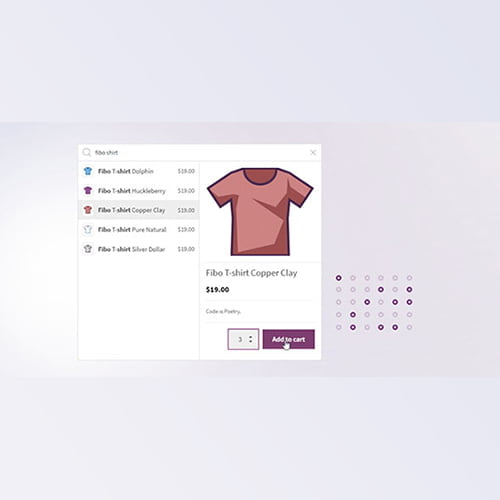


Reviews
Clear filtersThere are no reviews yet.