WooCommerce Two Factor Authentication 1.6

70+ Reviews
with 5 star Ratings

99% Customer
Satisfaction

7-Days
Money Back
Request update for this product.
$18.00 Original price was: $18.00.$2.99Current price is: $2.99.
- Version: 1.6
- Last Updated: 18/01/2025
- License: GPL
- 1 year of updates & unlimited domain usage
- Updates Will Come With A 24-48h Delay
- Original product with the lowest price ever
- Downloaded from original authors
- Instant delivery & fast downloading speed
- 100% clean and tested code
- Get this Product for Free in Membership
WooCommerce Two Factor Authentication: The Ultimate Security Solution for Your Online Store
Introduction
In today’s digital age, securing your online store is not optional; it’s a necessity. Cyber threats are on the rise, and e-commerce platforms are prime targets for malicious activities. WooCommerce, as one of the most popular e-commerce platforms, requires robust security measures to protect both merchants and customers. This is where WooCommerce Two Factor Authentication (2FA) becomes an indispensable tool.
This comprehensive product description will detail the features, benefits, and implementation of WooCommerce Two Factor Authentication, ensuring your store is safe from unauthorized access and potential data breaches.
What is WooCommerce Two Factor Authentication?
WooCommerce Two Factor Authentication is a powerful security plugin designed to add an additional layer of protection to your WooCommerce store. It ensures that only authorized users can access sensitive areas of your site, such as the admin dashboard, by requiring two forms of identification:
- Password: Your regular login credentials.
- Verification Code: A dynamically generated code sent to your mobile device or email.
By combining these two factors, WooCommerce 2FA significantly reduces the risk of unauthorized access, even if your password is compromised.
Key Features
1. Multiple Authentication Methods
WooCommerce Two Factor Authentication supports a variety of verification methods to suit different user preferences:
- TOTP (Time-Based One-Time Password): Integrates seamlessly with apps like Google Authenticator, Authy, and Microsoft Authenticator.
- Email Verification: Sends a unique code to the user’s registered email address.
- SMS Authentication: Provides a secure code via text message.
- Backup Codes: Offers single-use codes as a fallback option for when the primary method is unavailable.
2. User Role Management
With WooCommerce 2FA, you can configure authentication settings based on user roles. For instance:
- Enable 2FA for administrators and shop managers for maximum security.
- Make 2FA optional for customers to avoid friction during the checkout process.
3. Customizable Login Experience
Enhance user experience by customizing the 2FA prompt with:
- Branded logos.
- Custom text and instructions.
- Localized language support.
4. Device Management
Track and manage devices that are authorized to access your WooCommerce store. Users can:
- View active sessions.
- Revoke access to specific devices if suspicious activity is detected.
5. Seamless Integration
WooCommerce Two Factor Authentication integrates effortlessly with your existing WooCommerce setup and other essential plugins, ensuring a smooth and consistent user experience.
Why is WooCommerce Two Factor Authentication Important?
1. Enhanced Security
The primary goal of 2FA is to secure your store against unauthorized access. By adding a second verification step, hackers are thwarted even if they obtain your password through phishing or brute force attacks.
2. Build Customer Trust
Customers value their data security. Demonstrating that your store uses advanced security measures like 2FA reassures them that their personal and financial information is safe.
3. Compliance with Industry Standards
Many regulations and standards, such as GDPR and PCI DSS, emphasize the importance of securing online platforms. Implementing 2FA helps you meet these requirements, avoiding potential legal or financial penalties.
4. Reduce Fraud and Data Breaches
Data breaches can be costly, both financially and reputationally. With WooCommerce 2FA, you’re taking a proactive step to minimize risks associated with account takeovers and fraudulent activities.
How to Set Up WooCommerce Two Factor Authentication
Step 1: Install and Activate the Plugin
Download the WooCommerce Two Factor Authentication plugin from a trusted source. Install it on your WordPress site and activate it from the Plugins menu.
Step 2: Configure Settings
Navigate to the plugin’s settings panel and configure your preferred options:
- Choose the authentication methods to enable (TOTP, email, SMS, etc.).
- Set role-specific requirements.
- Customize the user interface and branding.
Step 3: Enforce 2FA for Users
Decide which user roles require mandatory 2FA. For maximum security, enable it for all administrators and shop managers.
Step 4: Educate Your Users
Provide clear instructions to your team and customers on setting up and using 2FA. Consider adding a dedicated FAQ page or tutorial.
Step 5: Test and Monitor
Before rolling out 2FA site-wide, test it thoroughly to ensure a seamless experience. Monitor user feedback and address any issues promptly.
Benefits of WooCommerce Two Factor Authentication
1. Peace of Mind
Sleep easier knowing your store is protected against unauthorized access.
2. Easy to Use
With intuitive interfaces and step-by-step guides, WooCommerce 2FA is straightforward for both admins and users.
3. Scalability
Whether you’re running a small shop or managing a large enterprise, the plugin scales to meet your needs.
4. Boost SEO Rankings
Search engines like Google prioritize secure websites. By implementing 2FA, you enhance your site’s security, which can indirectly boost your SEO performance.
5. Cost-Effective Security
Compared to the potential losses from a data breach, investing in WooCommerce 2FA is a cost-effective solution.
Real-Life Scenarios
Scenario 1: Preventing Admin Account Breaches
A brute force attack attempts to guess the admin password. With 2FA enabled, even if the password is compromised, access to the admin dashboard remains blocked.
Scenario 2: Securing Customer Accounts
A customer’s account contains sensitive order history and payment details. WooCommerce 2FA ensures only the account owner can access this information.
Scenario 3: Team Collaboration
Your store has multiple administrators. By requiring 2FA for all team members, you mitigate the risk of a compromised account affecting your entire operation.
Conclusion
WooCommerce Two Factor Authentication is more than just a plugin; it’s a vital component of your store’s security strategy. By implementing this robust solution, you protect your business, build trust with your customers, and align with industry standards.
Don’t wait for a security breach to take action. Equip your WooCommerce store with Two Factor Authentication today and experience the peace of mind that comes with knowing your online business is secure.
You must be logged in to post a review.

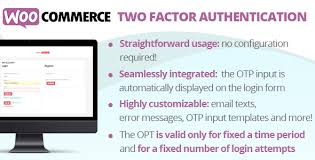


Reviews
Clear filtersThere are no reviews yet.