Meta Box Settings Page 2.1.12

70+ Reviews
with 5 star Ratings

99% Customer
Satisfaction

7-Days
Money Back
Request update for this product.
$49.00 Original price was: $49.00.$2.99Current price is: $2.99.
- Version: 2.1.12
- Last Updated: 06/01/2025
- License: GPL
- 1 year of updates & unlimited domain usage
- Updates Will Come With A 24-48h Delay
- Original product with the lowest price ever
- Downloaded from original authors
- Instant delivery & fast downloading speed
- 100% clean and tested code
- Get this Product for Free in Membership
Meta Box Settings Page: A Comprehensive Tool for Customizing Your WordPress Site
When it comes to customizing your WordPress website, the Meta Box Settings Page is an essential tool. Whether you’re a developer, designer, or a website owner looking to enhance the functionality of your site, Meta Box provides a powerful and intuitive interface for creating custom fields, meta boxes, and post types. In this SEO-optimized product description, we’ll walk you through everything you need to know about the Meta Box Settings Page and how it can help you make the most of your WordPress site.
What is Meta Box Settings Page?
The Meta Box Settings Page is a feature within the Meta Box plugin, which is widely recognized as one of the most powerful and flexible tools for WordPress. It allows users to create custom meta boxes for WordPress posts, pages, or custom post types. These meta boxes are used to add extra content fields, such as text fields, checkboxes, radio buttons, date pickers, and more, making it easy to collect and display additional information.
Why Choose Meta Box?
Meta Box is one of the most versatile plugins available for WordPress users. It enables you to enhance your content management and streamline the process of creating custom fields and meta boxes. With a simple interface and a wide range of configuration options, the Meta Box plugin is perfect for anyone looking to elevate their WordPress site’s functionality.
Here are a few reasons why you should consider using Meta Box for your website:
- Easy to Use: The intuitive Settings Page allows you to configure your custom fields and meta boxes quickly without the need for coding.
- Customizable: Meta Box offers a wide range of field types, allowing you to tailor your website’s data collection and display exactly how you need it.
- Extensible: Meta Box provides a range of premium extensions that add even more functionality, such as integrating with custom post types, adding rich field types, and providing powerful front-end capabilities.
- Developer-Friendly: For advanced users and developers, Meta Box offers hooks, filters, and APIs to help you create complex features and integrations.
Key Features of Meta Box Settings Page
The Meta Box Settings Page offers a number of powerful features that make managing custom fields and meta boxes seamless. Let’s break down some of the key elements:
1. Create Custom Meta Boxes
Meta boxes are the cornerstone of Meta Box. These are the sections that appear on your WordPress post, page, or custom post type editor, and they hold custom fields. You can easily create meta boxes through the Settings Page and define where and how they will be displayed on your site. Whether it’s a text field for a product’s SKU or a date picker for event dates, you can create any field that suits your needs.
2. Field Types
Meta Box provides a wide range of field types to collect and display data. These include:
- Text Fields: For short-form data such as names, titles, or tags.
- Textarea Fields: For longer content such as descriptions or comments.
- Checkboxes: For multiple-choice selections, perfect for binary data or preferences.
- Radio Buttons: For single-choice selections with custom labels.
- Image Uploads: For adding images directly within the post editor.
- Date Pickers: To allow users to select dates effortlessly.
- File Uploads: For attaching files such as PDFs, documents, or images.
3. Easy Configuration
Through the Settings Page, configuring your meta boxes and fields is quick and hassle-free. Meta Box offers a user-friendly interface where you can choose your desired field types, set labels, and define instructions for each field. Additionally, you can determine where these fields will appear—whether for specific post types, categories, or even individual posts.
4. Advanced Field Settings
For developers, Meta Box provides advanced options to customize each field further. You can set conditions, restrictions, default values, or even add dynamic field values using custom PHP code. This flexibility ensures that the fields behave exactly how you need them to, making the Settings Page an invaluable tool for complex requirements.
5. Display Settings
Meta Box allows you to control the visibility and position of your custom fields within the post editor. You can choose whether fields appear on the default editor, in a custom post type, or only on specific pages or posts. Additionally, the Settings Page gives you control over the field’s order, so you can tailor the user interface to match your design preferences.
6. Integration with Other Plugins
Meta Box works seamlessly with a wide variety of WordPress plugins, allowing you to extend its functionality. For example, if you’re using WooCommerce, Meta Box allows you to add custom fields to your products, helping you store and manage additional product information. Similarly, integration with ACF (Advanced Custom Fields) makes it easy to import or export custom fields and meta boxes.
Benefits of Using Meta Box Settings Page
Using the Meta Box Settings Page offers several notable benefits for WordPress users:
1. Improve User Experience
The ability to create custom fields and meta boxes gives you the flexibility to tailor the content entry process to your needs. By providing a user-friendly interface with specific fields, you can guide users to enter relevant information quickly and accurately.
2. Boost Your Website’s Functionality
Meta Box extends the capabilities of your WordPress website. Whether you’re building an online store, a booking platform, or a portfolio site, you can customize the data collection process to suit your business needs. This added functionality allows you to create more dynamic and interactive user experiences.
3. Save Time and Effort
Creating custom fields and meta boxes manually using PHP can be a time-consuming and error-prone process. The Meta Box Settings Page simplifies this process, allowing you to set up everything without writing a single line of code. This time-saving feature lets you focus on what matters most—creating compelling content.
4. Enhanced SEO
With custom fields, you can add extra content and metadata to your pages that can help improve your site’s SEO. Meta Box allows you to optimize how your data is presented and indexed by search engines, making it easier to rank higher on search engine results pages (SERPs). Custom fields for SEO titles, meta descriptions, or keywords can be added directly within the editor.
5. Seamless Integration with WordPress Themes
The Settings Page integrates well with most WordPress themes, making it simple to implement without breaking your theme’s design. You can easily place custom fields within post layouts and templates using the built-in Meta Box shortcodes, ensuring that the fields are displayed consistently throughout your website.
How to Set Up the Meta Box Settings Page
Setting up the Meta Box Settings Page is straightforward. Here’s a simple guide to help you get started:
- Install the Meta Box Plugin: First, download and install the Meta Box plugin from the WordPress Plugin Directory.
- Activate the Plugin: Once installed, activate the plugin from the WordPress dashboard.
- Access the Settings Page: Navigate to the Meta Box settings page within your WordPress admin dashboard. Here, you can create new meta boxes and add custom fields.
- Configure Your Fields: Choose the field type you wish to add, configure the settings, and assign the meta box to specific post types or pages.
- Save and Display: Once you’ve set up your custom fields and meta boxes, save your settings. The fields will now appear in the post editor according to your preferences.
Conclusion
The Meta Box Settings Page is a must-have tool for anyone looking to enhance their WordPress website’s functionality. By offering a seamless interface for creating and managing custom fields, Meta Box allows you to collect and display data more efficiently. With its user-friendly design, advanced features, and compatibility with other plugins, it’s the perfect solution for customizing your WordPress site to meet your specific needs. Whether you’re a developer or a beginner, the Meta Box Settings Page will help you create a more dynamic and powerful website with ease.
Start using Meta Box today and take your WordPress site customization to the next level!
You must be logged in to post a review.

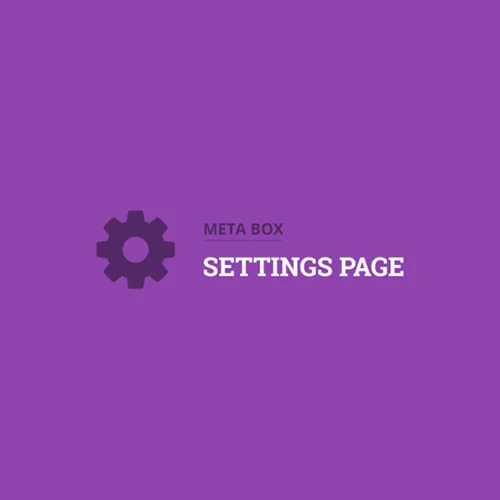


Reviews
Clear filtersThere are no reviews yet.