Comparimager – Before and After Image Compare for Elementor 1.0.0

70+ Reviews
with 5 star Ratings

99% Customer
Satisfaction

7-Days
Money Back
Request update for this product.
$49.00 Original price was: $49.00.$2.99Current price is: $2.99.
- Version: 1.0.0
- Last Updated: 26/05/2024
- License: GPL
- 1 year of updates & unlimited domain usage
- Updates Will Come With A 24-48h Delay
- Original product with the lowest price ever
- Downloaded from original authors
- Instant delivery & fast downloading speed
- 100% clean and tested code
- Get this Product for Free in Membership
Comparimager – Before and After Image Compare for Elementor
Overview: Comparimager is a powerful and intuitive Elementor plugin that enables users to create impressive before and after image comparisons effortlessly. Whether you’re a photographer, designer, real estate agent, or business owner, this plugin is your ultimate tool for showcasing transformations, product improvements, design changes, or any visual content that requires a clear, side-by-side comparison. With its seamless integration with Elementor, Comparimager allows you to enhance your website’s visual appeal, user experience, and engagement without any technical expertise.
Key Features of Comparimager:
- Easy Integration with Elementor: Comparimager seamlessly integrates with Elementor, one of the most popular WordPress page builders. No coding skills are required – simply drag and drop the widget into your page layout, and you’re good to go. This plugin is designed to work effortlessly within the Elementor interface, offering a smooth and user-friendly experience.
- Customizable Image Comparison: One of the standout features of Comparimager is its flexibility in customization. Users can easily adjust the size, style, and appearance of the comparison slider. Whether you need to showcase a subtle change or a dramatic transformation, the plugin allows you to fine-tune the image comparison slider to suit your design requirements.
- Responsive Design: In today’s mobile-first world, having a responsive website is essential. Comparimager ensures that your before and after comparisons look great on any device, including smartphones and tablets. The plugin automatically adjusts the size and functionality of the comparison slider for different screen sizes, ensuring that users enjoy a seamless experience on all devices.
- Smooth Slider Transition: The slider functionality is incredibly smooth, offering a dynamic before and after transition that’s easy to use. The clean, fluid slider ensures that visitors to your site will enjoy an engaging visual experience as they explore the differences between the two images. Users can simply drag the slider to compare images, giving them complete control over the interaction.
- Multiple Comparison Styles: Comparimager offers a range of comparison styles to match the aesthetics of your website. You can choose from a variety of pre-built designs, or customize the colors, borders, and hover effects to align with your brand’s style guide. This flexibility ensures that the plugin looks and feels like an integrated part of your website.
- User-Friendly Interface: The plugin was built with ease of use in mind. Even if you have limited experience with web development, you’ll find the interface intuitive and simple to navigate. With a few clicks, you can upload images, adjust settings, and create a polished before and after comparison feature for your site.
- Compatibility with All Image Types: Comparimager supports all standard image formats, including JPG, PNG, and GIF. Whether you’re showcasing a photo, illustration, or digital artwork, the plugin handles various formats with ease, allowing you to present high-quality images without losing resolution.
- Customizable Hover Effects: Add extra flair to your image comparison with customizable hover effects. Choose from a selection of eye-catching hover animations to enhance the user interaction with your images. This feature is perfect for creating a memorable experience for visitors and increasing time spent on your site.
- SEO-Friendly: Comparimager is built with SEO best practices in mind. The plugin allows you to add alt text to your images, which improves search engine visibility and helps your content rank better in search results. By optimizing your image content, you can attract more traffic and enhance your site’s search engine optimization.
- Fast Loading Speed: Image-heavy websites can suffer from slow loading times, which can negatively impact user experience and SEO rankings. Comparimager is optimized for fast performance, ensuring that your before and after image sliders load quickly without compromising quality. Visitors can access your content without delays, improving your site’s overall performance.
Why Choose Comparimager – Before and After Image Compare for Elementor?
1. Perfect for a Variety of Use Cases: Comparimager is ideal for multiple industries, including photography, real estate, architecture, e-commerce, and design. Whether you need to highlight the transformation of a renovation project, demonstrate product changes, or display a portfolio of your work, this plugin gives you the perfect tool to showcase those visual differences in a captivating way.
For example, photographers can display “before” and “after” edits of their images, while real estate agents can show renovated properties or improvements to a home. E-commerce businesses can display product features, such as upgrades, color changes, or other visual differences.
2. High Customizability: Every business has its unique branding and design needs. Comparimager provides users with the flexibility to adjust the appearance of their image comparison to align with their website’s theme. This customization capability ensures that the plugin fits seamlessly with your website’s existing design while adding functionality that stands out.
3. Simple Yet Effective: What sets Comparimager apart from other image comparison tools is its simplicity. Unlike complicated image editing software, this plugin offers an easy-to-use interface that doesn’t require technical knowledge. You can create and manage your comparisons with just a few clicks, saving you time and effort.
4. Enhance User Engagement: Images play a crucial role in engaging website visitors. Adding a before and after comparison slider to your website is an interactive way to keep visitors interested and engaged with your content. The comparison slider creates an engaging experience, encouraging users to spend more time exploring your site. Increased engagement often leads to higher conversion rates, whether you’re aiming to sell products, showcase services, or generate leads.
5. Affordable and Time-Saving: In comparison to hiring a web developer or a designer to create custom image comparison tools, Comparimager is an affordable option that saves you both time and money. The plugin allows you to achieve professional-level results without the need for advanced technical skills, making it a perfect solution for anyone looking to add this feature to their Elementor-built website.
Conclusion: Comparimager – Before and After Image Compare for Elementor is the go-to solution for anyone looking to integrate dynamic image comparison sliders on their website. With its easy installation, full customization options, smooth transitions, and fast performance, it’s the ideal plugin for a wide range of industries. Whether you’re a photographer, real estate agent, designer, or business owner, Comparimager helps you showcase transformations and visual improvements with ease, enhancing your website’s visual appeal and user engagement.
If you’re looking to add an interactive, visually striking element to your Elementor-powered website, Comparimager is the tool you need. Get started today and take your website’s image comparison functionality to the next level!
You must be logged in to post a review.

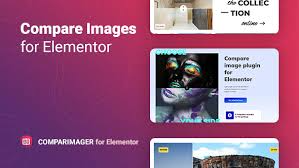


Reviews
Clear filtersThere are no reviews yet.