Wiloke Image Reveal Hover Effects For Elementor 2.0.0

70+ Reviews
with 5 star Ratings

99% Customer
Satisfaction

7-Days
Money Back
Request update for this product.
$15.00 Original price was: $15.00.$2.99Current price is: $2.99.
- Version: 2.0.0
- Last Updated: 06/01/2025
- License: GPL
- 1 year of updates & unlimited domain usage
- Updates Will Come With A 24-48h Delay
- Original product with the lowest price ever
- Downloaded from original authors
- Instant delivery & fast downloading speed
- 100% clean and tested code
- Get this Product for Free in Membership
Wiloke Image Reveal Hover Effects for Elementor: Enhance Your Website’s User Experience
In today’s digital age, creating a visually appealing website is crucial to making a lasting impression on your audience. One of the most effective ways to grab attention and enhance user experience is through interactive elements. The Wiloke Image Reveal Hover Effects for Elementor plugin is designed to help you achieve just that by allowing you to add stunning hover effects to images on your website. Whether you’re running an e-commerce store, a personal blog, or a business site, this tool offers a variety of creative and engaging hover effects that will captivate your visitors and encourage more interaction.
What is Wiloke Image Reveal Hover Effects for Elementor?
Wiloke Image Reveal Hover Effects for Elementor is a premium plugin designed specifically for Elementor, one of the most popular page builders for WordPress. This plugin lets you create unique and dynamic hover effects on images, making them more engaging and visually appealing. Whether you want to reveal text, icons, or additional images upon hovering, this plugin provides a simple and customizable way to integrate interactive features into your website.
Why Choose Wiloke Image Reveal Hover Effects for Elementor?
1. Wide Variety of Hover Effects
Wiloke offers a broad selection of hover effects, allowing you to experiment and choose the best fit for your website’s aesthetic and purpose. Some of the hover effects available include:
- Image Slide: When the user hovers over the image, a slide transition effect is triggered, revealing content behind the image.
- Zoom Effect: The image zooms in upon hover, creating a dynamic, eye-catching effect.
- Fade Effect: A smooth fade transition reveals a different image or information as the user hovers over the original image.
- Flip Effect: This effect allows the image to flip, displaying the back with additional content or information.
- Text Reveal: Text is displayed over the image or in the background upon hover, perfect for captions or calls to action.
These effects can be fully customized, including the speed, direction, and intensity of the animation, providing you with complete control over how they function.
2. Seamless Integration with Elementor
The plugin is built to integrate seamlessly with Elementor, which means you can easily add hover effects to your website without needing to touch any code. Elementor’s drag-and-drop interface makes it incredibly user-friendly, so whether you’re a beginner or an experienced web designer, you’ll be able to create stunning hover effects in just a few clicks.
3. Customizable Design and Appearance
With Wiloke Image Reveal Hover Effects for Elementor, you can fully customize the appearance of your hover effects to match your website’s design. Adjust the animation speed, add text, icons, and other content to the revealed sections, and choose from various styles to create the perfect look for your images. You can even control the spacing, colors, and transitions to fit the theme of your website.
4. Responsive Design
In today’s mobile-first world, having a responsive website is essential. The plugin is fully responsive, ensuring that the hover effects work seamlessly across all devices, including desktops, tablets, and smartphones. Whether your users are on a mobile device or using a desktop computer, they’ll experience smooth and professional hover effects every time.
5. Improved User Engagement
Hover effects not only make your website more visually appealing but also enhance user engagement. With eye-catching transitions and dynamic interactions, users are more likely to interact with your content, click on images, and explore other pages of your website. The more engaging your website is, the longer users will stay, which can lead to higher conversions and better user retention.
6. Boost Conversion Rates
By adding interactive hover effects to your images, you can improve your website’s call-to-action (CTA) performance. For instance, you can display special offers, promotions, or more information about a product or service when users hover over an image. This added interactivity encourages users to take the next step, whether that’s making a purchase, signing up for a newsletter, or simply learning more about your offerings.
7. Easy Installation and Setup
Getting started with Wiloke Image Reveal Hover Effects for Elementor is straightforward. Simply install the plugin through your WordPress dashboard, and you’re ready to go. No coding skills are required, as the plugin works effortlessly with Elementor’s user-friendly interface. The plugin also comes with detailed documentation and support to help guide you through the process.
8. Lightweight and Fast Loading Times
Speed is essential for a positive user experience, and Wiloke Image Reveal Hover Effects for Elementor is designed to be lightweight and optimized for fast loading times. The hover effects are smoothly integrated into your website without slowing down page speed or affecting overall performance.
9. Cross-Browser Compatibility
Ensuring that your website looks great across all browsers is vital for reaching a broad audience. The plugin is fully compatible with all major browsers, including Google Chrome, Firefox, Safari, and Microsoft Edge, ensuring that your hover effects will work seamlessly no matter what browser your users are using.
10. Great Value for Money
When it comes to premium WordPress plugins, Wiloke Image Reveal Hover Effects for Elementor offers great value for money. The plugin is packed with features and customization options, all designed to help you create stunning hover effects with ease. Given its versatility, responsiveness, and ease of use, this plugin is an excellent investment for any website owner looking to improve their site’s interactivity.
How to Use Wiloke Image Reveal Hover Effects for Elementor
Using Wiloke Image Reveal Hover Effects for Elementor is easy and doesn’t require any coding knowledge. Follow these simple steps to get started:
- Install the Plugin: Go to your WordPress dashboard and install the plugin via the Plugins section.
- Activate the Plugin: Once installed, activate the plugin to start using it.
- Create a New Section or Edit an Existing One: Open the page you want to edit in Elementor.
- Add the Widget: Drag and drop the Image Reveal Hover Effect widget onto your page.
- Customize the Settings: Choose the hover effect style you want to apply, and adjust settings like animation type, speed, and content reveal.
- Save and Publish: After customizing the hover effect, save your changes and publish your page.
Conclusion
Incorporating hover effects into your website can significantly enhance the user experience, making your site more engaging and visually appealing. Wiloke Image Reveal Hover Effects for Elementor is the perfect solution for web designers and business owners who want to add dynamic, interactive features to their images without the need for coding. With a variety of customizable hover effects, seamless integration with Elementor, and responsive design, this plugin provides an easy and effective way to elevate your website’s interactivity and boost engagement.
If you’re looking to take your Elementor-powered website to the next level, Wiloke Image Reveal Hover Effects for Elementor is a must-have plugin that will impress your visitors and keep them coming back for more.
You must be logged in to post a review.

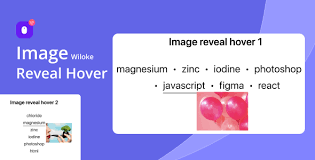


Reviews
Clear filtersThere are no reviews yet.