WP Responsive FAQ with Category plugin 1.5

70+ Reviews
with 5 star Ratings

99% Customer
Satisfaction

7-Days
Money Back
Request update for this product.
$99.00 Original price was: $99.00.$2.99Current price is: $2.99.
- Version: 1.5
- Last Updated: 06/01/2025
- License: GPL
- 1 year of updates & unlimited domain usage
- Updates Will Come With A 24-48h Delay
- Original product with the lowest price ever
- Downloaded from original authors
- Instant delivery & fast downloading speed
- 100% clean and tested code
- Get this Product for Free in Membership
WP Responsive FAQ with Category Plugin: The Ultimate Solution for Streamlined FAQs
In today’s digital landscape, providing quick, clear answers to user queries is essential for any website. Whether you run an e-commerce store, a blog, or a corporate site, an effective FAQ section can significantly enhance user experience and reduce support queries. The WP Responsive FAQ with Category plugin is your go-to solution for building an engaging, well-organized, and visually appealing FAQ section with minimal effort.
Why Choose the WP Responsive FAQ with Category Plugin?
This powerful WordPress plugin is designed to simplify the process of creating and managing FAQs. From its intuitive interface to advanced customization options, the plugin offers a comprehensive toolkit for displaying FAQs in an organized and responsive manner.
Key Benefits:
- Ease of Use: No coding knowledge is required. Simply install the plugin, add your FAQs, and categorize them as needed.
- Mobile-Friendly Design: Fully responsive layouts ensure your FAQs look great on all devices, from smartphones to desktops.
- Improved Navigation: Categorization and search functionality make it easy for users to find the answers they need quickly.
- SEO Optimization: Boost your site’s search engine ranking by creating content-rich FAQ sections.
Features of the WP Responsive FAQ with Category Plugin
1. User-Friendly Interface
The plugin features a simple and intuitive interface, allowing you to create, edit, and organize FAQs without technical expertise. Its dashboard is clean and easy to navigate, making FAQ management a breeze.
2. Customizable Design Options
Personalize the appearance of your FAQ section to align with your site’s branding. The plugin offers:
- Multiple layout styles, including accordion and list views.
- Color, font, and icon customization options.
- Compatibility with popular page builders like Elementor, WPBakery, and Gutenberg.
3. Advanced Categorization
Organize FAQs into categories and subcategories for better navigation. This is especially useful for websites with diverse product offerings or complex services.
4. Responsive and Mobile-Friendly
Your FAQ section will automatically adjust to any screen size, ensuring a seamless experience for users on smartphones, tablets, and desktops.
5. Shortcode Integration
Easily embed FAQs anywhere on your site using shortcodes. Whether you want to place them on a dedicated FAQ page, a sidebar, or within a blog post, the plugin provides unmatched flexibility.
6. Search and Filter Functionality
Enable users to quickly find specific FAQs using built-in search and filter options. This feature reduces frustration and enhances the overall user experience.
7. Multilingual and RTL Support
The plugin supports multiple languages and right-to-left (RTL) text, making it suitable for global audiences.
8. SEO-Friendly
Boost your website’s SEO with structured data markup (schema.org), helping search engines understand and index your FAQ content more effectively. This can improve your site’s visibility in search results and attract more traffic.
9. Regular Updates and Support
The WP Responsive FAQ with Category plugin is actively maintained by a dedicated team of developers. Regular updates ensure compatibility with the latest WordPress versions and plugins. Plus, you’ll have access to responsive customer support for any queries.
How to Install and Use the WP Responsive FAQ with Category Plugin
Setting up the WP Responsive FAQ with Category plugin is quick and hassle-free. Here’s how to get started:
Step 1: Install the Plugin
- Go to your WordPress dashboard.
- Navigate to Plugins > Add New.
- Search for “WP Responsive FAQ with Category.”
- Click Install Now, then Activate once the installation is complete.
Step 2: Configure Settings
- Navigate to the plugin’s settings page.
- Customize the layout, colors, and other design elements to suit your needs.
Step 3: Add FAQs
- Go to FAQs > Add New.
- Enter the question and answer.
- Assign categories to organize your FAQs.
- Save your changes.
Step 4: Display FAQs
- Use the shortcode generated for your FAQ categories.
- Paste the shortcode into any page, post, or widget area where you want the FAQs to appear.
Use Cases for WP Responsive FAQ with Category Plugin
1. E-Commerce Websites
Answer common customer queries about products, shipping, returns, and payment methods to enhance user trust and satisfaction.
2. Service-Based Businesses
Provide detailed explanations about your services, pricing, and processes to educate potential clients.
3. Blogs and Content Websites
Address reader questions about your content, subscription options, or community guidelines to foster engagement.
4. Corporate Websites
Streamline internal communication by creating FAQ sections for employees or investors.
Why FAQs Matter for Your Website
An FAQ section is more than just a helpful resource for visitors; it’s a critical component of a successful website. Here’s why:
- Enhances User Experience: FAQs save time by providing instant answers, reducing the need to contact support.
- Builds Trust: Transparent communication through FAQs fosters credibility.
- Boosts SEO: Rich, relevant FAQ content improves keyword targeting and search engine rankings.
- Increases Conversions: Addressing common objections and concerns can drive more users to take action.
Testimonials from Satisfied Users
“The WP Responsive FAQ with Category plugin has completely transformed the way we manage FAQs on our site. The customizable design and categorization options are a game-changer!” – Sarah L., E-Commerce Store Owner
“I love how easy it is to use this plugin. The search functionality is a big hit with our users. Highly recommended!” – Michael T., Service-Based Business Owner
Conclusion
The WP Responsive FAQ with Category plugin is a must-have tool for any website looking to improve user experience, boost SEO, and reduce support queries. Its user-friendly interface, advanced customization options, and robust features make it an indispensable addition to your WordPress toolkit. Whether you’re running a small blog or a large e-commerce platform, this plugin delivers the functionality and flexibility you need to create an engaging and efficient FAQ section. Install the WP Responsive FAQ with Category plugin today and take your website’s user experience to the next level!
You must be logged in to post a review.

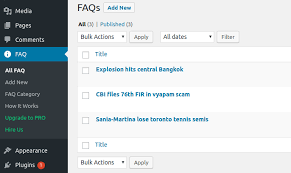


Reviews
Clear filtersThere are no reviews yet.