AutoBlog Iframe Extension Plugin – CodeRevolution 1.1.5

70+ Reviews
with 5 star Ratings

99% Customer
Satisfaction

7-Days
Money Back
Request update for this product.
$27.00 Original price was: $27.00.$2.99Current price is: $2.99.
- Version: 1.1.5
- Last Updated: 26/05/2024
- License: GPL
- 1 year of updates & unlimited domain usage
- Updates Will Come With A 24-48h Delay
- Original product with the lowest price ever
- Downloaded from original authors
- Instant delivery & fast downloading speed
- 100% clean and tested code
- Get this Product for Free in Membership
AutoBlog Iframe Extension Plugin – CodeRevolution
If you’re looking to supercharge your WordPress website and take your blogging experience to the next level, look no further than the AutoBlog Iframe Extension Plugin by CodeRevolution. This powerful tool is designed to enhance the AutoBlog plugin, offering an easy and efficient way to automate the process of embedding content from external sources into your blog posts. Whether you’re a seasoned blogger or a newcomer to the world of WordPress, the AutoBlog Iframe Extension is the perfect solution for simplifying content management and driving traffic to your site.
What is the AutoBlog Iframe Extension Plugin?
The AutoBlog Iframe Extension is an add-on for the popular AutoBlog plugin created by CodeRevolution. This extension makes it easier than ever to embed content from external websites directly into your WordPress blog posts using iframes. An iframe (short for inline frame) is a convenient HTML element that allows you to embed content from other websites seamlessly into your own. With the AutoBlog Iframe Extension, you can automatically pull and display content from virtually any source, making it ideal for creating dynamic, engaging, and constantly updated blog posts.
This plugin works by fetching URLs from external sources and embedding them in iframe format. Whether you want to display videos, images, maps, or even other articles, this extension makes it possible to streamline your content management workflow.
Key Features of the AutoBlog Iframe Extension Plugin
- Seamless Integration with AutoBlog Plugin The AutoBlog Iframe Extension is built to work smoothly with the AutoBlog plugin, providing you with an easy-to-use solution for automating content embedding. If you already use AutoBlog, installing this extension will enhance its functionality and make it even more powerful.
- Automatic Content Embedding With this extension, you can automatically pull content from any external website and embed it into your blog posts. Whether you want to display YouTube videos, Google Maps, or other interactive content, this plugin allows you to effortlessly fetch and embed it using iframes.
- Supports Multiple Content Types The AutoBlog Iframe Extension Plugin supports a variety of content types, including but not limited to:
- YouTube Videos: Easily embed YouTube videos into your posts to enrich your content and keep your audience engaged.
- Google Maps: Display interactive Google Maps on your blog, which is perfect for travel bloggers, real estate sites, and location-based content.
- External Websites: Embed other websites or webpages using iframes, giving your readers access to additional valuable resources without leaving your site.
- Social Media Posts: Embed tweets, Instagram posts, or Facebook content directly into your blog posts to increase social engagement.
- Customizable Settings The plugin allows you to customize iframe settings, including the width, height, and border of the embedded content. This ensures that the content fits seamlessly within your blog layout, improving the aesthetic appeal of your posts.
- Increased Content Diversity By automatically embedding content from external sources, you can enrich your blog posts with a wide range of media types. This can help make your blog more dynamic and engaging, which is essential for improving user experience and SEO rankings.
- Improved SEO Performance The AutoBlog Iframe Extension not only saves you time but also has the potential to boost your SEO performance. By embedding diverse and interactive content from reputable external sources, your blog can become more informative and valuable to your readers. This leads to improved engagement metrics such as time on page, reducing bounce rates, and increasing the likelihood of your content being shared across social media platforms.
- Automatic Updates One of the standout features of this plugin is its ability to fetch and display the latest content automatically. This is particularly useful for keeping your blog updated without needing to manually add new content every time.
- Simple Installation and Setup Installing and configuring the AutoBlog Iframe Extension Plugin is a breeze. After installing the main AutoBlog plugin, simply add the iframe extension and configure the settings based on your preferences. The user-friendly interface ensures that even beginners can get started quickly.
Why Choose the AutoBlog Iframe Extension Plugin?
- Efficiency: As a busy blogger, managing your content can be time-consuming. This plugin automates the process of embedding external content, saving you valuable time and effort. You no longer need to manually copy and paste iframe code into each post—AutoBlog Iframe Extension does all the hard work for you.
- Diverse Content Sources: The ability to embed content from a wide variety of external sources gives you endless options for enriching your posts. Whether you’re pulling in multimedia content like videos or images or embedding interactive elements like maps, your posts will always have fresh and engaging content.
- User-Friendly Interface: You don’t need to be a tech expert to use the AutoBlog Iframe Extension. The plugin’s intuitive interface allows you to configure everything with just a few clicks. Whether you want to adjust the size of the iframe or change the content source, it’s all accessible and straightforward.
- SEO Benefits: With better content diversity and automated updates, your blog is more likely to rank higher in search engine results pages (SERPs). This plugin helps ensure that your posts stay fresh, relevant, and SEO-friendly.
- Reliable Support: CodeRevolution offers excellent customer support for all of its plugins, including the AutoBlog Iframe Extension. If you encounter any issues or need assistance with setup, the support team is always ready to help.
How to Use the AutoBlog Iframe Extension Plugin
Using the AutoBlog Iframe Extension is incredibly simple. After installing and activating the plugin, follow these steps to get started:
- Install the AutoBlog Plugin: Before using the Iframe Extension, ensure that the AutoBlog plugin is installed and activated on your WordPress website.
- Install the Iframe Extension: Once the AutoBlog plugin is set up, install the Iframe Extension from the plugin repository or by uploading the plugin files.
- Configure the Settings: Go to the plugin settings in your WordPress dashboard and configure the iframe settings. You can specify the content sources, customize the iframe dimensions, and adjust other settings to match your website’s design.
- Start Adding Content: Once everything is set up, the plugin will automatically fetch and embed content from your specified external sources. You can sit back and relax while your blog is filled with fresh, dynamic content.
Conclusion
The AutoBlog Iframe Extension Plugin by CodeRevolution is a must-have tool for anyone looking to streamline their content embedding process on WordPress. With its automatic content fetching, iframe support, and SEO benefits, this plugin will enhance your website’s functionality, improve user experience, and keep your blog posts fresh and engaging. Whether you’re a beginner or an experienced blogger, this plugin provides a simple and efficient solution for embedding external content, ultimately helping you save time and grow your blog.
If you’re ready to take your WordPress website to the next level, the AutoBlog Iframe Extension Plugin is the tool you need. Experience the convenience of automated content embedding and watch your blog thrive!
You must be logged in to post a review.

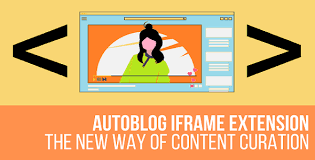


Reviews
Clear filtersThere are no reviews yet.