Woocommerce Add to Cart Redirect 1.1.2

70+ Reviews
with 5 star Ratings

99% Customer
Satisfaction

7-Days
Money Back
Request update for this product.
$29.00 Original price was: $29.00.$2.99Current price is: $2.99.
- Version: 1.1.2
- Last Updated: 04/01/2025
- License: GPL
- 1 year of updates & unlimited domain usage
- Updates Will Come With A 24-48h Delay
- Original product with the lowest price ever
- Downloaded from original authors
- Instant delivery & fast downloading speed
- 100% clean and tested code
- Get this Product for Free in Membership
Woocommerce Add to Cart Redirect: Streamline Your Shopping Experience
Introduction to Woocommerce Add to Cart Redirect
In the fast-paced world of eCommerce, providing a seamless shopping experience is crucial for retaining customers and boosting conversions. One effective tool to enhance user interaction is the Woocommerce Add to Cart Redirect. This plugin enables store owners to customize the post-add-to-cart experience by automatically redirecting customers to a specific page after they add a product to their cart. Whether it’s a product page, checkout page, or a custom landing page, the Woocommerce Add to Cart Redirect plugin offers flexibility and convenience for both store owners and customers.
Why Choose Woocommerce Add to Cart Redirect?
As an eCommerce store owner, you understand that each click and interaction matters. The Woocommerce Add to Cart Redirect plugin helps create a more intuitive and engaging shopping experience. By controlling where customers are directed after adding a product to their cart, you can guide them to key pages, encourage upsells, or streamline the checkout process. Here’s why this plugin is essential for your WooCommerce store:
- Improved User Experience: Redirecting customers to a specific page after adding an item to the cart reduces confusion and makes the buying process more straightforward. Whether it’s taking them straight to checkout or a related product page, it ensures a smooth shopping experience.
- Boost Sales and Conversions: This plugin allows you to redirect customers to high-conversion pages like checkout, upsell offers, or promotional landing pages, which can increase your sales. For example, you could encourage impulse purchases by taking users to a special offer page right after they add an item to their cart.
- Customizable Redirect Options: Woocommerce Add to Cart Redirect offers a variety of customizable options. You can choose to redirect users to a specific URL, product page, checkout page, or even a thank you page after a successful purchase.
- Minimal Setup Required: The plugin is easy to set up, even for those with minimal technical knowledge. It integrates seamlessly with your existing WooCommerce store and doesn’t require coding or advanced configuration.
- Mobile-Friendly: With mobile commerce growing rapidly, it’s essential that your store works flawlessly on mobile devices. Woocommerce Add to Cart Redirect ensures that redirects are optimized for all devices, providing a seamless experience on smartphones and tablets.
Key Features of Woocommerce Add to Cart Redirect
The Woocommerce Add to Cart Redirect plugin comes with a set of powerful features designed to improve the shopping experience on your online store. Here are some of the key features:
- Redirect After Adding to Cart:
- This is the core feature of the plugin, allowing store owners to redirect customers to a specific page after they add a product to their cart.
- You can choose to redirect customers to the cart page, checkout, or any custom URL.
- Customizable Redirect URL:
- The plugin allows store owners to set a custom URL to redirect customers after an item is added to the cart. You can create personalized landing pages or direct customers to specific categories or promotional pages.
- Set Redirects for Specific Products:
- You can configure the plugin to apply the redirect only for specific products. For instance, if you are running a flash sale or promoting a particular product, you can set a different redirect URL for that product.
- Flexible Redirect Options for Categories and Tags:
- Redirect customers based on product categories or tags. This gives you the flexibility to guide users to relevant sections of your store, increasing the chances of additional purchases.
- Redirection to Checkout Page:
- Streamline the purchase process by redirecting customers directly to the checkout page. This is particularly beneficial for stores with a small inventory or for customers who know exactly what they want.
- No Coding Required:
- Setting up the redirect is simple and doesn’t require any coding knowledge. The plugin is designed with an intuitive interface, allowing even beginners to configure it effortlessly.
- SEO-Friendly:
- Woocommerce Add to Cart Redirect can help improve your SEO by sending users directly to high-converting pages, thereby reducing cart abandonment rates and boosting the overall user experience.
- Works with All Themes:
- This plugin is compatible with all WordPress themes and WooCommerce extensions, ensuring that you don’t have to worry about compatibility issues when installing it.
- Mobile Optimization:
- With an increasing number of customers shopping on mobile devices, it’s essential that your store is optimized for mobile. The plugin ensures smooth redirection and fast load times on mobile phones and tablets.
- Track Redirects for Analytics:
- Track the effectiveness of your redirects with built-in analytics. You can see which redirect URLs perform best, allowing you to optimize your strategy for maximum results.
How to Set Up Woocommerce Add to Cart Redirect
Setting up the Woocommerce Add to Cart Redirect plugin is easy and quick. Follow these simple steps:
- Install and Activate the Plugin:
- Download the plugin from the WooCommerce store or WordPress plugin repository. After downloading, install and activate it on your WordPress site.
- Configure Redirect Settings:
- Once activated, navigate to the plugin settings page from the WooCommerce dashboard. Here, you can configure the redirect behavior for your store.
- Choose your default redirect page (checkout, cart, custom URL, etc.) or specify different redirects for specific products, categories, or tags.
- Save Changes:
- After configuring the redirects, click “Save Changes” to apply your settings. The plugin will now automatically redirect customers based on your preferences.
- Test the Redirection:
- Finally, test the plugin by adding products to your cart. Ensure that customers are redirected as per your configuration.
Why Woocommerce Add to Cart Redirect Is Essential for Your Store
The Woocommerce Add to Cart Redirect plugin offers several advantages that make it an essential tool for any WooCommerce store owner:
- Reduces Cart Abandonment: By streamlining the shopping process, customers are less likely to abandon their carts. A smooth and efficient checkout process is key to keeping customers engaged.
- Increases Conversions: Redirecting customers to a specific page, such as the checkout or an upsell offer, helps increase conversion rates and average order value.
- Boosts Customer Engagement: A personalized shopping experience encourages customers to interact more with your store, making them more likely to return for future purchases.
- Improves Navigation: The plugin helps guide customers through your store, making it easier for them to find relevant products and complete their purchases.
Conclusion
The Woocommerce Add to Cart Redirect plugin is an excellent tool for enhancing the user experience, increasing sales, and reducing cart abandonment on your WooCommerce store. With its easy setup, customizable redirect options, and seamless integration with your WooCommerce store, it’s a must-have for any eCommerce business. Whether you want to guide customers directly to checkout or promote additional offers, this plugin helps streamline the purchasing process and improves conversion rates. Install Woocommerce Add to Cart Redirect today and start optimizing your store for better customer engagement and higher sales.
By utilizing Woocommerce Add to Cart Redirect, you’re giving your customers a smoother and more enjoyable shopping experience, leading to increased satisfaction and more sales.
You must be logged in to post a review.

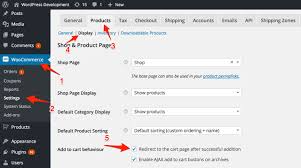


Reviews
Clear filtersThere are no reviews yet.