WP FAQ Pro Essential Plugin 1.6

70+ Reviews
with 5 star Ratings

99% Customer
Satisfaction

7-Days
Money Back
Request update for this product.
$149.00 Original price was: $149.00.$2.99Current price is: $2.99.
- Version: 1.6
- Last Updated: 27/12/2024
- License: GPL
- 1 year of updates & unlimited domain usage
- Updates Will Come With A 24-48h Delay
- Original product with the lowest price ever
- Downloaded from original authors
- Instant delivery & fast downloading speed
- 100% clean and tested code
- Get this Product for Free in Membership
WP FAQ Pro Essential Plugin: The Ultimate Solution for WordPress FAQs
In the dynamic world of website management, engaging with your audience effectively is paramount. Whether you run a blog, an e-commerce platform, or a corporate site, visitors often have questions that need immediate answers. Enter the WP FAQ Pro Essential Plugin, the ultimate WordPress solution for creating, managing, and optimizing FAQs (Frequently Asked Questions).
Why WP FAQ Pro Essential Plugin is a Game-Changer
The WP FAQ Pro Essential Plugin is designed with user experience and functionality in mind. This plugin goes beyond just listing questions and answers; it transforms the way you handle customer queries, improving site navigation and boosting search engine visibility. Here’s what makes it indispensable:
1. Ease of Use
With an intuitive drag-and-drop interface, WP FAQ Pro Essential allows you to create visually appealing FAQ sections in minutes. No coding knowledge? No problem! The plugin ensures that even beginners can easily configure and customize FAQs without technical hassles.
2. Customizable Layouts
The plugin offers multiple pre-designed templates that are fully customizable. From accordion-style displays to grid layouts, you can choose a style that fits your website’s design seamlessly.
3. Responsive Design
In today’s mobile-first world, having a responsive website is non-negotiable. WP FAQ Pro Essential is optimized for all devices, ensuring that your FAQs look and function flawlessly on desktops, tablets, and smartphones.
4. SEO Optimization
The plugin includes built-in SEO features that help your FAQ content rank higher on search engines. Structured data markup (Schema) ensures that your FAQs can appear as rich snippets in search results, driving more organic traffic to your site.
5. Advanced Search Functionality
Make it easy for users to find answers with a powerful search bar. The WP FAQ Pro Essential Plugin’s search functionality includes predictive text and filters, allowing users to locate specific questions quickly.
Key Features of WP FAQ Pro Essential Plugin
Drag-and-Drop Builder
Effortlessly create and organize FAQ categories and individual questions. The drag-and-drop builder simplifies content management, saving you time and effort.
Accordion and Toggle Styles
Choose between accordion or toggle styles for a modern and professional look. These layouts enhance user experience by keeping content organized and accessible.
Unlimited FAQs and Categories
Whether you have 10 or 10,000 questions, WP FAQ Pro Essential lets you add unlimited FAQs and categories. Organize them effectively to meet the needs of diverse audiences.
Custom Icons and Colors
Personalize your FAQ section by choosing from a library of icons and a wide range of color options. Match your branding effortlessly to maintain consistency across your site.
Shortcode Support
Integrate your FAQs anywhere on your site using shortcodes. Embed FAQ sections on posts, pages, or widgets with ease.
Schema Markup Integration
Built-in Schema markup ensures that your FAQ content is recognized by search engines, improving your chances of appearing in rich snippets and enhancing your SEO strategy.
Multi-Language Support
Reach a global audience with multi-language support. The plugin is compatible with popular translation plugins like WPML and Polylang, ensuring inclusivity.
Analytics Dashboard
Gain insights into your FAQ performance with an integrated analytics dashboard. Monitor which questions are most viewed and identify areas for improvement.
How WP FAQ Pro Essential Enhances User Experience
Improved Navigation
FAQs are an essential part of any website, helping visitors find quick answers without having to contact support. The plugin’s clean and organized layouts make it easier for users to navigate your site.
Reduced Bounce Rates
When visitors find answers quickly, they are more likely to stay on your site longer. By addressing user concerns upfront, you reduce bounce rates and increase engagement.
Better Customer Support
By providing detailed and accessible FAQs, you’ll reduce the burden on your customer support team. Addressing common queries proactively allows your team to focus on more complex issues.
Who Can Benefit from WP FAQ Pro Essential Plugin?
E-commerce Websites
Address product inquiries, shipping details, and return policies efficiently. FAQs enhance the shopping experience and reduce cart abandonment rates.
Service-Based Businesses
Provide clarity on pricing, services, and operational processes to build trust with potential clients.
Educational Platforms
Answer common student or parent queries about courses, fees, and schedules in an organized manner.
Corporate Websites
Enhance transparency by addressing company policies, career opportunities, and investor-related questions through FAQs.
Installation and Setup
Getting started with WP FAQ Pro Essential Plugin is a breeze. Follow these steps:
- Download and Install: Purchase the plugin from the official website and upload it to your WordPress dashboard.
- Activate the Plugin: Once installed, activate the plugin to access its features.
- Customize Your FAQs: Use the drag-and-drop builder to create categories and add questions.
- Publish: Embed the FAQ section on your site using the provided shortcode or Gutenberg block.
Testimonials
Here’s what users are saying about WP FAQ Pro Essential Plugin:
- John D., E-commerce Store Owner: “The WP FAQ Pro Essential Plugin has completely transformed my site. Customers find answers instantly, and my support team’s workload has decreased significantly!”
- Samantha R., Blogger: “I love how customizable this plugin is. The accordion layout looks fantastic, and my readers appreciate the clear organization.”
Pricing
The WP FAQ Pro Essential Plugin offers flexible pricing plans to suit different needs. Choose from a single-site license for small projects or a multi-site license for larger enterprises. Each plan comes with regular updates and dedicated support.
Why Choose WP FAQ Pro Essential Over Competitors?
- User-Friendly Interface: Designed for both beginners and professionals.
- Comprehensive Features: Packed with features like Schema markup and analytics.
- Affordability: Competitive pricing without compromising on quality.
- Dedicated Support: Responsive customer support ensures you’re never stuck.
Conclusion
The WP FAQ Pro Essential Plugin is more than just a WordPress FAQ tool—it’s a complete solution for enhancing user experience, improving SEO, and streamlining customer support. With its robust features, ease of use, and customizable options, this plugin is a must-have for any website owner looking to elevate their online presence.
Don’t let unanswered questions deter your visitors. Invest in WP FAQ Pro Essential Plugin today and transform the way you manage FAQs on your WordPress site!
You must be logged in to post a review.

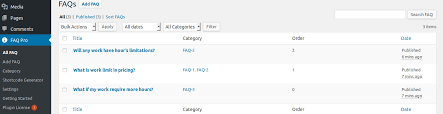


Reviews
Clear filtersThere are no reviews yet.