Advance Post Grid/ List with custom filtering for Visual Composer 5.0

70+ Reviews
with 5 star Ratings

99% Customer
Satisfaction

7-Days
Money Back
Request update for this product.
$25.00 Original price was: $25.00.$2.99Current price is: $2.99.
- Version: 5
- Last Updated: 21/12/2024
- License: GPL
- 1 year of updates & unlimited domain usage
- Updates Will Come With A 24-48h Delay
- Original product with the lowest price ever
- Downloaded from original authors
- Instant delivery & fast downloading speed
- 100% clean and tested code
- Get this Product for Free in Membership
ORIGINAL LICENSE PRODUICTS
Besoft – Technology & Software WordPress Theme
Advanced Snap Pixel for WooCommerce WordPress Plugin
Map Masking WordPress Plugin For Elementor
Goalor – Creative Agency Multipurpose Modern WordPress Elementor Theme
Advance Post Grid/List with Custom Filtering for Visual Composer – SEO-Optimized Product Description
Introduction to Advance Post Grid/List with Custom Filtering for Visual Composer
The Advance Post Grid/List with Custom Filtering for Visual Composer is a powerful and flexible WordPress plugin that allows users to create custom post grids and lists with easy-to-implement filtering options. Designed specifically for Visual Composer, this plugin enhances your website’s ability to display content in a clean, organized, and visually appealing manner, offering both grid and list formats. With its advanced filtering functionality, users can sort content effortlessly, improving the overall user experience and boosting site engagement.
This plugin is perfect for bloggers, news websites, eCommerce sites, and any WordPress-based site that requires dynamic content presentation. Whether you need a simple blog grid, a stylish portfolio display, or a catalog of products, this plugin has you covered. The Advance Post Grid/List plugin ensures that your website visitors can navigate and find content quickly, improving the chances of conversion.
Key Features of Advance Post Grid/List with Custom Filtering for Visual Composer
- Custom Post Grid and List Layouts
The plugin offers two primary layouts for displaying content: Grid and List. Both layouts are fully customizable, enabling you to choose how your content is presented.- Grid Layout: Perfect for displaying multiple posts or products in a neat grid, making it ideal for blogs, portfolios, and eCommerce catalogs.
- List Layout: A streamlined, simple list format that’s great for displaying articles, news posts, or other types of content in a linear fashion.
- Custom Filtering System
One of the standout features of this plugin is the custom filtering option. This allows you to create highly targeted filters for your posts or products based on categories, tags, authors, dates, custom taxonomies, and more. Users can filter and sort content based on their preferences, providing them with a more personalized browsing experience.- Category Filters: Organize content by categories for easy navigation.
- Tag Filters: Sort content by tags to help users find posts related to specific topics.
- Date Filters: Display content from a particular date range or recent posts for up-to-date browsing.
- Custom Taxonomy Filters: If your site uses custom taxonomies, you can filter content accordingly, further enhancing the flexibility of your site’s display.
- Responsive Design
The plugin is designed to be fully responsive, ensuring that your post grids and lists look great on all devices, including desktops, tablets, and smartphones. With the increasing number of mobile internet users, a responsive design is essential for providing an optimal user experience across different screen sizes. - Easy-to-Use Visual Composer Integration
Built to integrate seamlessly with Visual Composer, one of the most popular page builder plugins for WordPress, this plugin allows you to create custom grids and lists without writing any code. With drag-and-drop functionality, users can quickly and easily add grids and lists to their pages or posts. - Customizable Design Options
With plenty of design options at your fingertips, you can tailor the appearance of your grids and lists to match your site’s theme and style. Customize the number of columns, grid spacing, image sizes, and more. This allows you to maintain brand consistency and a visually appealing layout while displaying your content in an organized way. - Pagination & Load More Button
For sites with a large amount of content, the pagination feature allows users to navigate through multiple pages of posts or products, while the Load More button offers a smooth, user-friendly way to load more items without reloading the page. This improves the browsing experience and prevents cluttering your page with too many posts at once. - SEO-Friendly Structure
The plugin is built with SEO in mind. It ensures that all your posts and content are displayed with proper HTML structure, making it easier for search engines to crawl and index your content. The clean code and SEO-optimized design help improve your site’s visibility in search engine results, potentially driving more organic traffic to your site. - Support for Custom Post Types
In addition to default WordPress post types (such as posts and pages), the Advance Post Grid/List with Custom Filtering plugin supports custom post types. Whether you’re running an eCommerce store, a portfolio site, or a real estate website, this plugin can handle custom content types and display them effectively. - Filtering Based on Multiple Criteria
For greater versatility, you can combine multiple filtering options. For instance, users can filter content by category and date simultaneously, narrowing down the results for a more tailored experience. This advanced filtering system offers flexibility and convenience, allowing users to find exactly what they are looking for with minimal effort. - Fast Performance and Optimization
Despite offering a wide range of features and customization options, this plugin is optimized for fast loading times. It ensures that your website’s performance remains top-notch, even with multiple grids or lists on the same page.
How to Use Advance Post Grid/List with Custom Filtering for Visual Composer
Getting started with the Advance Post Grid/List with Custom Filtering for Visual Composer is quick and straightforward. Here’s a simple step-by-step guide:
- Install the Plugin:
Download and install the plugin directly from your WordPress dashboard or upload the plugin zip file manually. Once installed, activate the plugin. - Create a New Grid or List:
Navigate to the Visual Composer editor. Select the Advance Post Grid/List option from the list of available elements. Choose whether you want to create a grid or list layout. - Configure Your Filters:
In the settings panel, customize the filtering options by selecting categories, tags, and other criteria. You can also adjust the number of items per page and decide if you want to use pagination or a Load More button. - Customize the Design:
Use the design options to adjust the appearance of your grid or list. Set the number of columns, grid spacing, image size, and more. You can also customize the typography and colors to match your theme. - Publish Your Page:
Once you’re satisfied with your grid/list and filter settings, save and publish your page. Your new, filterable grid or list will be live on your website, offering users an easy-to-navigate content display.
Benefits of Using Advance Post Grid/List with Custom Filtering for Visual Composer
- Enhanced User Experience: The custom filtering and user-friendly layouts ensure a smooth and intuitive browsing experience, keeping visitors engaged longer on your site.
- Increased Conversion Rates: By organizing your content in a way that’s easy to navigate, users can quickly find what they’re looking for, increasing the likelihood of conversion (whether it’s signing up, making a purchase, or contacting you).
- SEO Benefits: The SEO-friendly structure helps your website rank higher in search results, potentially attracting more organic traffic.
- Flexibility and Customization: With design flexibility and customizable filtering options, this plugin ensures that you can create a post grid or list that aligns perfectly with your website’s unique needs.
Conclusion
The Advance Post Grid/List with Custom Filtering for Visual Composer is a must-have plugin for any WordPress website looking to enhance content presentation and provide a better user experience. Whether you’re showcasing blog posts, portfolio items, or products, this plugin offers a flexible, SEO-optimized solution for organizing and displaying your content. With its customizable design options, responsive layout, and powerful filtering functionality, you’ll be able to deliver a seamless browsing experience that keeps your visitors coming back for more.
You must be logged in to post a review.

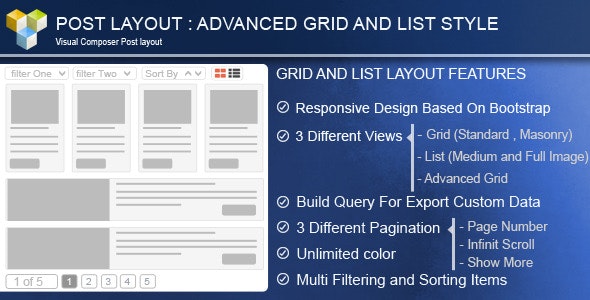

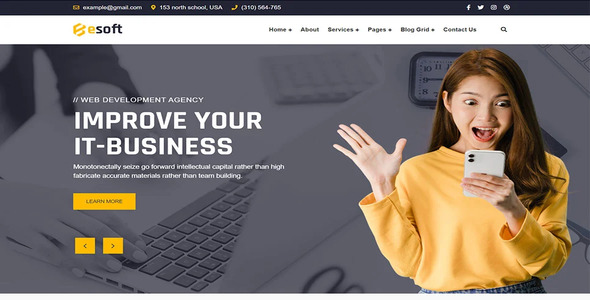

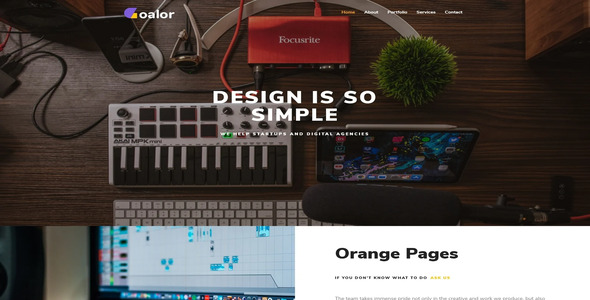
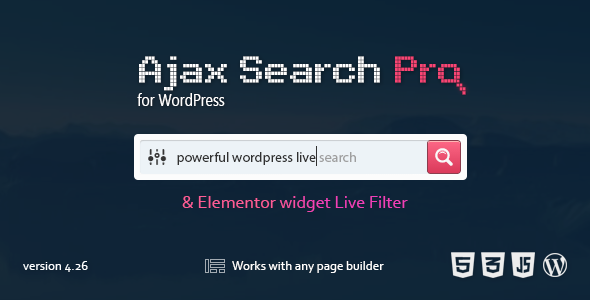

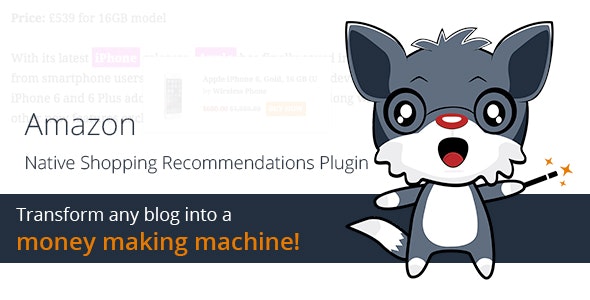



Reviews
Clear filtersThere are no reviews yet.