PDF To FlipBook Extension 3.2

70+ Reviews
with 5 star Ratings

99% Customer
Satisfaction

7-Days
Money Back
Request update for this product.
$16.00 Original price was: $16.00.$2.99Current price is: $2.99.
- Version: 3.2
- Last Updated: 17/01/2025
- License: GPL
- 1 year of updates & unlimited domain usage
- Updates Will Come With A 24-48h Delay
- Original product with the lowest price ever
- Downloaded from original authors
- Instant delivery & fast downloading speed
- 100% clean and tested code
- Get this Product for Free in Membership
In today’s digital world, content consumption is rapidly shifting towards more interactive and engaging formats. One such format is the FlipBook, which allows users to flip through pages just like a physical book. Converting a static PDF into a dynamic FlipBook can enhance the reading experience, making it more engaging and user-friendly. This is where a PDF to FlipBook extension comes into play. In this article, we will explore the benefits, features, and reasons why you should consider using a PDF to FlipBook extension.
What is a PDF to FlipBook Extension?
A PDF to FlipBook extension is a tool that enables you to convert static PDF documents into interactive digital flipbooks. These flipbooks mimic the experience of flipping through real pages with an intuitive and realistic interface. With the right extension, you can easily upload your PDF file and transform it into a fully interactive digital publication.
The extension typically offers various features such as:
- Page flipping animation
- Zooming and panning capabilities
- Interactive links
- Multimedia integration (videos, images, and audio)
- Customizable themes and templates
Whether you’re in the business, education, or personal sector, this extension offers an easy and effective way to bring your PDFs to life.
Why Use a PDF to FlipBook Extension?
- Enhanced User Experience
FlipBooks provide a more interactive and engaging experience compared to traditional PDFs. Readers can flip through pages, zoom in on content, and navigate seamlessly, creating an enjoyable reading journey.
- Increase Engagement
Studies show that interactive content leads to better engagement. A PDF to FlipBook extension can help retain visitors longer on your website or platform by offering an innovative way to explore documents.
- Perfect for Marketing and Sales
For businesses, PDFs often contain important information like brochures, product catalogs, and sales reports. Converting these PDFs into flipbooks makes them visually appealing and more likely to capture the attention of potential customers.
- Mobile-Friendly Format
FlipBooks are often optimized for mobile devices, providing an enjoyable reading experience on smartphones and tablets. Since many people access digital content through their mobile devices, having a mobile-responsive format is essential for reaching a wider audience.
- Easy to Share and Embed
A FlipBook is easy to share through links, making it ideal for marketing campaigns. You can embed it directly into your website or blog, allowing readers to access the content without needing to download any files.
- Environmental Benefits
FlipBooks offer an environmentally-friendly alternative to physical books, brochures, and reports. By reducing the need for printed materials, you can contribute to sustainability while still delivering content to your audience.
How to Use a PDF to FlipBook Extension
- Install the Extension
First, install the PDF to FlipBook extension of your choice. Depending on your platform (WordPress, Joomla, or standalone web application), follow the installation instructions provided by the extension provider.
- Upload Your PDF
Once installed, simply upload your PDF file to the extension. Most extensions support drag-and-drop functionality, making it easy to import your document.
- Customize the Look and Feel
Many PDF to FlipBook extensions allow you to customize the design of your flipbook. You can change the background color, add branding elements, and choose between different templates to create a look that aligns with your brand or personal style.
- Publish and Share
After customization, you can publish the FlipBook and share it with your audience via social media, email, or by embedding it on your website. The extension will often generate a link or iframe code that you can use to integrate the flipbook seamlessly.
Key Features to Look for in a PDF to FlipBook Extension
- Responsive Design
A good PDF to FlipBook extension should be mobile-friendly, ensuring that your content looks great on all devices, including smartphones and tablets.
- Customizability
Look for extensions that offer themes, templates, and customization options to match your branding and design preferences.
- Interactive Features
Opt for an extension that supports multimedia elements like images, videos, and audio. Adding interactivity can make your flipbook more dynamic and engaging.
- Analytics Integration
Some advanced extensions come with analytics tools that track user behavior, allowing you to gain insights into how readers are interacting with your flipbook.
- SEO Optimization
A PDF to FlipBook extension that is optimized for SEO can help improve the visibility of your content on search engines. Look for extensions that allow you to add metadata, keywords, and alt text for images.
Conclusion
Incorporating a PDF to FlipBook extension into your content strategy offers a wide range of benefits, from enhanced engagement to a more interactive user experience. Whether you’re a business looking to promote products, an educator creating engaging course materials, or someone who simply wants to give their PDFs a modern upgrade, this extension is a game-changer. So, explore the right PDF to FlipBook tool today and start creating engaging digital publications that captivate your audience!
You must be logged in to post a review.

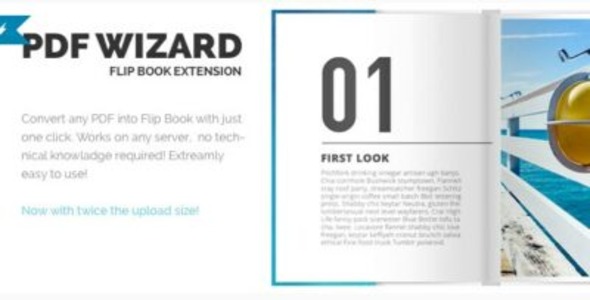


Reviews
Clear filtersThere are no reviews yet.