Accordion WordPress Plugin For Elementor

70+ Reviews
with 5 star Ratings

99% Customer
Satisfaction

7-Days
Money Back
Request update for this product.
$99.00 Original price was: $99.00.$4.99Current price is: $4.99.
- Version: Latest
- Last Updated: 02/09/2024
- License: Original
- Original License Activation
- Automatic Updates From WordPress Dashboard.
- 100% secure and verified downloads.
- Single Domain Usage
- We will Activate the License to Avoid Abuse
- We Purchase From the Original Developers
- Quick help through Email & Support Tickets
WordPress, being one of the most flexible content management systems (CMS), is known for its extensive array of plugins that cater to virtually any functionality you can imagine. Among these, Elementor stands out as a powerful page builder that allows users to create stunning and functional websites with ease. One of the essential elements you can add to your site using Elementor is an accordion. An accordion is a fantastic way to organize and display content in a clean, compact, and interactive manner. In this article, we will delve into the benefits, features, and best practices for using an Accordion WordPress Plugin for Elementor.
What is an Accordion in Web Design?
An accordion is a web design element that allows you to display content in collapsible sections. This means that when a visitor clicks on a section header, the associated content expands, and the other sections may collapse, ensuring only the most relevant information is displayed at any given time. This feature is particularly useful for FAQ pages, service descriptions, product details, and more. By organizing content this way, you can save space on your webpage while still providing users with easy access to the information they need.
Why Use an Accordion Plugin with Elementor?
1. Improved User Experience
One of the primary reasons to use an accordion plugin with Elementor is to enhance the user experience. Websites cluttered with too much information can overwhelm visitors, leading to higher bounce rates. By using accordions, you can neatly organize content into sections, making it easier for users to find what they’re looking for without scrolling endlessly.
2. Space Efficiency
Accordions help you utilize space more efficiently. They allow you to present information in a condensed format, which is particularly beneficial for mobile users. With the growing number of users accessing websites via mobile devices, ensuring that your content is easily accessible on smaller screens is crucial.
3. SEO Benefits
Search engines favor websites that provide a good user experience. By organizing content in a way that’s easy to navigate and reduces clutter, you’re likely to see improvements in your SEO rankings. Furthermore, using accordions can also improve your page load time, which is another critical factor in search engine ranking algorithms.
4. Versatility
Accordion plugins are highly versatile. Whether you need to create a detailed FAQ section, showcase multiple features of a product, or simply organize large amounts of content, accordions can be customized to fit various use cases. Elementor’s drag-and-drop interface makes it incredibly easy to implement and modify these elements.
Features to Look for in an Accordion WordPress Plugin for Elementor
When choosing an accordion plugin for Elementor, several features should be considered to ensure it meets your website’s needs:
1. Customization Options
The best accordion plugins offer extensive customization options. This includes the ability to change colors, fonts, icons, and animations. The more control you have over the design, the better you can align the accordion’s appearance with your website’s branding.
2. Responsiveness
In today’s mobile-first world, it’s essential that any element on your website is fully responsive. A good accordion plugin should work seamlessly across all devices, ensuring that the content is accessible and looks great, whether viewed on a desktop, tablet, or smartphone.
3. Ease of Use
User-friendliness is a critical aspect when selecting a plugin. Even if you have little to no coding experience, the plugin should be easy to install, configure, and use. Elementor’s drag-and-drop functionality should be fully supported, allowing you to add accordions to your site effortlessly.
4. Performance Optimization
Plugins can sometimes slow down your website if not optimized correctly. Choose an accordion plugin that’s lightweight and doesn’t negatively impact your site’s load time. This not only improves user experience but also benefits your SEO efforts.
5. Compatibility
Ensure that the accordion plugin is compatible with the latest version of Elementor and WordPress. Compatibility issues can lead to functionality problems, broken features, or even crashes. Regular updates from the plugin developer are a good sign of ongoing support and compatibility with the latest web standards.
Popular Accordion WordPress Plugins for Elementor
There are numerous accordion plugins available for Elementor, each with its own set of features and benefits. Here are some of the most popular options:
1. Elementor Accordion
Elementor’s native accordion widget is a simple yet powerful tool. It allows you to add collapsible content sections directly within the Elementor interface. While it may not have all the advanced features of third-party plugins, it’s more than sufficient for basic accordion functionality.
2. Essential Addons for Elementor
Essential Addons for Elementor is a popular plugin that extends the capabilities of Elementor with various widgets, including a robust accordion feature. This plugin offers extensive customization options, including icon settings, animation effects, and more.
3. PowerPack for Elementor
PowerPack for Elementor provides a wide range of widgets, including a fully customizable accordion widget. This plugin is known for its clean design, responsiveness, and ease of use. It’s an excellent choice for those looking to create professional-looking accordions without any hassle.
4. Ultimate Addons for Elementor
Ultimate Addons for Elementor is another powerful plugin that includes an advanced accordion widget. This plugin stands out for its design flexibility, offering unique customization options such as gradient backgrounds, custom icons, and more.
5. Stratum – Elementor Addons
Stratum is a free addon that brings a variety of widgets to Elementor, including an accordion widget. It’s a lightweight option that’s ideal for users who want to add simple yet elegant accordions to their site without affecting performance.
Best Practices for Using Accordion Plugins with Elementor
To get the most out of your accordion plugin, consider the following best practices:
1. Keep Content Concise
While accordions allow you to hide large amounts of content, it’s still important to keep your content concise and to the point. Users should be able to quickly find the information they need without having to click through multiple accordion sections.
2. Prioritize User Intent
Think about what your users are looking for when they visit your site. Arrange your accordion sections in a logical order that aligns with their intent. For example, on a product page, place the most important information, like features and pricing, at the top.
3. Use Clear Headings
The headings of your accordion sections should be descriptive and clear. Users should be able to understand what each section contains at a glance, which will improve their experience and reduce frustration.
4. Test Across Devices
Before finalizing your design, test your accordion on multiple devices to ensure it works as expected. Pay attention to how it behaves on mobile, as this is where space efficiency is most critical.
5. Avoid Overloading with Features
While it might be tempting to use every customization option available, simplicity often works best. Overloading your accordions with too many features can make them confusing and detract from the user experience.
Conclusion
An Accordion WordPress Plugin for Elementor is an invaluable tool for anyone looking to enhance their website’s user experience while maintaining a clean and organized design. By carefully selecting the right plugin and following best practices, you can effectively utilize accordions to present your content in a way that is both user-friendly and aesthetically pleasing. Whether you’re building a FAQ section, showcasing products, or simply organizing large amounts of information, accordions can help you achieve a more interactive and engaging website.
You must be logged in to post a review.

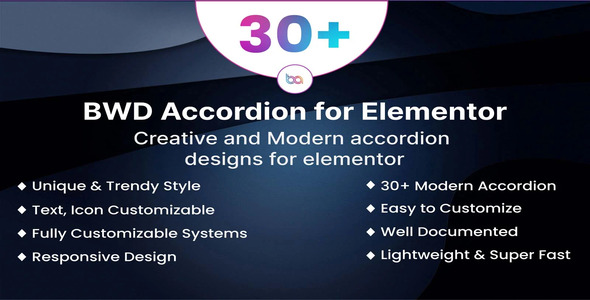


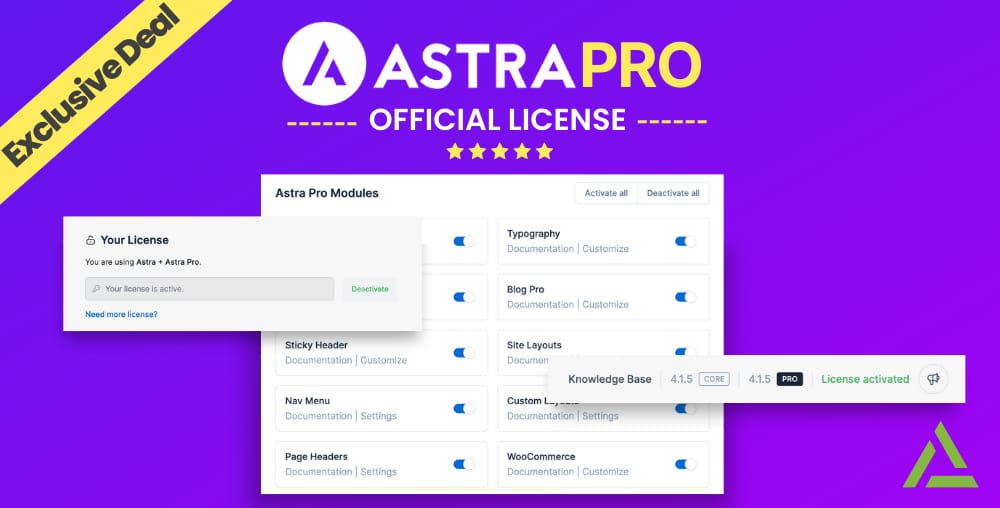




Reviews
Clear filtersThere are no reviews yet.