Analytify Email Notifications 5.0.2

70+ Reviews
with 5 star Ratings

99% Customer
Satisfaction

7-Days
Money Back
Request update for this product.
$99.00 Original price was: $99.00.$2.99Current price is: $2.99.
- Version: 5.0.2
- Last Updated: 26/09/2024
- License: GPL
- 1 year of updates & unlimited domain usage
- Updates Will Come With A 24-48h Delay
- Original product with the lowest price ever
- Downloaded from original authors
- Instant delivery & fast downloading speed
- 100% clean and tested code
- Get this Product for Free in Membership
In today’s digital landscape, having accurate and timely data is paramount for businesses aiming to improve their online performance. One powerful tool that has emerged to streamline this process is Analytify. Among its many features, the Email Notifications functionality stands out as a game-changer for website owners and marketers. This article delves into what Analytify Email Notifications are, how they work, and the benefits they bring to your Google Analytics experience.
What is Analytify?
Analytify is a WordPress plugin designed to simplify Google Analytics data reporting. Unlike the standard Google Analytics interface, which can be overwhelming for many users, Analytify provides an intuitive dashboard within your WordPress admin panel. This enables users to easily access, visualize, and interpret their website’s analytics data without needing to navigate through Google Analytics’ complex features.
Key Features of Analytify
Before we dive into Email Notifications, it’s essential to understand some key features of Analytify:
- Real-Time Stats: Get instant updates on how your website is performing in real-time.
- Custom Dashboards: Create dashboards tailored to your specific needs, highlighting the metrics that matter most.
- User-Friendly Interface: Enjoy an easy-to-use interface that makes data interpretation accessible to everyone, regardless of technical expertise.
- E-Commerce Tracking: Monitor sales and e-commerce data if you run an online store.
What Are Email Notifications?
Email Notifications in Analytify allow users to receive automated updates about their website’s analytics directly in their inbox. These notifications can include various metrics such as traffic statistics, bounce rates, conversion rates, and other critical data points. This feature is particularly beneficial for those who may not have the time to log into their analytics dashboard regularly but still want to stay informed about their website’s performance.
How Do Analytify Email Notifications Work?
Setting up Email Notifications in Analytify is a straightforward process:
- Installation and Activation: First, install the Analytify plugin on your WordPress site and activate it.
- Configuration: Navigate to the Analytify settings in your WordPress dashboard. Here, you can configure the Email Notifications settings according to your preferences.
- Set Notification Preferences: You can choose the frequency of the notifications (daily, weekly, or monthly) and specify which metrics you’d like to receive updates on. For example, you might want to monitor new users, total page views, or specific event tracking.
- Add Recipients: Enter the email addresses of the recipients who should receive these notifications. This feature is particularly useful for teams, as multiple stakeholders can stay informed without accessing the dashboard.
- Save Settings: After configuring your preferences, save the settings. You will start receiving automated email reports based on your chosen frequency and metrics.
Benefits of Analytify Email Notifications
- Stay Updated: Email Notifications ensure that you’re always informed about your website’s performance, even when you’re not actively checking the analytics dashboard. This constant awareness helps you react quickly to any changes in user behavior or website performance.
- Time Efficiency: With automated reports delivered directly to your inbox, you save time that would otherwise be spent logging into Google Analytics and sifting through data. This efficiency is particularly valuable for busy professionals managing multiple responsibilities.
- Customizable Reports: Analytify allows you to customize the metrics you want to track. This means you can focus on the data that matters most to your business and ignore the rest.
- Enhanced Decision-Making: By regularly receiving updates on your website’s performance, you can make informed decisions quickly. For instance, if you notice a spike in traffic from a particular source, you can allocate resources to capitalize on that trend.
- Team Collaboration: If you have a team working on your website or marketing strategies, Email Notifications ensure everyone is on the same page. Team members can receive relevant updates without needing to log into the analytics platform.
- Informed Strategy Adjustments: Regular insights from Email Notifications can help you identify trends over time. For example, if you see a consistent decline in traffic during certain periods, you can adjust your marketing strategies accordingly to mitigate those declines.
Best Practices for Using Analytify Email Notifications
To maximize the effectiveness of Analytify Email Notifications, consider the following best practices:
- Set Clear Objectives: Before configuring your notifications, determine what key metrics align with your business objectives. Whether it’s increasing traffic, boosting conversions, or reducing bounce rates, having clear goals will guide your tracking efforts.
- Regularly Review Notification Settings: As your business evolves, your tracking needs may change. Periodically review your notification settings to ensure they remain aligned with your current goals and metrics.
- Encourage Team Engagement: If you have team members receiving these notifications, encourage them to discuss the insights gained from the reports. Regular team meetings can facilitate data-driven decision-making and collaborative strategies.
- Use Insights for Content Planning: Leverage the data from your notifications to inform content planning. For instance, if certain blog posts drive more traffic, consider creating more content around those topics.
- Integrate with Other Tools: To further enhance your data analysis, consider integrating Analytify with other marketing tools you use. This can provide a more comprehensive view of your marketing efforts and performance.
Conclusion
Analytify Email Notifications provide a powerful way to stay informed about your website’s performance without the hassle of regularly logging into Google Analytics. By automating your reporting process, you save time and enhance your ability to make informed decisions that can positively impact your business. With customizable settings and the capability to keep your team updated, Analytify stands out as a valuable tool for any website owner or marketer looking to optimize their digital strategy.
By utilizing Analytify’s features, especially Email Notifications, you can transform how you interact with your analytics data and drive meaningful improvements to your online presence.
You must be logged in to post a review.

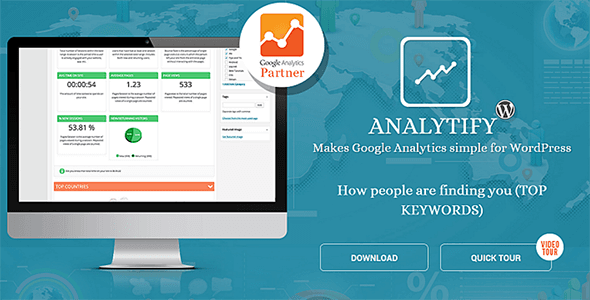


Reviews
Clear filtersThere are no reviews yet.