Animated Link WordPress Plugin For Elementor

70+ Reviews
with 5 star Ratings

99% Customer
Satisfaction

7-Days
Money Back
Request update for this product.
$99.00 Original price was: $99.00.$4.99Current price is: $4.99.
- Version: Latest
- Last Updated: 02/09/2024
- License: Original
- Original License Activation
- Automatic Updates From WordPress Dashboard.
- 100% secure and verified downloads.
- Single Domain Usage
- We will Activate the License to Avoid Abuse
- We Purchase From the Original Developers
- Quick help through Email & Support Tickets
In the ever-evolving world of web design, standing out from the competition is crucial. One effective way to achieve this is through the use of engaging and visually appealing elements. The Animated Link WordPress Plugin for Elementor is a powerful tool that allows you to enhance the visual appeal of your website while also improving user engagement. This article will explore the features, benefits, and practical applications of the Animated Link Plugin, providing you with the insights needed to elevate your website.
What is the Animated Link Plugin for Elementor?
The Animated Link Plugin is a specialized extension for Elementor, the popular drag-and-drop page builder for WordPress. This plugin enables users to create dynamic and eye-catching animated links, adding a layer of interactivity to their web pages. By utilizing animations, users can guide visitors’ attention to important content, increase click-through rates, and create a more engaging browsing experience.
Key Features of the Animated Link Plugin
- Customizable Animation Effects
The Animated Link Plugin offers a variety of animation effects, including fades, bounces, slides, and more. Users can choose the animation style that best fits their website’s theme and design aesthetic. Additionally, customization options allow you to adjust the duration and delay of animations, giving you full control over how links behave on hover or click. - Responsive Design
With the increasing use of mobile devices, ensuring that your website is responsive is essential. The Animated Link Plugin is designed to work seamlessly on all devices, ensuring that your animated links look great on desktops, tablets, and smartphones. This responsiveness enhances the user experience and helps maintain consistency across different screen sizes. - Easy Integration with Elementor
The plugin integrates smoothly with Elementor, allowing users to add animated links to their pages without any coding knowledge. The user-friendly interface makes it easy to implement animations by simply dragging and dropping elements into place. Whether you are a beginner or an experienced developer, the plugin’s intuitive design simplifies the process of creating stunning links. - Multiple Link Types
The Animated Link Plugin supports various link types, including internal links, external links, and anchor links. This versatility allows you to create a comprehensive navigation system that can direct users to specific sections of your site, other pages, or even external websites. - Hover Effects and Styling Options
Customize the appearance of your links with advanced styling options. The plugin allows you to adjust colors, typography, and sizes, ensuring that your animated links align with your branding. Additionally, hover effects can be tailored to create an engaging user experience, prompting visitors to interact with your links.
Benefits of Using the Animated Link Plugin
- Increased User Engagement
Animated links draw attention and encourage users to interact with your content. By making key links more visually appealing, you can guide users toward important actions, such as signing up for newsletters, purchasing products, or exploring additional content. This increased engagement can lead to higher conversion rates and improved user retention. - Improved Aesthetics
A well-designed website enhances the overall user experience. The Animated Link Plugin allows you to add a polished and modern look to your site, helping you establish a professional brand presence. By integrating animations, you can create a visually cohesive design that captures visitors’ interest and keeps them on your site longer. - Enhanced Accessibility
The plugin enables you to create links that stand out, making it easier for users to navigate your website. This improved accessibility is especially beneficial for users with visual impairments, as clear and animated links can help guide them through your content more effectively. - SEO Benefits
While animations themselves do not directly impact SEO, improved user engagement and reduced bounce rates can contribute to better search engine rankings. When users spend more time on your site and interact with your content, search engines recognize these positive behaviors, potentially leading to higher rankings in search results.
Practical Applications of the Animated Link Plugin
- E-commerce Websites
For online stores, the Animated Link Plugin can be used to highlight special offers, new products, or important categories. Animated links can direct customers to product pages, enhancing the shopping experience and encouraging purchases. - Portfolio and Creative Websites
Designers, photographers, and artists can utilize animated links to showcase their work effectively. By adding animations to project links, visitors can be guided through portfolios in an engaging way, making it easier to explore the creator’s offerings. - Blogging and Content Websites
Bloggers can use animated links to direct readers to related articles, popular posts, or subscription options. This strategy not only keeps users on the site longer but also encourages them to discover more content, increasing overall engagement. - Corporate and Business Websites
Businesses can implement animated links to promote services, direct clients to contact forms, or highlight important news. By using animations, companies can create a dynamic online presence that attracts potential customers and retains existing ones.
How to Install and Use the Animated Link Plugin
Step 1: Installation
- Access the WordPress Dashboard
Log in to your WordPress admin area and navigate to the Plugins section. - Add New Plugin
Click on “Add New” and search for “Animated Link for Elementor.” - Install and Activate
Click on the “Install Now” button, and once the installation is complete, click “Activate.”
Step 2: Adding Animated Links
- Open Elementor Editor
Navigate to the page where you want to add animated links and click “Edit with Elementor.” - Drag and Drop the Animated Link Widget
Find the Animated Link widget in the Elementor panel and drag it onto your desired section of the page. - Customize Your Link
In the settings panel, you can adjust the link URL, animation effects, styles, and other settings to your liking. - Preview and Save
Use the preview option to see how your animated link looks. Once satisfied, click the “Update” button to save your changes.
Conclusion
The Animated Link WordPress Plugin for Elementor is an invaluable tool for anyone looking to enhance their website’s interactivity and visual appeal. With its user-friendly interface, customizable features, and responsive design, this plugin empowers users to create engaging animated links that capture attention and drive user engagement. Whether you run an e-commerce site, a portfolio, or a blog, integrating animated links can significantly improve user experience, aesthetics, and ultimately, conversions. By leveraging the capabilities of this plugin, you can transform your website into a dynamic and attractive platform that resonates with your audience.
You must be logged in to post a review.

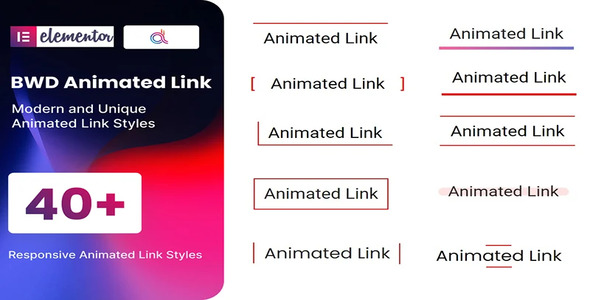







Reviews
Clear filtersThere are no reviews yet.