Automatic Translate Addon For TranslatePress Pro 1.3

70+ Reviews
with 5 star Ratings

99% Customer
Satisfaction

7-Days
Money Back
Request update for this product.
$99.00 Original price was: $99.00.$2.99Current price is: $2.99.
- Version: 1.3
- Last Updated: 29/09/2024
- License: GPL
- 1 year of updates & unlimited domain usage
- Updates Will Come With A 24-48h Delay
- Original product with the lowest price ever
- Downloaded from original authors
- Instant delivery & fast downloading speed
- 100% clean and tested code
- Get this Product for Free in Membership
ORIGINAL LICENSE PRODUICTS
Bionilab – Pathology and Laboratory WordPress Theme
All-In-One Affiliate Marketing Bundle WordPress Plugin
Black Ash – Dark Restaurant WordPress Theme
Themify Post Type Builder Relation With Original Licence
In today’s digital world, having a multilingual website is essential for businesses looking to expand their reach and cater to a global audience. Language barriers can limit the success of a website, especially if its content is only available in one language. That’s where Automatic Translate Addon for TranslatePress Pro comes into play. This powerful tool can help streamline the process of translating your website, enabling you to deliver a seamless multilingual experience to your visitors. In this article, we’ll delve into the features, benefits, and SEO implications of using the Automatic Translate Addon for TranslatePress Pro.
What is TranslatePress Pro?
Before we dive into the specifics of the Automatic Translate Addon, let’s understand the basics of TranslatePress Pro. TranslatePress Pro is a WordPress plugin that allows website owners to create and manage multilingual websites easily. It’s designed to be user-friendly and provides a visual translation interface that lets you translate your content directly from the front-end. Unlike other translation plugins, TranslatePress Pro doesn’t require technical knowledge or coding skills, making it accessible to a wide range of users.
TranslatePress Pro offers both manual and automatic translation options. While manual translation gives you full control over your translations, automatic translation speeds up the process by using machine translation engines to translate content instantly.
Understanding the Automatic Translate Addon
The Automatic Translate Addon is an additional feature of TranslatePress Pro that enables you to automate the translation process using machine translation services like Google Translate and DeepL. This addon significantly reduces the time and effort required to translate your website into multiple languages.
With the Automatic Translate Addon, you can translate your website’s content, including posts, pages, and even dynamic elements like menus, forms, and pop-ups, with just a few clicks. It integrates seamlessly with TranslatePress Pro and allows you to switch between different translation services depending on your needs and budget.
Key Features of the Automatic Translate Addon:
- Automatic Machine Translation: Leverage the power of machine translation engines like Google Translate or DeepL to translate your content instantly.
- Customizable Translations: Although translations are automated, you can still make manual edits to fine-tune the output and ensure linguistic accuracy.
- Translation Memory: Once a string is translated, it’s stored in a translation memory, which helps reduce redundant translations and ensures consistency across your website.
- Cost Control: You can set limits on the number of translation requests to avoid exceeding your translation budget.
- Translation Logs: Keep track of translated strings and monitor how much of your website has been translated.
- Multiple Language Support: The Automatic Translate Addon allows you to translate your website into multiple languages simultaneously, which is ideal for businesses targeting diverse global markets.
Benefits of Using the Automatic Translate Addon
1. Time-Saving
One of the biggest advantages of the Automatic Translate Addon is that it saves an immense amount of time. Translating an entire website manually can be a daunting and time-consuming task. With the Automatic Translate Addon, you can quickly translate large volumes of content without having to go through each page manually.
2. Cost-Effective
Hiring professional human translators can be expensive, especially for businesses with large websites or those looking to offer their content in multiple languages. The Automatic Translate Addon allows you to use machine translation services at a fraction of the cost of human translation. Moreover, the ability to control translation limits ensures that you can stay within your budget.
3. SEO Benefits
When using the Automatic Translate Addon, your translated pages are indexable by search engines, allowing you to improve your multilingual SEO. TranslatePress Pro allows you to optimize translated content for search engines by translating metadata, URLs, and slugs, which can help your website rank higher in international search results.
Additionally, machine translation services like Google Translate and DeepL provide high-quality translations that are good enough to rank well on search engines, particularly when paired with manual editing to fine-tune linguistic nuances. A multilingual website with optimized SEO ensures that you reach a broader audience and drive more organic traffic to your site.
4. Improved User Experience
Providing your website’s content in multiple languages is key to improving user experience. With the Automatic Translate Addon, you can offer your visitors a fully translated version of your website, making it easier for them to navigate and understand your content. This reduces bounce rates and increases engagement, ultimately leading to higher conversions.
5. Scalability
The Automatic Translate Addon makes it easier to scale your website for multiple languages. As your business grows and you expand into new markets, you can quickly add new languages to your website without the need for extensive manual translations. This flexibility ensures that your website can keep up with your global expansion efforts.
How to Use the Automatic Translate Addon
Setting up the Automatic Translate Addon is a straightforward process. Here’s a step-by-step guide to get you started:
Step 1: Install TranslatePress Pro
First, you’ll need to purchase and install the TranslatePress Pro plugin on your WordPress website. Once installed, you can configure your primary language and add additional languages.
Step 2: Activate the Automatic Translate Addon
Next, you’ll need to install and activate the Automatic Translate Addon. You can find this addon in the TranslatePress Pro dashboard. Once activated, you’ll have the option to choose between Google Translate and DeepL as your machine translation service.
Step 3: Configure Your Translation Settings
Once the addon is activated, go to the settings page to configure your translation options. You can set limits on the number of translation requests, select which languages you want to translate into, and customize other translation-related settings.
Step 4: Review and Edit Translations
Although the translations are automatic, it’s a good idea to review and manually edit certain translations to ensure accuracy and cultural relevance. This is especially important for content that requires a high degree of precision, such as legal documents or marketing copy.
Step 5: Optimize for SEO
Finally, don’t forget to optimize your translated content for SEO. Make sure to translate meta descriptions, page titles, and URLs to help your multilingual pages rank in search engine results.
SEO Best Practices for Multilingual Websites
When using the Automatic Translate Addon for TranslatePress Pro, there are a few SEO best practices to keep in mind:
- Hreflang Tags: Use hreflang tags to inform search engines about the language of your pages and their corresponding translations. This helps search engines serve the correct version of your website to users based on their language preferences.
- Localized URLs: TranslatePress Pro allows you to create localized URLs for each language, which can improve your chances of ranking in local search results.
- Multilingual Sitemaps: Make sure your multilingual website has a properly structured sitemap that includes all translated pages. This will help search engines index your content accurately.
- Content Quality: While machine translation is fast and cost-effective, it’s important to ensure the quality of your translated content. Poor translations can hurt user experience and lead to higher bounce rates, which can negatively impact your SEO rankings.
Conclusion
The Automatic Translate Addon for TranslatePress Pro is a powerful tool for website owners looking to quickly and efficiently translate their content into multiple languages. By leveraging machine translation services like Google Translate and DeepL, this addon can save time and reduce costs while ensuring high-quality translations. Additionally, its SEO-friendly features make it an excellent choice for businesses seeking to expand their global reach and improve their multilingual SEO efforts.
If you’re looking to enhance your website’s accessibility and cater to a global audience, the Automatic Translate Addon is a valuable addition to your toolkit. With its user-friendly interface, cost-effective pricing, and robust SEO capabilities, it’s the perfect solution for any website owner looking to break down language barriers and expand into new markets.
You must be logged in to post a review.

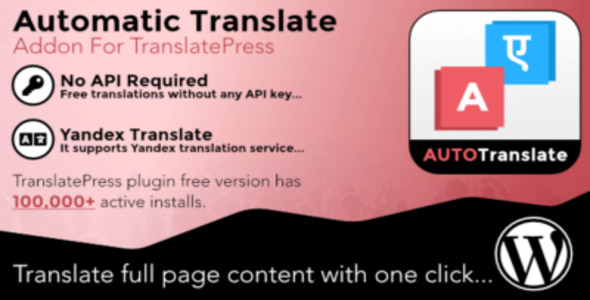



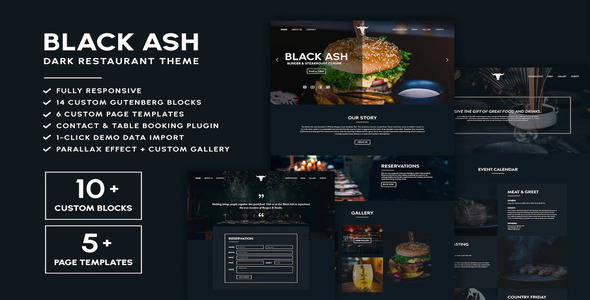







Reviews
Clear filtersThere are no reviews yet.