Bit Integrations – Integration Plugin for WordPress
Boost Your WordPress Website with Seamless Integrations Using Bit Integrations Plugin
Bit Integrations is a powerful integration plugin designed for WordPress websites, offering seamless connectivity with a wide range of applications and services. If you’re looking for a simple yet effective way to automate processes, synchronize data, and enhance the functionality of your WordPress site, Bit Integrations is the plugin you need. Whether you’re a business owner, developer, or website administrator, this plugin is an essential tool to help you streamline operations, improve user experience, and take your WordPress site to the next level.
What is Bit Integrations?
Bit Integrations is a versatile and easy-to-use integration plugin for WordPress that allows users to effortlessly connect their website with a variety of third-party tools, applications, and services. The plugin helps automate workflows and create custom integrations, eliminating the need for complex coding or manual processes. By seamlessly integrating with popular platforms like CRMs, email marketing tools, payment gateways, social media networks, and more, Bit Integrations ensures that all your systems work together in harmony.
Key Features of Bit Integrations Plugin
1. Wide Range of Integrations
One of the standout features of Bit Integrations is its extensive list of supported integrations. The plugin supports connections with over 30+ popular applications and platforms, including:
- CRMs like Salesforce, HubSpot, and Zoho CRM
- Email Marketing Tools such as Mailchimp, ActiveCampaign, and GetResponse
- Payment Gateways including PayPal, Stripe, and Razorpay
- E-Commerce Platforms like WooCommerce and Shopify
- Social Media Platforms such as Facebook, Twitter, and Instagram
- Automation Tools like Zapier and Integromat
By connecting these platforms to your WordPress website, Bit Integrations ensures that data flows seamlessly between them, allowing you to automate tasks, synchronize information, and optimize your website’s performance.
2. Ease of Use
Bit Integrations is designed to be user-friendly, even for non-technical users. Setting up integrations is a breeze with its intuitive interface and straightforward configuration options. You don’t need to write a single line of code – simply select the integration you want, authenticate your accounts, and you’re good to go. The plugin takes care of the technical details, allowing you to focus on running your website.
3. Custom Workflows and Automation
Automation is at the heart of Bit Integrations. With this plugin, you can set up custom workflows that automate everyday tasks and processes. For example, you can create an automated workflow that adds new form submissions to your CRM, sends a welcome email to new subscribers, or processes customer orders through WooCommerce. This feature is ideal for businesses looking to save time and effort by reducing manual work and ensuring that tasks are executed consistently.
4. Advanced Trigger and Action Options
Bit Integrations offers powerful trigger and action options, giving you full control over how your integrations function. Triggers are events that initiate a workflow, such as when a user submits a form or makes a purchase. Actions are the tasks that are executed as a result of the trigger, such as adding the user to a mailing list or creating a new contact in your CRM. This flexibility allows you to design highly personalized workflows that suit your unique business needs.
5. Real-Time Data Sync
With Bit Integrations, data synchronization happens in real-time. This means that when an event occurs on your WordPress site (such as a new user registration or a completed order), the data is immediately synced with your connected apps. Real-time syncing ensures that you always have the most up-to-date information across all your platforms, reducing the chances of errors or delays in your processes.
6. Customizable Integration Settings
While Bit Integrations offers ready-made integrations with popular platforms, it also provides flexibility for advanced users. You can customize integration settings to fine-tune how data is transferred between platforms. Whether you need to filter specific data, map fields differently, or apply certain conditions, Bit Integrations gives you the control to create integrations that meet your exact needs.
7. Secure and Reliable
Security is a top priority with Bit Integrations. The plugin uses industry-standard encryption to ensure that your data is securely transferred between platforms. It also follows best practices to maintain the privacy of your users and safeguard sensitive information. You can trust that your integrations are built on a reliable and secure foundation.
8. Comprehensive Support and Documentation
Bit Integrations comes with detailed documentation and responsive customer support. Whether you’re setting up your first integration or need help troubleshooting an issue, the support team is ready to assist you. The comprehensive documentation covers all the key features and guides you step-by-step through the setup process, making it easy for you to get started and resolve any issues that may arise.
Benefits of Using Bit Integrations
1. Time and Effort Savings
By automating tasks and eliminating manual data entry, Bit Integrations helps you save valuable time and effort. You no longer have to spend hours moving data between different platforms or performing repetitive tasks. With custom workflows and real-time syncing, your business operations become more efficient and streamlined.
2. Improved Accuracy and Reduced Errors
Manual processes are prone to errors, especially when dealing with large volumes of data. Bit Integrations minimizes the risk of human error by automating data transfer and syncing. This leads to improved accuracy in your operations, ensuring that the right information is sent to the right place every time.
3. Enhanced User Experience
With integrations that connect your WordPress site to a variety of tools, you can offer a better user experience. For example, by integrating your site with email marketing platforms, you can automatically send personalized emails to subscribers, keeping them engaged with your content. By syncing your payment gateways, you can provide a smoother and more reliable checkout process for customers.
4. Scalability
As your business grows, Bit Integrations grows with you. The plugin is highly scalable, allowing you to add more integrations and automate additional workflows as your needs evolve. Whether you’re a small business or a large enterprise, Bit Integrations offers the flexibility to expand and adapt to changing requirements.
5. Cost-Effective Solution
Bit Integrations provides an affordable solution for businesses looking to integrate multiple applications without the need for custom development. With its wide range of pre-built integrations and customization options, you get a lot of value for your investment. There are no hidden fees or ongoing costs, making it a budget-friendly option for businesses of all sizes.
How to Install and Set Up Bit Integrations
- Install the Plugin: Start by installing Bit Integrations from the WordPress plugin repository or uploading it manually.
- Activate the Plugin: Once installed, activate the plugin from the WordPress admin dashboard.
- Choose Integrations: Navigate to the Bit Integrations settings and choose the integrations you want to connect with your WordPress site.
- Configure Settings: Follow the on-screen prompts to authenticate your accounts and configure the integration settings according to your preferences.
- Create Workflows: Set up custom workflows and automation based on triggers and actions.
- Start Automating: Once everything is set up, enjoy automated workflows and seamless data synchronization.
Conclusion
Bit Integrations is a game-changing integration plugin for WordPress that simplifies the process of connecting your website with other applications and services. With its user-friendly interface, extensive integrations, customizable workflows, and real-time data syncing, Bit Integrations is the perfect tool for businesses looking to automate tasks, streamline operations, and improve efficiency. Whether you’re an entrepreneur, marketer, or developer, Bit Integrations offers everything you need to enhance your WordPress site and drive business growth. Save time, reduce errors, and elevate your website’s performance with Bit Integrations today!
Try Bit Integrations now and start integrating your WordPress website with the best apps on the market!


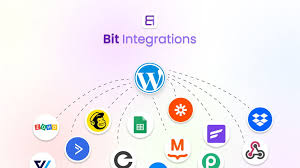


Reviews
Clear filtersThere are no reviews yet.