Block Quote WordPress Plugin For Elementor

70+ Reviews
with 5 star Ratings

99% Customer
Satisfaction

7-Days
Money Back
Request update for this product.
$99.00 Original price was: $99.00.$4.99Current price is: $4.99.
- Version: Latest
- Last Updated: 02/09/2024
- License: Original
- Original License Activation
- Automatic Updates From WordPress Dashboard.
- 100% secure and verified downloads.
- Single Domain Usage
- We will Activate the License to Avoid Abuse
- We Purchase From the Original Developers
- Quick help through Email & Support Tickets
In today’s digital landscape, creating visually appealing and engaging content is essential for attracting and retaining visitors. One effective way to highlight quotes and important text on your website is through the use of block quotes. If you are using Elementor, a popular WordPress page builder, you have access to various tools and plugins that can enhance your content. One such tool is the Block Quote WordPress Plugin for Elementor. In this article, we will explore what this plugin is, its features, benefits, and how it can elevate your website’s design.
What is the Block Quote WordPress Plugin for Elementor?
The Block Quote WordPress Plugin for Elementor is a specialized tool that allows users to easily add and customize block quotes within their Elementor-designed pages. A block quote is a distinct segment of text that is set apart from the main content, typically used to emphasize a quote from an individual or a citation from another source. This plugin makes it simple to style and display quotes, enhancing the overall aesthetic and readability of your content.
Key Features of the Block Quote Plugin
The Block Quote WordPress Plugin for Elementor comes with several features designed to help you create beautiful and engaging quotes. Here are some of the key features:
- Easy Integration with Elementor: The plugin is designed to work seamlessly with the Elementor page builder. You can easily drag and drop the block quote widget into your desired location on the page.
- Customization Options: The plugin provides a range of customization options, allowing you to adjust the appearance of your block quotes. You can change the font, size, color, and style to match your website’s theme.
- Responsive Design: The block quotes created with this plugin are fully responsive, ensuring they look great on all devices, including desktops, tablets, and smartphones.
- Multiple Quote Styles: The plugin offers various styles for block quotes, including different background colors, borders, and text alignment options. This versatility allows you to choose a style that complements your content.
- Custom Icons: You can add custom icons to your block quotes to make them stand out even more. This feature helps draw attention to important quotes and enhances the visual appeal of your content.
- Pre-built Templates: The plugin comes with a selection of pre-built block quote templates. These templates can save you time and provide inspiration for your designs.
- SEO Friendly: The plugin is optimized for SEO, helping to ensure that your quotes are indexed properly by search engines. This can improve your website’s overall search visibility.
Benefits of Using the Block Quote Plugin
Using the Block Quote WordPress Plugin for Elementor offers several benefits that can enhance your website’s user experience and design:
- Improved Readability: Block quotes help break up large chunks of text, making your content more digestible. This improvement in readability can lead to longer time spent on your site, reducing bounce rates.
- Increased Engagement: Highlighting quotes can capture the reader’s attention and encourage engagement. Whether it’s a customer testimonial, a famous quote, or an important piece of information, using block quotes can spark interest and conversation.
- Enhanced Aesthetics: A well-styled block quote can elevate the overall look of your website. It adds a professional touch that can set your site apart from competitors.
- Versatile Use Cases: Block quotes can be used in various contexts, including blog posts, landing pages, testimonials, and marketing materials. This versatility makes the plugin a valuable addition to your design toolkit.
- Easy to Use: The intuitive interface of Elementor combined with the Block Quote plugin makes it easy for users of all skill levels to create and customize quotes without needing to write any code.
How to Install the Block Quote WordPress Plugin for Elementor
Installing the Block Quote WordPress Plugin for Elementor is straightforward. Follow these steps to get started:
- Log in to Your WordPress Dashboard: Access your WordPress site by logging in to your admin panel.
- Navigate to Plugins: In the left sidebar, hover over “Plugins” and click on “Add New.”
- Search for the Plugin: Use the search bar to find the Block Quote plugin. Once you find it, click on “Install Now.”
- Activate the Plugin: After the installation is complete, click on the “Activate” button to enable the plugin on your site.
- Access Elementor: Go to the page or post where you want to add block quotes. Click on “Edit with Elementor” to open the Elementor editor.
- Add the Block Quote Widget: In the Elementor panel, find the Block Quote widget. Drag and drop it into your desired section of the page.
- Customize Your Quote: Use the customization options available in the Elementor panel to style your block quote. Adjust the font, size, color, and other settings to match your design.
- Save Your Changes: Once you are satisfied with the appearance of your block quote, click the “Update” button to save your changes.
Best Practices for Using Block Quotes
To make the most of the Block Quote WordPress Plugin for Elementor, consider the following best practices:
- Keep it Relevant: Ensure that the quotes you highlight are relevant to your content. This relevance adds value and strengthens your message.
- Limit the Number of Quotes: While block quotes are great for emphasis, overusing them can clutter your page. Use them strategically to highlight key points.
- Use Attribution: Always provide proper attribution for quotes. This adds credibility to your content and respects the original author’s work.
- Experiment with Styles: Don’t be afraid to experiment with different styles and designs for your block quotes. This experimentation can help you find the best look for your website.
- Test Responsiveness: After adding block quotes, check how they appear on different devices. Ensure that they remain visually appealing and readable across all screen sizes.
Conclusion
The Block Quote WordPress Plugin for Elementor is a powerful tool that can significantly enhance the design and engagement of your website. By allowing you to easily add and customize block quotes, this plugin helps improve readability, increase user engagement, and create a visually appealing layout. With its intuitive interface and versatile features, it’s suitable for users of all skill levels. Whether you’re a blogger, marketer, or business owner, incorporating block quotes into your content strategy can elevate your website and effectively communicate your message.
By following the best practices outlined in this article and leveraging the capabilities of the Block Quote plugin, you can create stunning, engaging content that resonates with your audience and enhances your online presence. Start using the Block Quote WordPress Plugin for Elementor today and see the difference it can make for your website
You must be logged in to post a review.

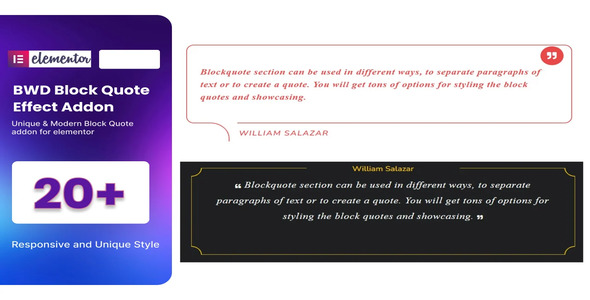







Reviews
Clear filtersThere are no reviews yet.